Diagnostic tests, Displays test, Diagnostic tests -12 – Grass Valley 1200 Installation User Manual
Page 144: Displays test -12, Figure 5-6, Displays test menu -12
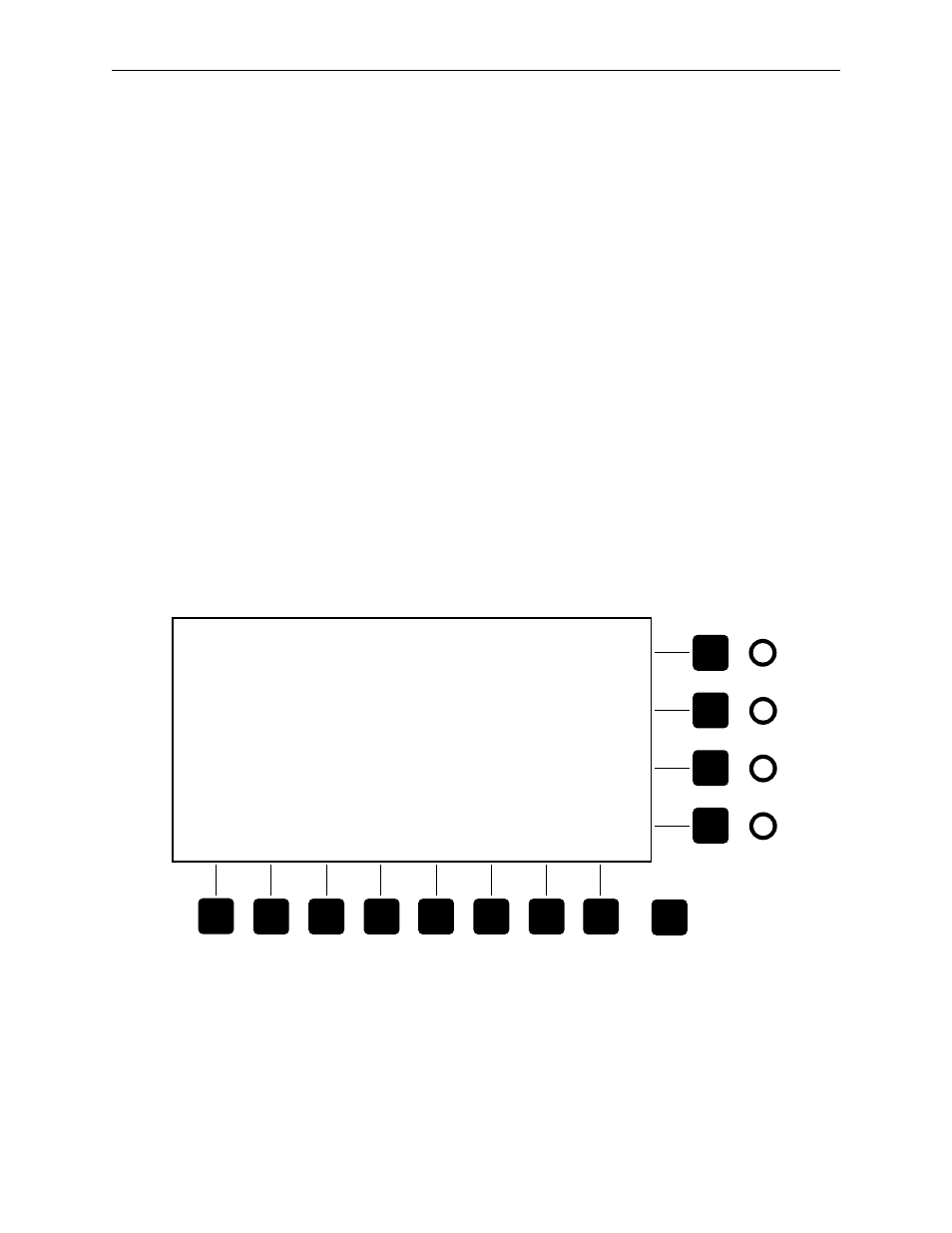
5-12
Section 5 Ñ Diagnostics and Troubleshooting
Diagnostic Tests
There are eight diagnostic tests designed to check the functionality of the
control panel components. These tests send a series of commands to the
panel causing either a physical reaction such as lighting each panel lamp in
sequential order or a menu display reaction such as showing a hexcode
value.
Any diagnostic test can be terminated by pressing any key on the
keyboard, returning the system to the diagnostic menu.
Displays Test
Selecting
[A - displays test]
from the Diagnostic menu causes the alpha and
numeric displays to cycle through the range of characters used by the
display. The rate the displays change can be adjusted using any knob.
The purpose of this test is to determine whether the complete range of
characters are being displayed for each type of display.
While running the displays test the Diagnostic menu screen will appear as
in Figure 5-6. To stop the test, press any key on the keyboard.
Figure 5-6. Displays Test Menu
Exit
GVG Model 1200 Panel version xxxxxx - 00A1
Copyright 1994, Grass Valley Group, Inc.
Select a diagnostic:
A - displays test
B - knob test
C - leverarm and joystick test
D - button/lamp DIM test
E - button/lamp BRIGHT test
F - walking lamp test
G - discrete LED test
H - comm port loopback test
Return rotary switch to position 0 to exit diagnostics and
return to DOS. At the DOS prompt, use '1200' to restart
Enter letter to select test: A
Testing displays . . . Use any knob to adjust speed . . .
Press any key to stop the test . . .
