8 adjusting the shoulder pad – Grass Valley LDK 500 User Manual
Page 22
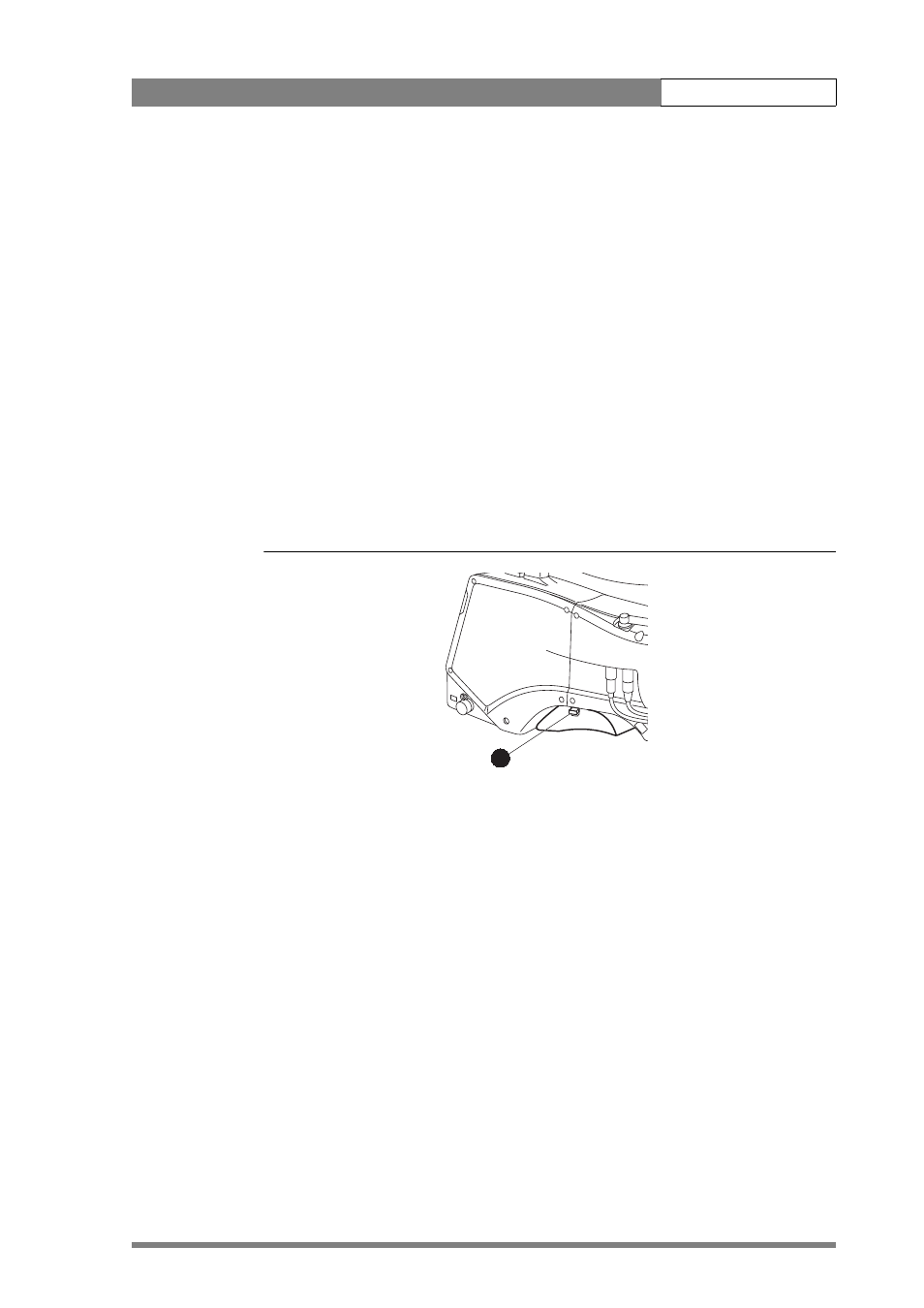
Installation | Adjusting the shoulder pad
2-9
When a 5-inch viewfinder is used with the camera it is recommended that the
optionally available tripod adapter plate LDK 5030 be used. This tripod plate has an
extra locking lever (5) at the rear which provides an additional clamp for the rear stud
and so gives extra stability to the mount. When the camera is mounted on the tripod
tighten this locking lever (5) to ensure that the stud (2) at the rear of the plate is locked
firmly in place. When removing the camera first open the locking lever (5) to free the
rear stud (2).
2.8
Adjusting the shoulder pad
To change the position the shoulder pad press and hold lever (1). The shoulder pad can
now be moved backwards and forwards along the axis of the camera. Adjust the
shoulder pad when all units have been mounted so that the best balanced position can
be obtained.
Figure 2-9. Shoulder pad
1
- LDK 5302 (24 pages)
- SFP Optical Converters (18 pages)
- 2000GEN (22 pages)
- 2011RDA (28 pages)
- 2010RDA-16 (28 pages)
- 2000NET v3.2.2 (72 pages)
- 2000NET v3.1 (68 pages)
- 2020DAC D-To-A (30 pages)
- 2000NET v4.0.0 (92 pages)
- 2020ADC A-To-D (32 pages)
- 2030RDA (36 pages)
- 2031RDA-SM (38 pages)
- 2041EDA (20 pages)
- 2040RDA (24 pages)
- 2041RDA (24 pages)
- 2042EDA (26 pages)
- 2090MDC (30 pages)
- 2040RDA-FR (52 pages)
- LDK 4021 (22 pages)
- 3DX-3901 (38 pages)
- LDK 4420 (82 pages)
- LDK 5307 (40 pages)
- Maestro Master Control Installation v.1.5.1 (455 pages)
- Maestro Master Control Installation v.1.5.1 (428 pages)
- 7600REF Installation (16 pages)
- 7600REF (84 pages)
- 8900FSS (18 pages)
- 8900GEN-SM (50 pages)
- 8900NET v.4.3.0 (108 pages)
- Safety Summary (17 pages)
- 8900NET v.4.0.0 (94 pages)
- 8906 (34 pages)
- 8911 (16 pages)
- 8900NET v.3.2.2 (78 pages)
- 8914 (18 pages)
- 8912RDA-D (20 pages)
- 8916 (26 pages)
- 8910ADA-SR (58 pages)
- 8920ADC v.2.0 (28 pages)
- 8920ADC v.2.0.1A (40 pages)
- 8920DAC (28 pages)
- 8920DMX (30 pages)
- 8920ADT (36 pages)
- 8920MUX (50 pages)
- 8921ADT (58 pages)
