Control panel stripes, Touch screen menu panel, Figure 7. portion of control panel me stripe – Grass Valley K-Frame Installation Planning Guide Jul 07 2014 User Manual
Page 11
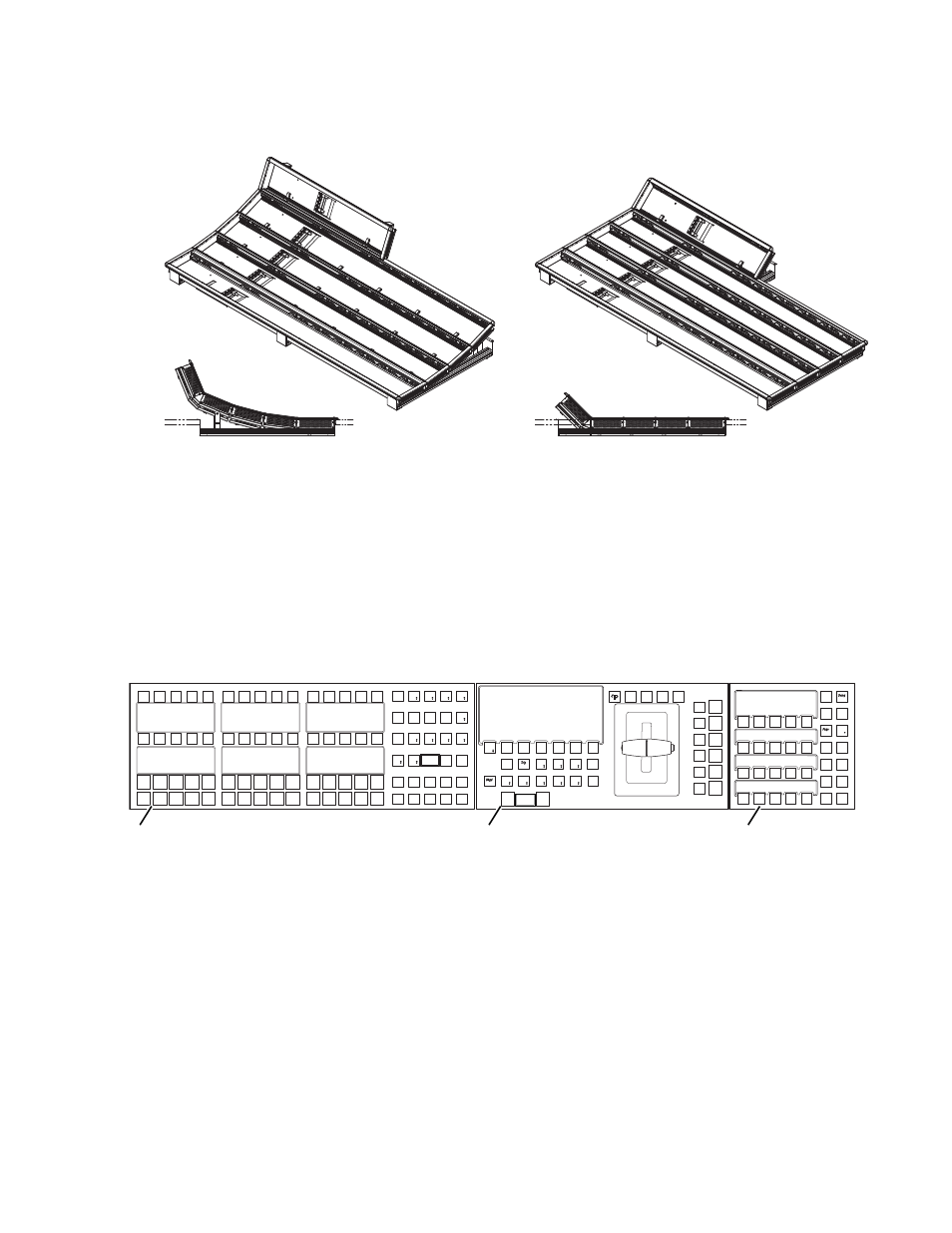
K-FRAME — Installation Planning Guide
11
K-Frame Control Surfaces
Figure 6. Curved and Flat Control Surface Installations
Control Panel Stripes
The main Kayenne Control Panel is organized into from one to five Stripes.
Each Stripe consists of a tray and its complement of drop-in modules. An
ME Stripe has a module for Source Selection, Transition, and individual
E-MEM control (
). Additional Master E-MEM, Machine Control,
Multi-Function, and Local Aux modules are populated to complete the
control surface functionality.
Figure 7. Portion of Control Panel ME Stripe
Touch Screen Menu Panel
Each Kayenne control surface includes a Menu Panel that features a wide
format 15 in. touch screen display. An articulated arm is also included,
offering a wide variety of installation options (
). The Menu Panel
has a standard VESA-75 hole pattern and M4 threads, compatible with this
and many other mounting devices.
Flat Control Panel Assembly
Curved Control Panel Assembly
8623266_36
Hold
Hold
Hold
Hold
A
Hold
Hold
B
U 1
U 2
Hold
Hold
Far
Far
Key
Key
Spl
Split
Rules
Rules
Hold
Hold
EMEM
EMEM
Sec
Sec
Aux
Pri
Key
Key
3
Key
Key
1
Macro
Macro
Key
Key
5
Key
Key
4
Key
Key
2
Rtr
Ke
Key
6
EMEM
EMEM
Ma
Macro
ro
Rev
Rev
Rwd
Rwd
Run
Run
Trans
ans
Rate
Rate
Auto
Run
Run
Panel
nel
Mem
Mem
Me
Menu
Mix
Trans
ns
PVW
Trans
ans
Rate
EMEM
EMEM
Run
un
Ptn
tn
Lim
Limit
Pst
BLK
Key
Key
1
Key
Key
2
Key
Key
3
Key
Key
4
Key
Key
5
Key
Key
6
Ke
Key 1
Cut
Cut
Ke
Key 2
Cut
Cut
Ke
Key 4
Cut
Cut
Ke
Key 3
Cut
Cut
Ke
Key 6
Cut
Cut
Ke
Key 5
Cut
Cut
Ke
Key 1
Auto
Auto
Ke
Key 2
Auto
Auto
Ke
Key 3
Auto
Auto
Ke
Key 4
Auto
Auto
Ke
Key 6
Auto
Auto
Cut
Cut
Auto
Auto
Ke
Key 5
Auto
Auto
User
er
5
User
er
6
User
er
4
Wipe
ipe
2
Wipe
ipe
1
User
er
3
User
er
2
User
er
1
Key
Prior
8623266_54
Source Module (35, 25, or 15)
Local E-MEM Module
Transition Module
