Delegation buttons, Page button – Grass Valley Kalypso Shot Box Option User Manual
Page 8
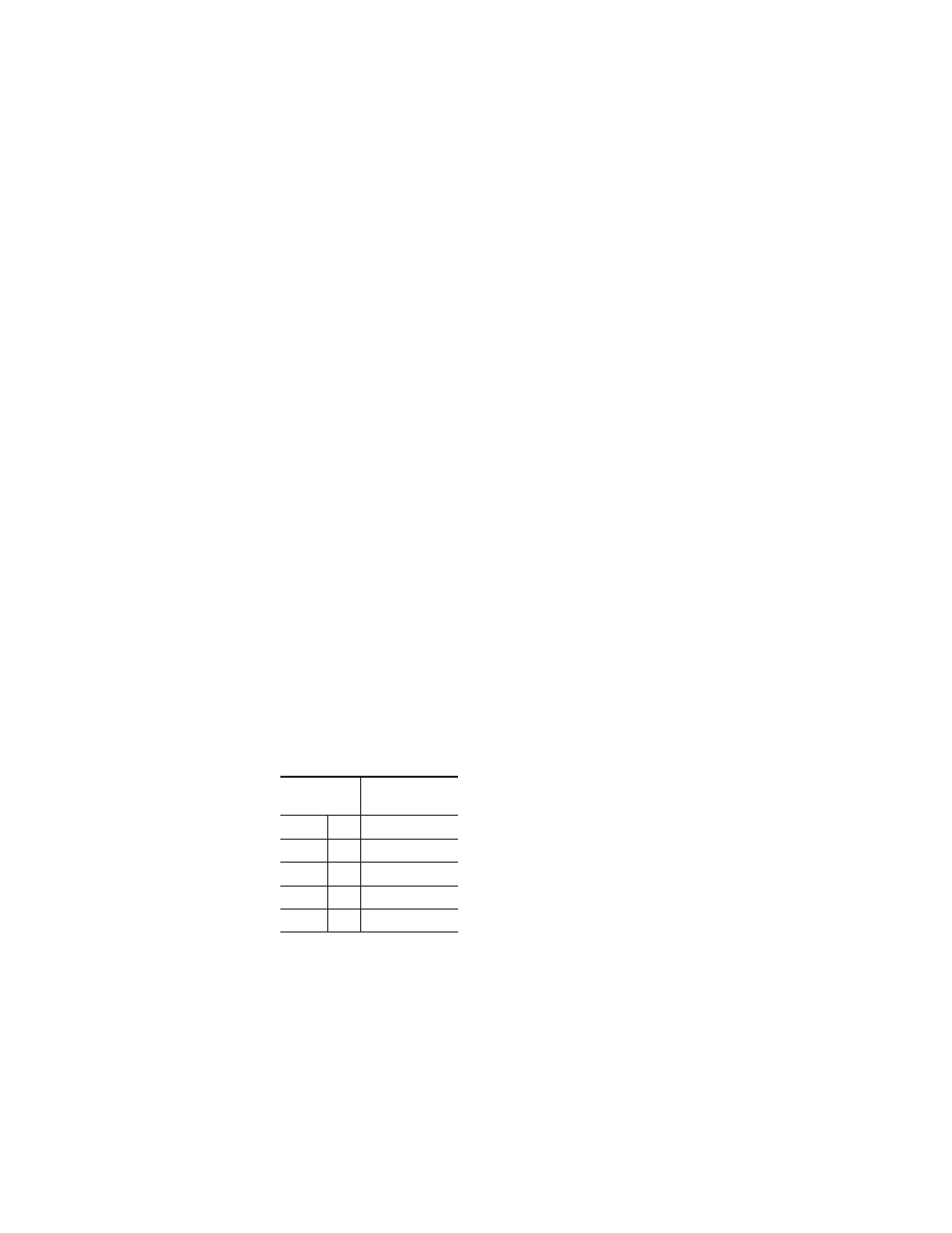
8
Kalypso & Zodiak Shot Box Option Instruction Manual
Operation
To Reset the Shot Box from the Panel:
1.
Press
Page
to enter the page selection mode.
2.
Press and hold the
Run
and
Auto Run
buttons simultaneously until the
readout display goes blank.
3.
Release the
Run
and
Auto Run
buttons.
Delegation Buttons
The three buttons to the left of the display delegate the Shot Box panel to
M/E 1, M/E 2, or M/E 3, as labeled, or to Master E-MEM. When one
button is illuminated, that M/E is subject to control. When all three buttons
are off, the panel is delegated to Master E-MEM. These buttons are mutu-
ally exclusive, such that pressing one button turns off any other currently
selected button, and pressing a currently selected button turns it off, dele-
gating the panel to Master E-MEM.
Following standard system operating procedures, when the Shot Box is
delegated to Master E-MEM with Auto Recall off, the Enable buttons on the
Master E-MEM panel control what E-MEM levels are affected by a Shot Box
register recall. When Auto Recall is on, the levels affected can vary with
each Shot Box register recall, depending on what levels were enabled when
the effect was learned.
Page Button
The
Page
button is used to gain access to five pages of 20 registers for each
of the three M/Es and PGM/PST. Each page is accessed by pressing the
Page
button, then selecting the page number (
0
-
4
).
The
Page
button is also used for resetting the panel and displaying versions.
Table 1. Page Button Registers
Buttons
Pressed
Registers
Accessed
Page
0
0 - 19
Page
1
20 - 39
Page
2
40 - 59
Page
3
60 - 79
Page
4
80 - 99
