Welcome, Support for your fibre channel switch, Profile system software requirements – Grass Valley Fibre Channel Switch User Manual
Page 7: Configuring your fibre channel switch
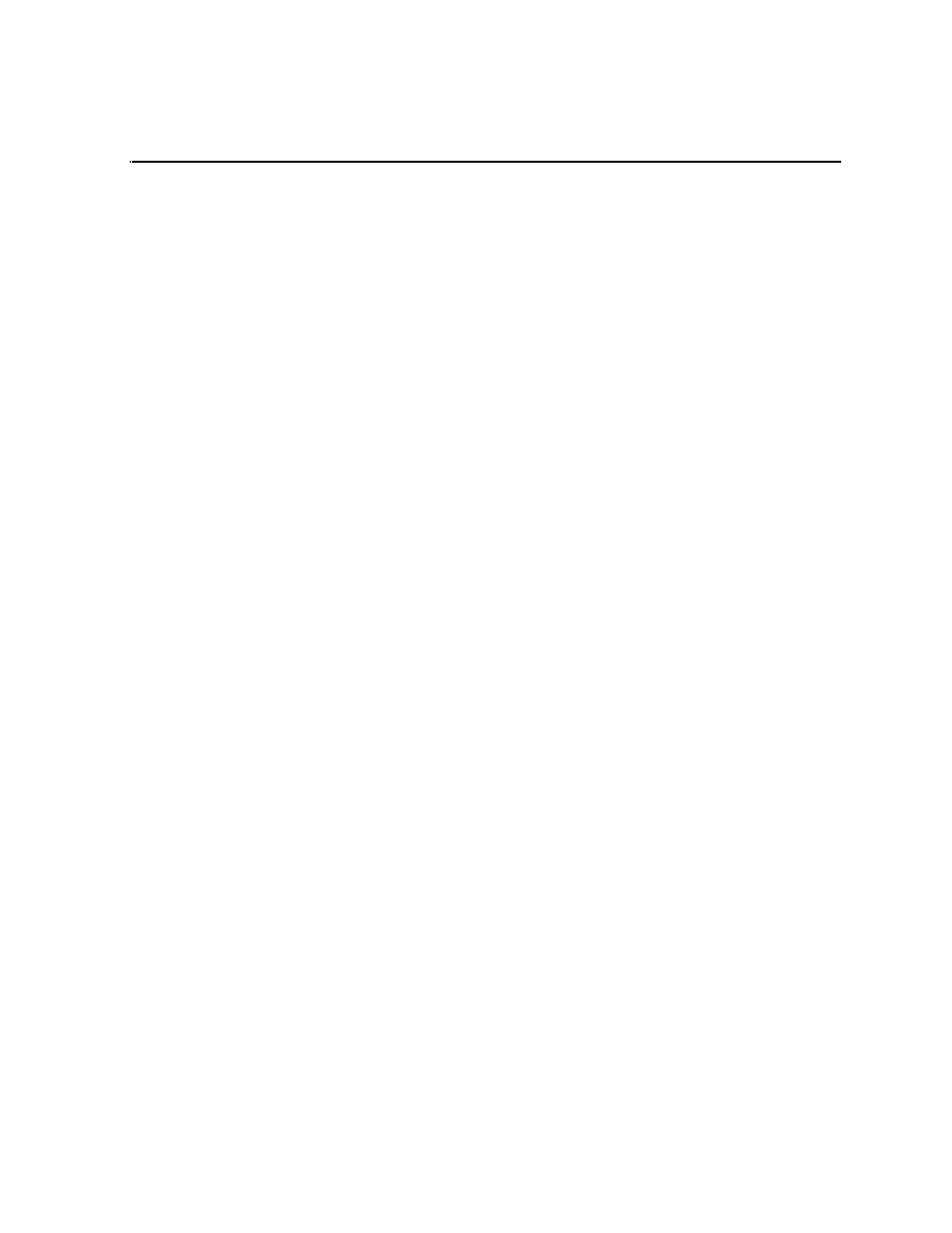
29 January 2007
Fibre Channel Switch Installation Manual
7
Welcome
You can use your 8, 16, or 20 port QLogic 5202 SANbox Fibre Channel switch to
create SCSI protocol fabrics for Grass Valley products. The QLogic 5202 SANbox
Fibre Channel switch does not support Internet Protocol (IP) fabrics.
The 8 and 16 port switches have 2Gb/1Gb auto-detecting ports. The 20 port switch
includes four 10 Gb ports, which are for Inter-Switch Links (ISLs).
This manual supplements the information provided by the QLogic 5202 SANbox
Switch manuals that you received with your switch. Please refer to the following
QLogic manuals when installing and configuring your QLogic 5202 SANbox Switch.
• SANbox 5200 Series Fibre Channel Switch Installation Guide - This is your
primary reference on the installation and initial setup of your specific model of
QLogic switch. It also provides maintenance and repair information.
• SANbox 5200 Series Switch Management User’s Guide - This manual describes the
switch management software application that allows you to monitor and administer
your QLogic 5202 SANbox Switch.
You can find these manuals on the CD that you receive with the Fibre Channel switch.
Support for your Fibre Channel switch
Your QLogic 5202 SANbox Switch is sold, supported, and serviced by Grass Valley.
If you have any questions about your QLogic 5202 SANbox Switch, or if you need
any help or service for the switch, please contact your local Grass Valley Support
representative listed at the front of this manual
NOTE: Do not contact QLogic directly for support of your QLogic 5202 SANbox
Switch.
Profile System Software Requirements
Profile System Software version 5.2 or higher is required for operation with a QLogic
5202 SANbox Switch. Earlier versions do not support this Fibre Channel switch.
Refer to the Profile Release Notes for instructions on how to install your Profile
System Software, as well as information on the new features that are included in the
release.
Configuring your Fibre Channel switch
Your QLogic 5202 SANbox Switch must be configured so that you can control and
monitor it in your LAN environment. As you make these settings, you should also
verify that all the other switch and port settings are appropriate for operation in a
Grass Valley SCSI protocol Fibre Channel fabric. The following instructions describe
how to verify and assign these settings using a serial port connection. The same
commands can also be used in a Telnet session over the Ethernet port.
NOTE: You can use the SANsurfer Management software application described in
the SANbox 5200 Series Switch Management User’s Guide to establish Ethernet LAN,
SNMP, and basic switch and port settings.
