3 device status, 4 security log – Edimax Technology BR-6104K User Manual
Page 38
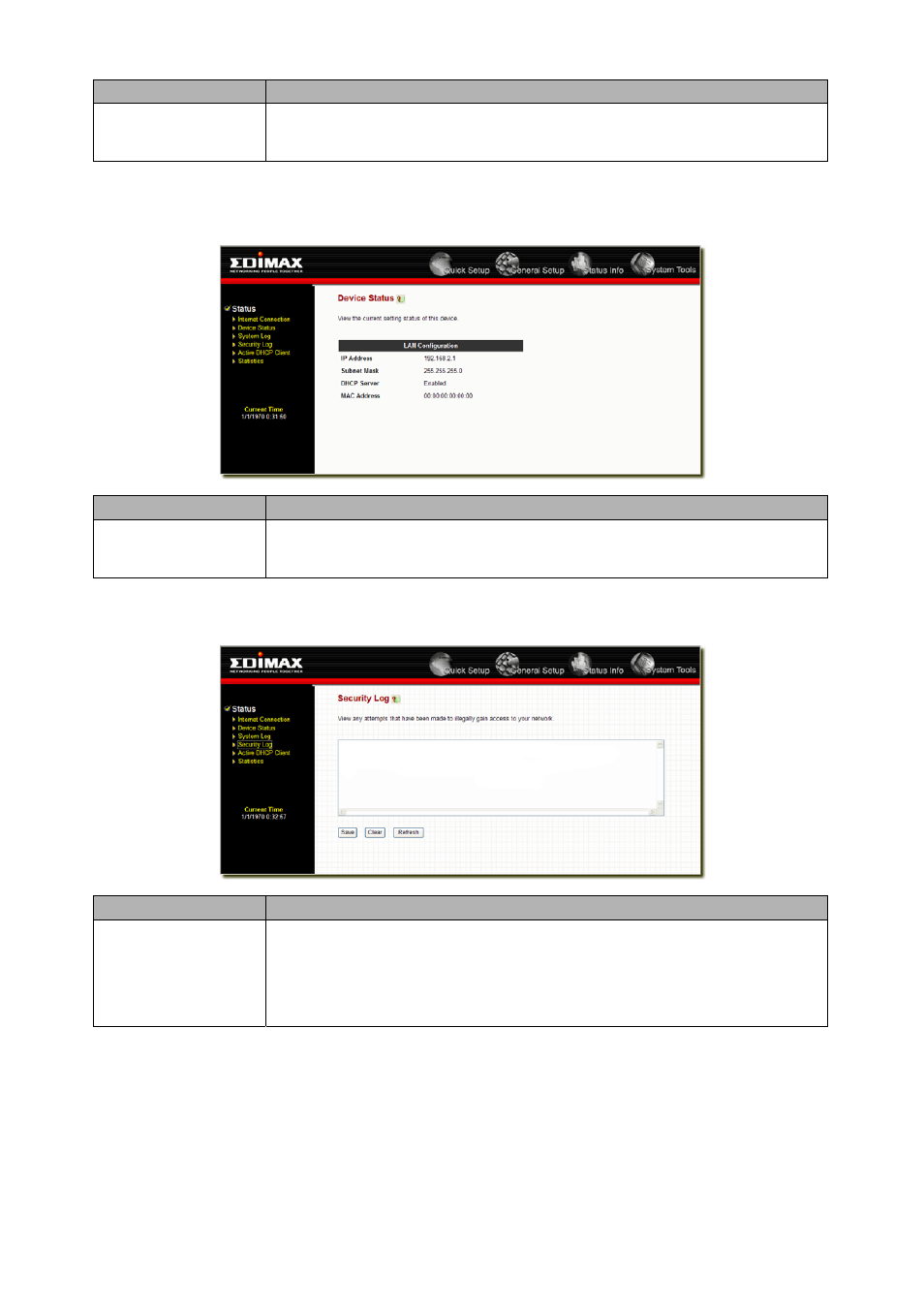
Parameter
Description
Internet Connection
This page displays whether the WAN port is connected to a Cable/DSL connection. It
also displays the router’s WAN port: WAN IP address, Subnet Mask, and ISP Gateway
as well as the Primary DNS and Secondary DNS being used.
3.3 Device Status
View the Broadband router’s current configuration settings. The Device Status displays the configuration settings you’ve
configured in the Quick Setup Wizard/General Setup section.
Parameter
Description
Device Status
This page shows the Broadband router’s current device settings. This page displays the
Broadband router LAN port’s current LAN IP Address, MAC Address and Subnet
Mask. It also shows whether the DHCP Server function is enabled/disabled.
3.4 Security Log
View any attempts that have been made to illegally gain access to your network.
Parameter
Description
Security Log
This page shows the current security log of the Broadband router. It displays any illegal
attempts to access your network.
At the bottom of the page, the security log can be saved <Save> to a local file for further
processing or the security log can be cleared <Clear> or it can be refreshed <Refresh>
to get the most updated situation. When the system is powered down, the security log
will disappear if not saved to a local file.
38
