2 url blocking, 3 denial of service (dos) – Edimax Technology BR-6104K User Manual
Page 35
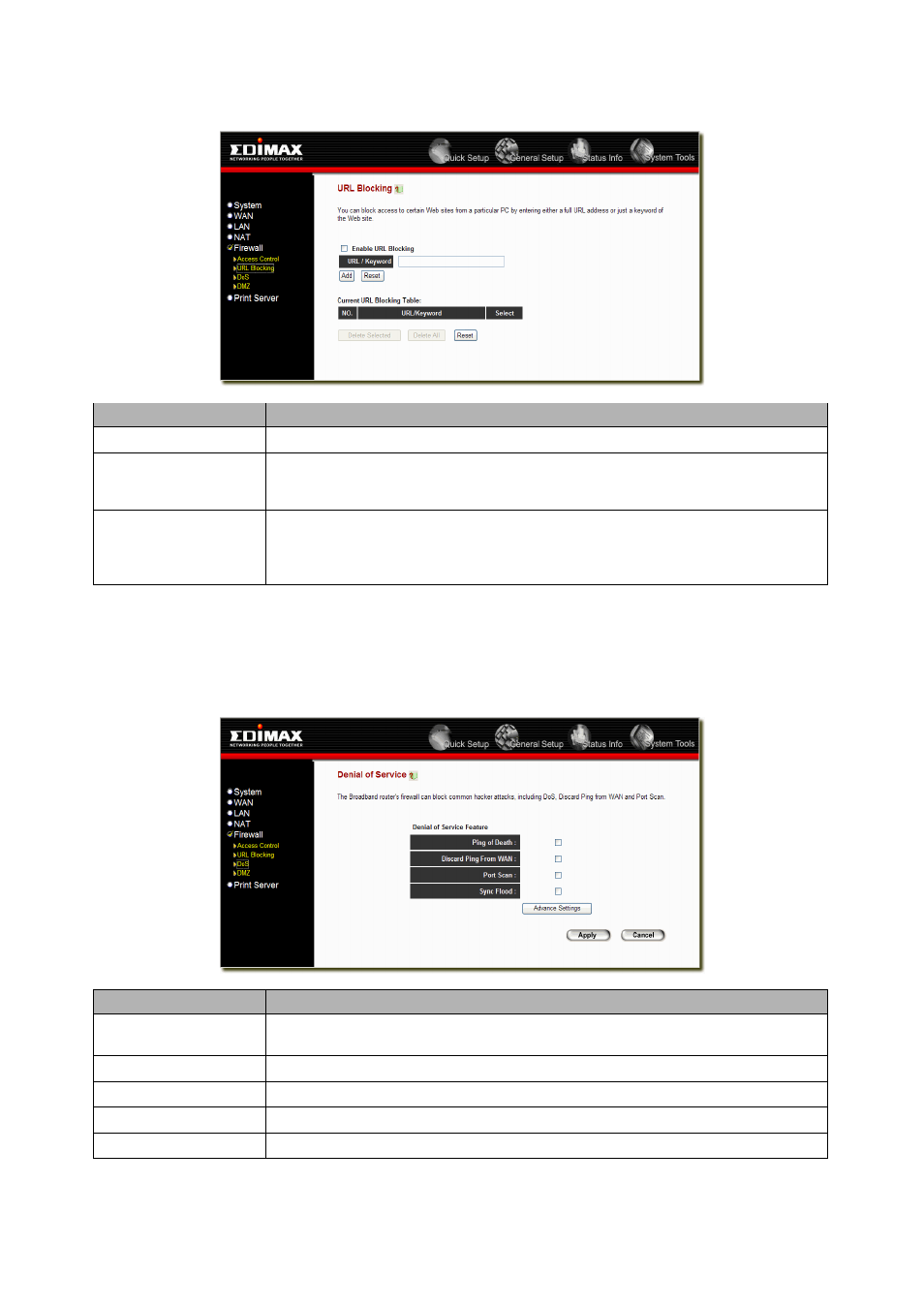
2.5.2 URL Blocking
You can block access to some Web sites from particular PCs by entering a full URL address or just keyword of the Web site.
Parameter
Description
Enable URL Blocking
Enable/disable URL Blocking
Add URL Keyword
Fill in “URL/Keyword” and then click “Add”. You can enter the full URL address or the
keyword of the web site you want to block. If you find any typo before adding it and want
to retype again, just click "Reset" and the field will be cleared.
Remove URL Keyword
If you want to remove some URL keyword from the "Current URL Blocking Table", select
the URL keyword you want to remove in the table and then click "Delete Selected". If you
want remove all URL keyword from the table, just click "Delete All" button. If you want to
clear the selection and re-select again, just click “Reset”.
You can now configure other advance sections or start using the router (with the advance settings in place)
2.5.3 Denial of Service (DoS)
The Broadband router's firewall can block common hacker attacks, including Denial of Service, Ping of Death, Port Scan
and Sync Flood.
If Internet attacks occur the router can log the events.
Parameter
Description
Intrusion Detection
Feature
Ping of Death
Protections from Ping of Death attack
Discard Ping From WAN
The router’s WAN port will not respond to any Ping requests
Port Scan
Protection the router from Port Scan.
Sync Flood
Protection the router from Sync Flood attack.
Click <Apply> at the bottom of the screen to save the above configurations. You can now configure other advance sections
or start using the router (with the advance settings in place)
35
