Before you install icontrol version 4.00, Using putty, Installing putty – Grass Valley iControl V.4.00 User Manual
Page 7
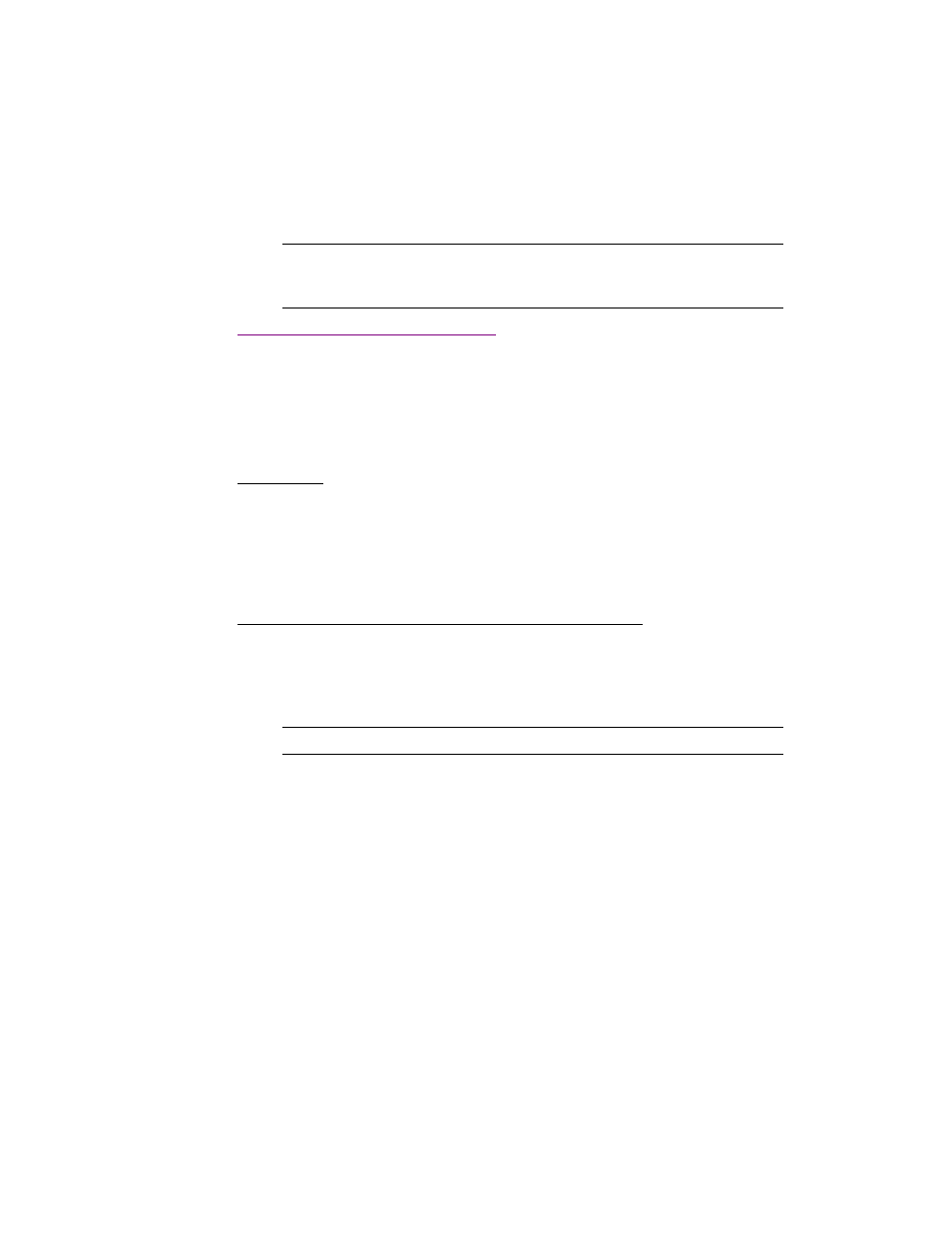
iControl
Upgrade Guide
3
Before you install iControl Version 4.00
There are two preparation scripts that you must run before installing the iControl version 4.00 software. To
run these scripts you need an SSH client such as PuTTY.
Using PuTTY
PuTTY is available from your Application Server’s Useful Downloads page.
Installing PuTTY
To install PuTTY on your client PC:
1. On the iControl Startup page, click Useful Downloads.
2. On the Useful Downloads page, click PuTTY to download the PuTTY executable file (
putty.exe
).
3. When prompted, save the file to your desktop, or some other location on your client PC.
Establishing a Superuser SSH Connection with the iControl Application Server
To establish an SSH connection with the iControl Application Server:
1. Browse to the PuTTY executable file on your client PC, and open it.
The PuTTY Configuration window appears:
Note: The iControl Maintenance Form of the Application Server’s Web administration tool
(Webmin) cannot be used to update from 2.xx to 4.00. The update has to be performed through
an SSH command line interface.
Note: If Windows prompt you about the application’s signature, click Yes.
