Installing icontrol version 4.00 – Grass Valley iControl V.4.00 User Manual
Page 11
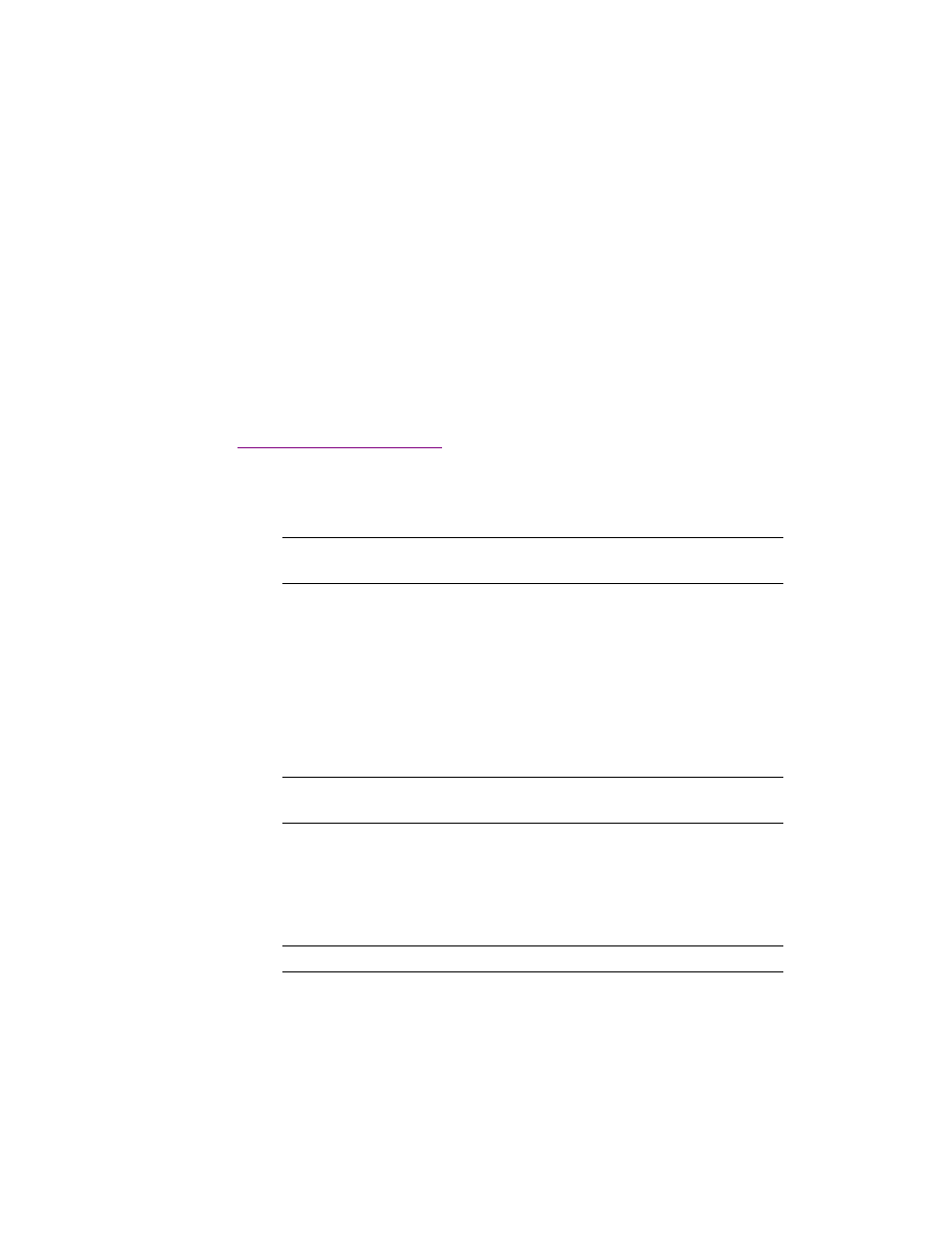
iControl
Upgrade Guide
7
8. Using the same login credentials (user name:
miranda
, password:
icontrol
), open PuTTY to
establish a superuser SSH connection with the iControl Application Server (see
9. Execute the upgrade preparation file in the directory
/home/miranda
on the Application Server
by typing the following command:
sh 446-29G01-300.sh
10.Type
exit
, then press <Enter> to end the superuser session.
11.Type
exit
again, then press <Enter> to close the PuTTY command line window.
You are now ready to install iControl version 4.00.
Installing iControl version 4.00
To perform the upgrade, make sure that the client PC from which you will be performing the upgrade is on
the same network as the iControl Application Server to be upgraded, and then proceed as described below.
To run the upgrade preparation script:
1. On the Start menu, point to All Programs, then to Accessories, and click Command Prompt.
A DOS command line window appears.
2. Open an FTP session on the Application Server by typing the following command:
ftp AAA.BB.CC.DD
where
AAA.BBB.CC.DD
is the Application Server’s IP address (e.g.
10.0.3.6
).
3. When prompted, type the user name and the password.
4. Activate binary transfer mode by typing the following command:
bin
5. Transfer the upgrade installer file to the Application Server by typing the following command:
put [full path to]\446-20G01-400.zip
6. Type
quit
, and then press <Enter> to close the FTP session.
7. Type
exit
, and then press <Enter> to close the DOS command line window.
Note: You cannot use iControl’s Webmin management tool (the Web interface) to perform the
upgrade.
Note: Application Servers are configured by default with the user name miranda and the
password icontrol, but these may have been changed by your system administrator.
Note: The backslash (
\
) is used here because you are transferring from the Windows file system.
