Recording, 11 recording – Grass Valley K2 Edge User Manual v.4.1 User Manual
Page 22
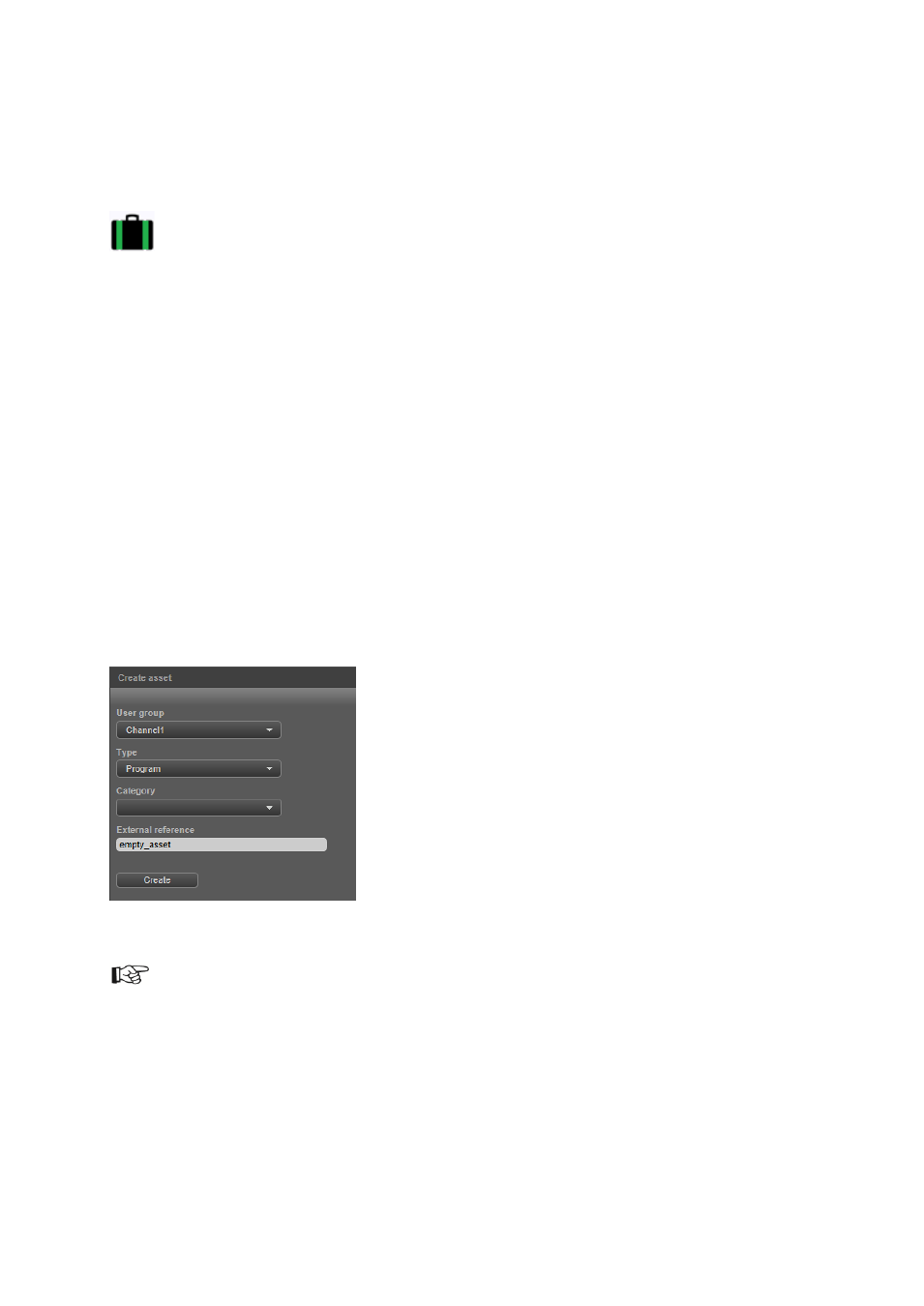
K2 Edge User Manual - document version: 4.1
– Page 22
11
Recording
With the K2 Edge Recording option you can record a Live input and ingest as an Asset. MXF file types
can be recorded.
What is needed:
A default Recording Channel is preconfigured: Record1.
To enable, you need the K2-EDGE-SWLX-REC license.
You need the RecPack Channel Pack to work with the Recording function. The RecPack
Channel must be activated on the Recording Channel.
Enable recording via the IP Manager.
How to:
Enable recording via the IP Manager > Channel configuration > Enable recording channel:
select On.
Create a temporary Playlist. This Playlist is used to schedule Events with the recording
Formats attached.
In TX/MAM, create an empty Asset of the appropriate Asset Type.
Example.
You can also overwrite an existing Asset. In that case, in the LiveRecord Format set the StartLiveRec
> overwrite and CheckLiveAssetStatus > Overwrite options to 1.
Drag the (empty) Asset into a temporary Playlist and attach the LiveRecord Format to the
Event.
Double-click the Event and specify Duration. You do not have to specify an Event Tc in / Tc
out.
