Grass Valley FIRECODER Writer User Manual
Page 9
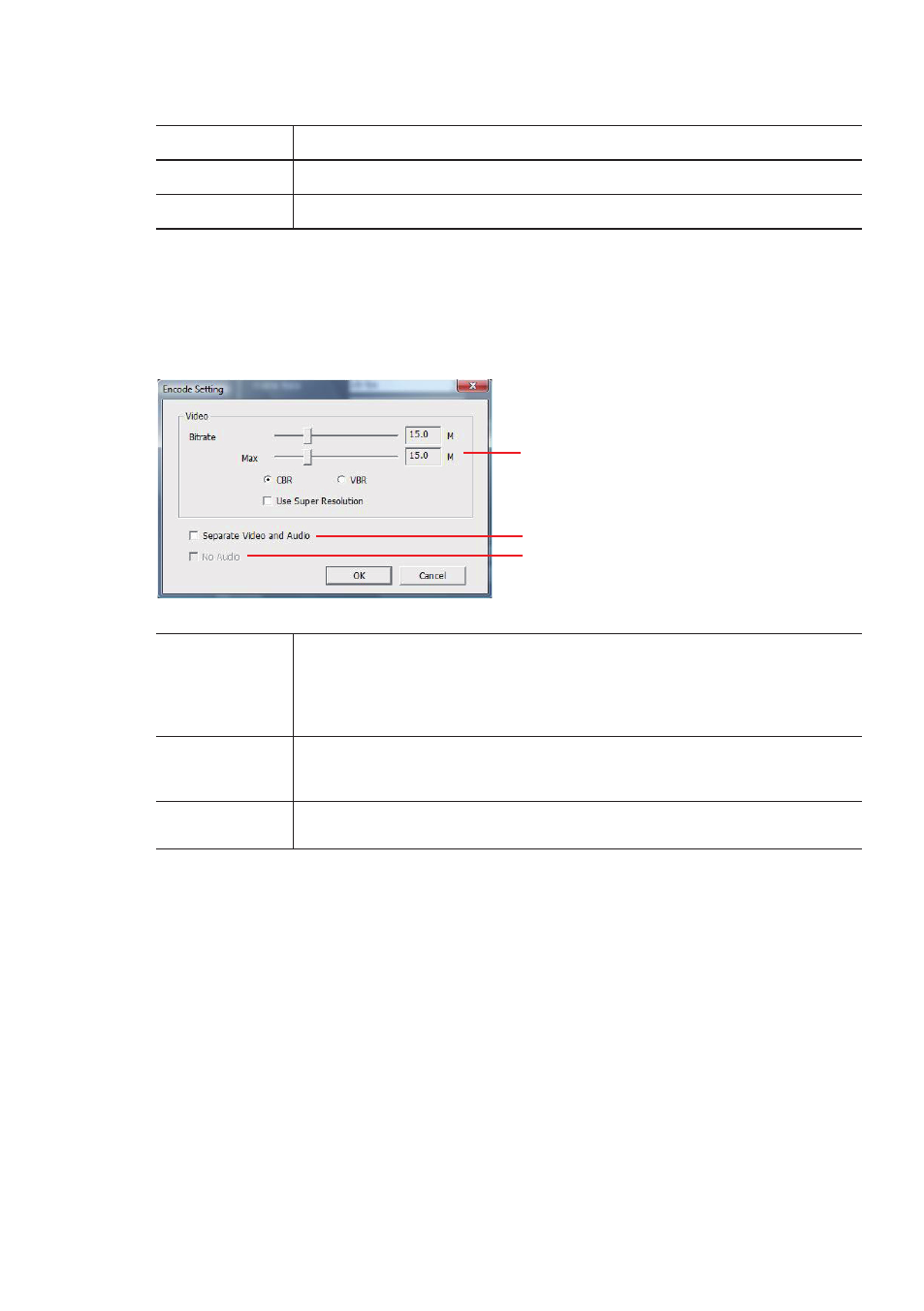
FIRECODER WRITER ― Operation Guide
Save to project Select this option to save the content you are currently editing.
Load Preset
Load the content defined in "Output Settings."
Save Preset
Save the content defined in "Output Settings."
*1: This option is not available when "Format" is set to "DV AVI" in the video settings.
*2: This option is not available when "Format" is set to "HQ AVI" in the video settings.
● Format / Detail Settings "H.264"
Video
Bitrate
Select a constant bit rate (CBR) or variable bit rate (VBR), and then set the number of bits using
the slider.
Use Super Resolution
Check this option to perform up-converting from SD to HD (1920x1080) for high image quality.
Separate
Video and
Audio
Check this option to save each of the video and audio as separate data.
No Audio
Check this option not to output an audio file. (This option is only available when "Separate Video
and Audio" is checked.)
- LDK 5302 (24 pages)
- SFP Optical Converters (18 pages)
- 2000GEN (22 pages)
- 2011RDA (28 pages)
- 2010RDA-16 (28 pages)
- 2000NET v3.2.2 (72 pages)
- 2000NET v3.1 (68 pages)
- 2020DAC D-To-A (30 pages)
- 2000NET v4.0.0 (92 pages)
- 2020ADC A-To-D (32 pages)
- 2030RDA (36 pages)
- 2031RDA-SM (38 pages)
- 2041EDA (20 pages)
- 2040RDA (24 pages)
- 2041RDA (24 pages)
- 2042EDA (26 pages)
- 2090MDC (30 pages)
- 2040RDA-FR (52 pages)
- LDK 4021 (22 pages)
- 3DX-3901 (38 pages)
- LDK 4420 (82 pages)
- LDK 5307 (40 pages)
- Maestro Master Control Installation v.1.5.1 (455 pages)
- Maestro Master Control Installation v.1.5.1 (428 pages)
- 7600REF Installation (16 pages)
- 7600REF (84 pages)
- 8900FSS (18 pages)
- 8900GEN-SM (50 pages)
- 8900NET v.4.3.0 (108 pages)
- Safety Summary (17 pages)
- 8900NET v.4.0.0 (94 pages)
- 8906 (34 pages)
- 8911 (16 pages)
- 8900NET v.3.2.2 (78 pages)
- 8914 (18 pages)
- 8912RDA-D (20 pages)
- 8916 (26 pages)
- 8910ADA-SR (58 pages)
- 8920ADC v.2.0 (28 pages)
- 8920ADC v.2.0.1A (40 pages)
- 8920DAC (28 pages)
- 8920DMX (30 pages)
- 8920ADT (36 pages)
- 8920MUX (50 pages)
- 8921ADT (58 pages)
