Grass Valley FIRECODER Writer User Manual
Page 13
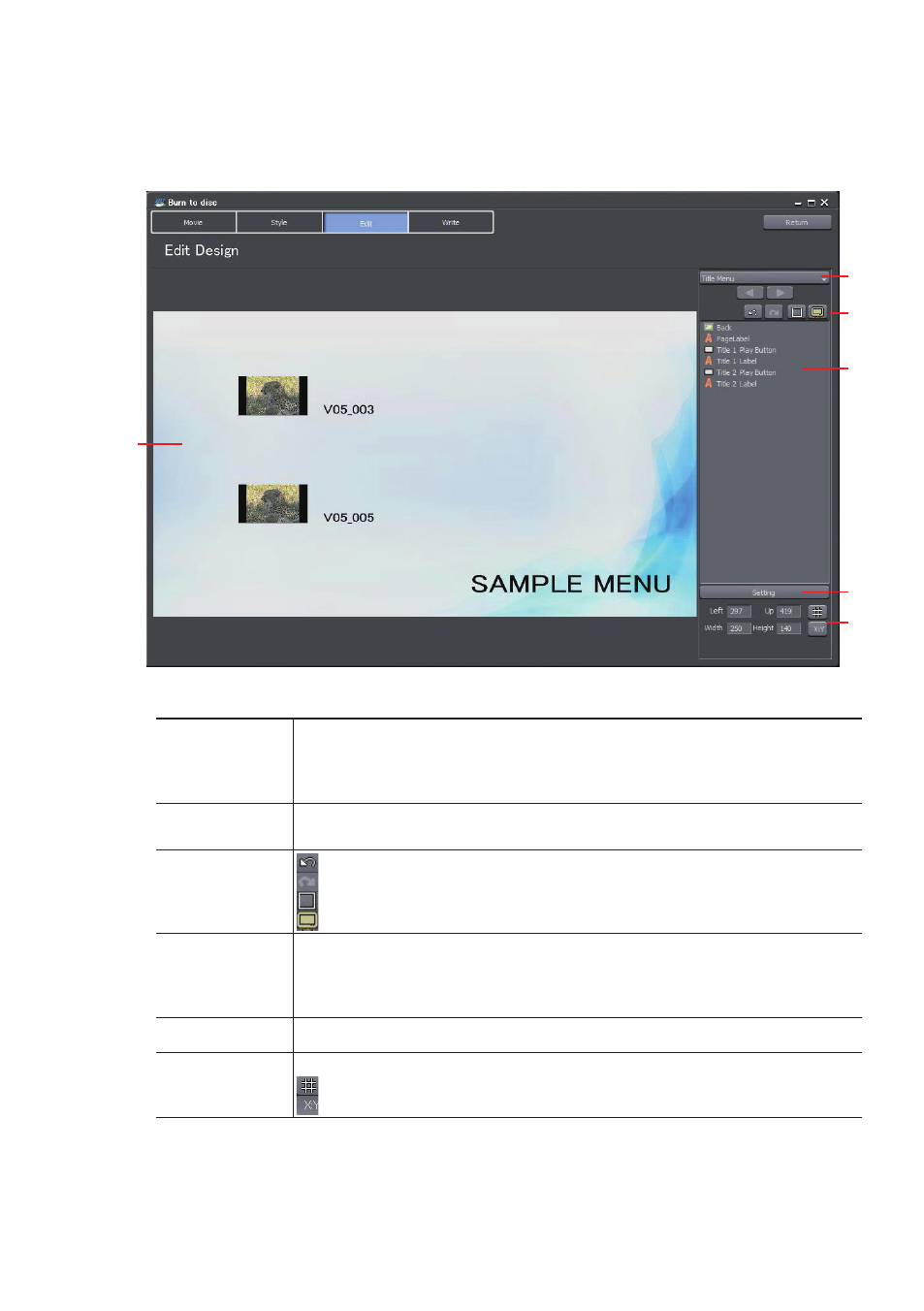
FIRECODER WRITER ― Operation Guide
● Burn to disc
"Edit"
Edit Screen
Displays a preview of the menu. You can directly edit items. For example, you can click a title to
enter text, move pictures or change their sizes. You can change settings such as the font and color
of text and the content of images in "Item Settings," which can be displayed by double-clicking or
right-clicking an item or picture.
Page Selection Select a menu page you want to edit from the list. Click a button to display the previous or next
page.
Edit Buttons
: :Undo the operation you performed and return to the previous state.
: :Redo the undone operation.
: :Displays guide lines.
: :Displays the preview of a movie when viewed on TV.
Item List
Displays a list of the items displayed in the edit screen. Clicking an item displays a red frame
around the item selected in the edit screen.You can change settings such as the font and color
of text and the content of images in "Item Settings," which can be displayed by double-clicking or
right-clicking an item or picture.
Setting
Change the font and color of text, content of images, and other settings.
Item Position /
Size
Enter numerical values to change the position and size of an item.
: :Display guide lines using the selected item as the reference.
: :Fix the aspect ratio of the selected item.
