Output a movie ● output settings – Grass Valley FIRECODER Writer User Manual
Page 8
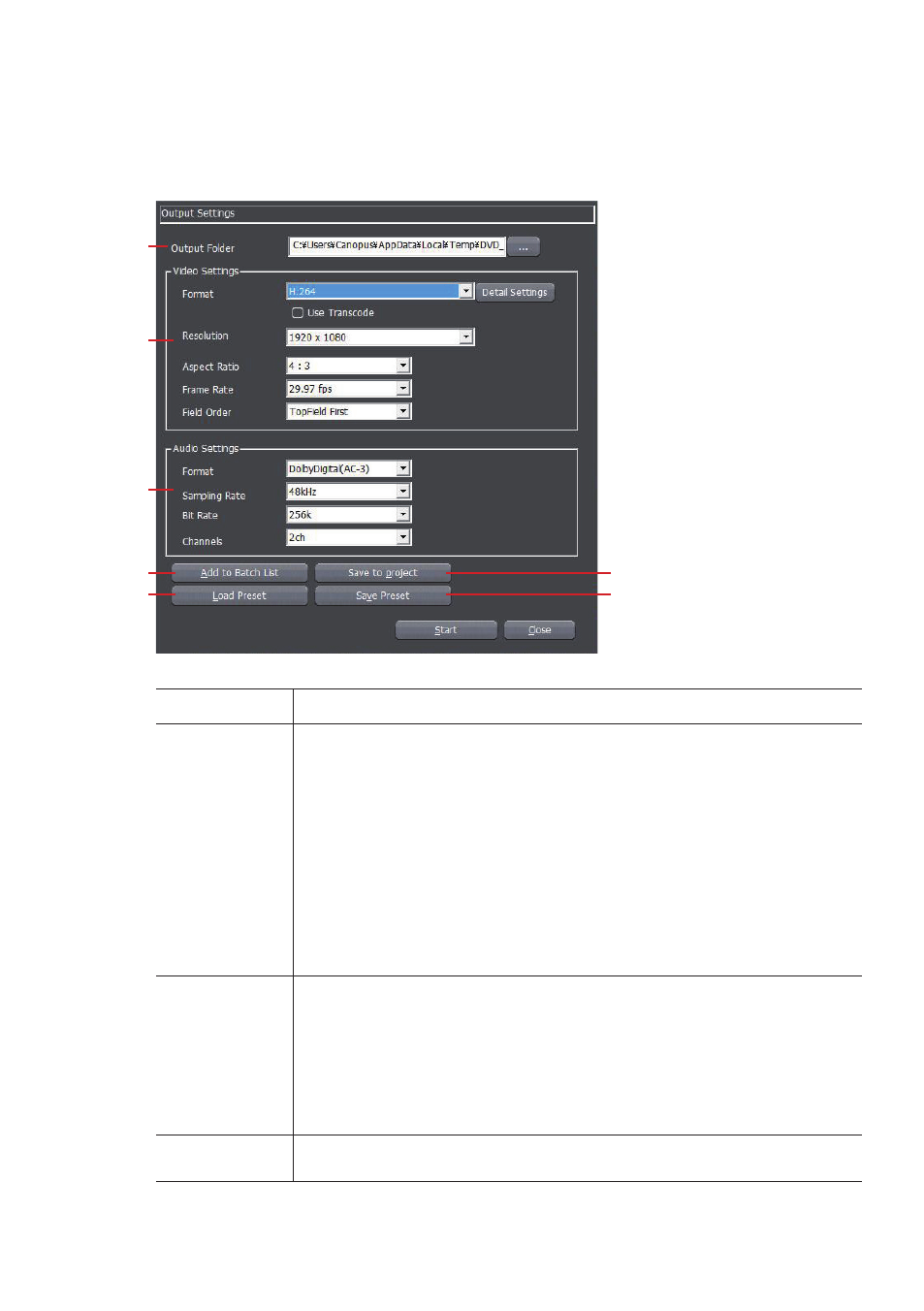
FIRECODER WRITER ― Operation Guide
Output a movie
● Output Settings
Output Folder Specify the output folder for files.
Video Settings
Format
Select an output format from "DV AVI," "H.264," "HQ AVI," and "MPEG2." You can configure "Detail
Settings" for "H.264" and "MPEG2" (see pages 8 to 9).
Use Transcode
Check this option to enable processing at a faster speed than normal.
*1, *2
Resolution
Select an output resolution for movies.
*1
Aspect Ratio
Select an aspect ratio.
Frame Rate
Select the number of frames to display for 1 second.
Field Order
Select an interlace setting from BottomFieldFirst, TopFieldFirst, and Progressive.
*1
Audio Settings
Format
Select an audio format.
*1, *2
Sampling Rate
Select a frequency for sampling audio signals.
Bit Rate
Select the bit rate per second.
*1, *2
Channels
Select from 2ch and 5.1 ch.
*1
Add to Batch
List
Select this option to register the project you are currently editing to the batch list.
- LDK 5302 (24 pages)
- SFP Optical Converters (18 pages)
- 2000GEN (22 pages)
- 2011RDA (28 pages)
- 2010RDA-16 (28 pages)
- 2000NET v3.2.2 (72 pages)
- 2000NET v3.1 (68 pages)
- 2020DAC D-To-A (30 pages)
- 2000NET v4.0.0 (92 pages)
- 2020ADC A-To-D (32 pages)
- 2030RDA (36 pages)
- 2031RDA-SM (38 pages)
- 2041EDA (20 pages)
- 2040RDA (24 pages)
- 2041RDA (24 pages)
- 2042EDA (26 pages)
- 2090MDC (30 pages)
- 2040RDA-FR (52 pages)
- LDK 4021 (22 pages)
- 3DX-3901 (38 pages)
- LDK 4420 (82 pages)
- LDK 5307 (40 pages)
- Maestro Master Control Installation v.1.5.1 (455 pages)
- Maestro Master Control Installation v.1.5.1 (428 pages)
- 7600REF Installation (16 pages)
- 7600REF (84 pages)
- 8900FSS (18 pages)
- 8900GEN-SM (50 pages)
- 8900NET v.4.3.0 (108 pages)
- Safety Summary (17 pages)
- 8900NET v.4.0.0 (94 pages)
- 8906 (34 pages)
- 8911 (16 pages)
- 8900NET v.3.2.2 (78 pages)
- 8914 (18 pages)
- 8912RDA-D (20 pages)
- 8916 (26 pages)
- 8910ADA-SR (58 pages)
- 8920ADC v.2.0 (28 pages)
- 8920ADC v.2.0.1A (40 pages)
- 8920DAC (28 pages)
- 8920DMX (30 pages)
- 8920ADT (36 pages)
- 8920MUX (50 pages)
- 8921ADT (58 pages)
