Omposite out – Grass Valley 8964MON User Manual
Page 28
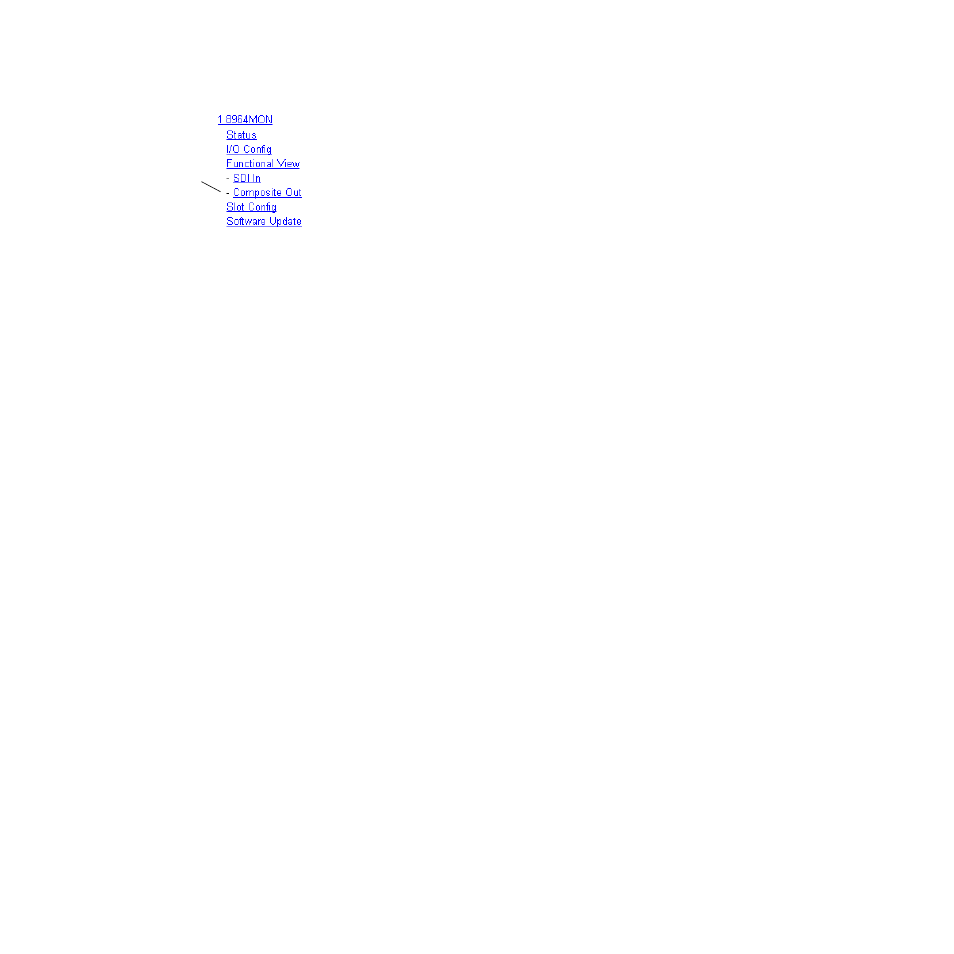
28
8964MON Instruction Manual
Configuration
Composite Out Web Page
Use the Composite Out web page (
) to make final
adjustments to the composite output video on each channel or all channels
together. Select the channel to be adjusted from the
Channel 1– 4
buttons.
Set the following adjustments for each channel with this web page:
•
Enable a color bars test signal by selecting the
Color Bars
radio button.
•
In 525 mode, the
Setup
section will appear with an
Add
checkbox enabled
by default. Uncheck the
Add
checkbox to remove setup from the output
video if desired.
•
Adjust the percent of Output Video Gain on each channel relative to
100%.
Use the single or double arrow keys to change gain values then click on
the
Apply
button to activate gain settings. You may also enter a value in
the field with a keyboard and select the
Ente
r key to activate the value.
Each of the four output channels can be adjusted separately or settings
can be applied to other or all channels. Use the
Apply Setting To
(
Channel 1,
2, 3
or
4
as applicable)
or
All
buttons to apply the same values to the
other channels selected or all channels.
To reset the current channel or all channels to factory defaults, select the
Reset defaults for
Current Channel
or
All Channels
buttons.
Note
VBI data is automatically blanked on all output channels.
Use
this
link
