Grass Valley 8964MON User Manual
Page 26
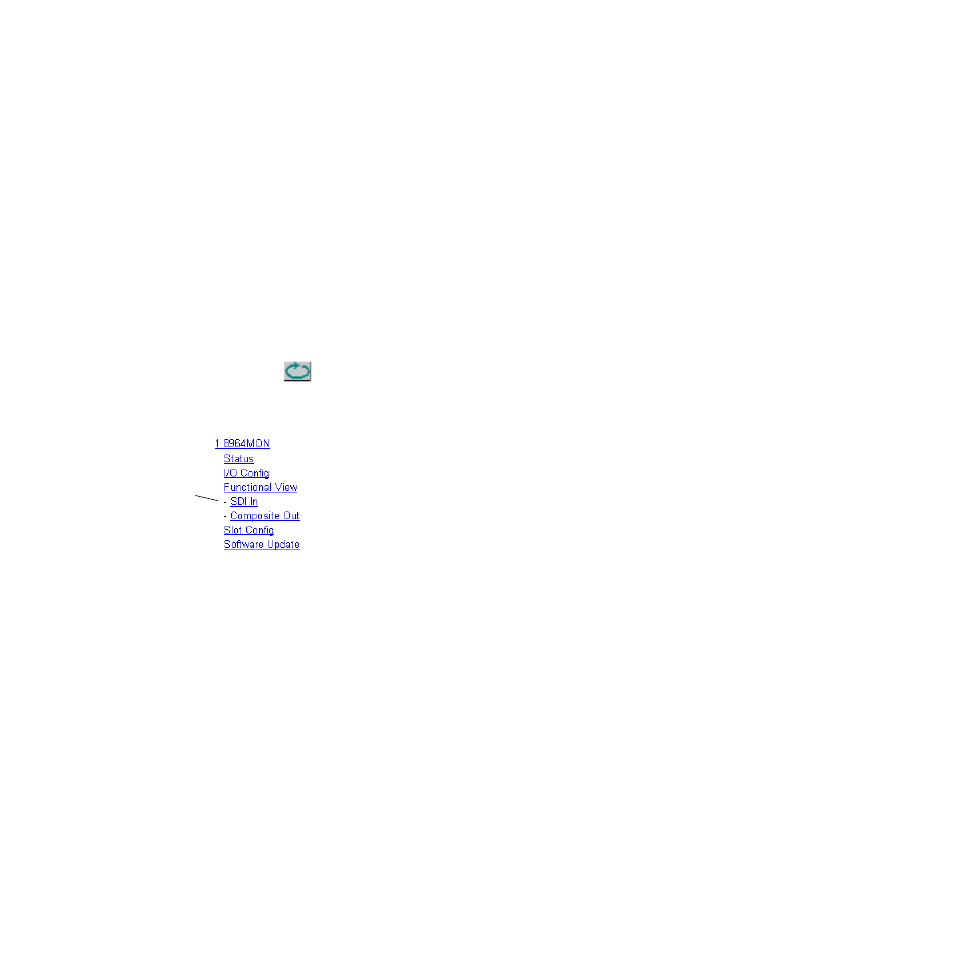
26
8964MON Instruction Manual
Configuration
Module Configuration Pages
Module configuration is provided for the following functions with the web
page GUI interface:
•
SDI In (
•
)
Read-only information about the module is given on the top of each web
page including model name and description, frame and slot location.
When a channel is selected to configure, the input name (as defined on the
I/O Config web page) will be displayed under the selected channel or will
show the default name. Each channel will show the signal reference type
(NTSC or PAL).
Select the
Back
,
Functional View
, or
Next
link to navigate to the next function or
use the links on the left of the web page.
Click on the
Refresh
button at the top of the display to update the entire dis-
play.
SDI In Web Page
) provides the following status
information on each of the SDI video inputs:
•
Input Signal State (
Present
or
Not Present
)
•
Input Signal Line Rate (
525
or
625
)
•
Detected EDH Errors (the number of errors will appear or
No Error Info
will be reported when there is no input signal as shown in
.)
Press the
Clear Errors
button for each channel to reset the error counter and
begin a new error counting sequence or the
Clear All Errors
button to clear all
channel counters.
Errors are also reset when the module is removed and re-installed or the
signal is lost and then returns.
A link is provided in each channel (
Channel 1-4 Next
) that opens the Com-
posite Out web page with the selected channel active.
Use
this
link
