Service, Power-up diagnostics failure, Troubleshooting – Grass Valley 8945EDA v.1.0.0 User Manual
Page 24: The electronic circuit breaker, The tables of alarms
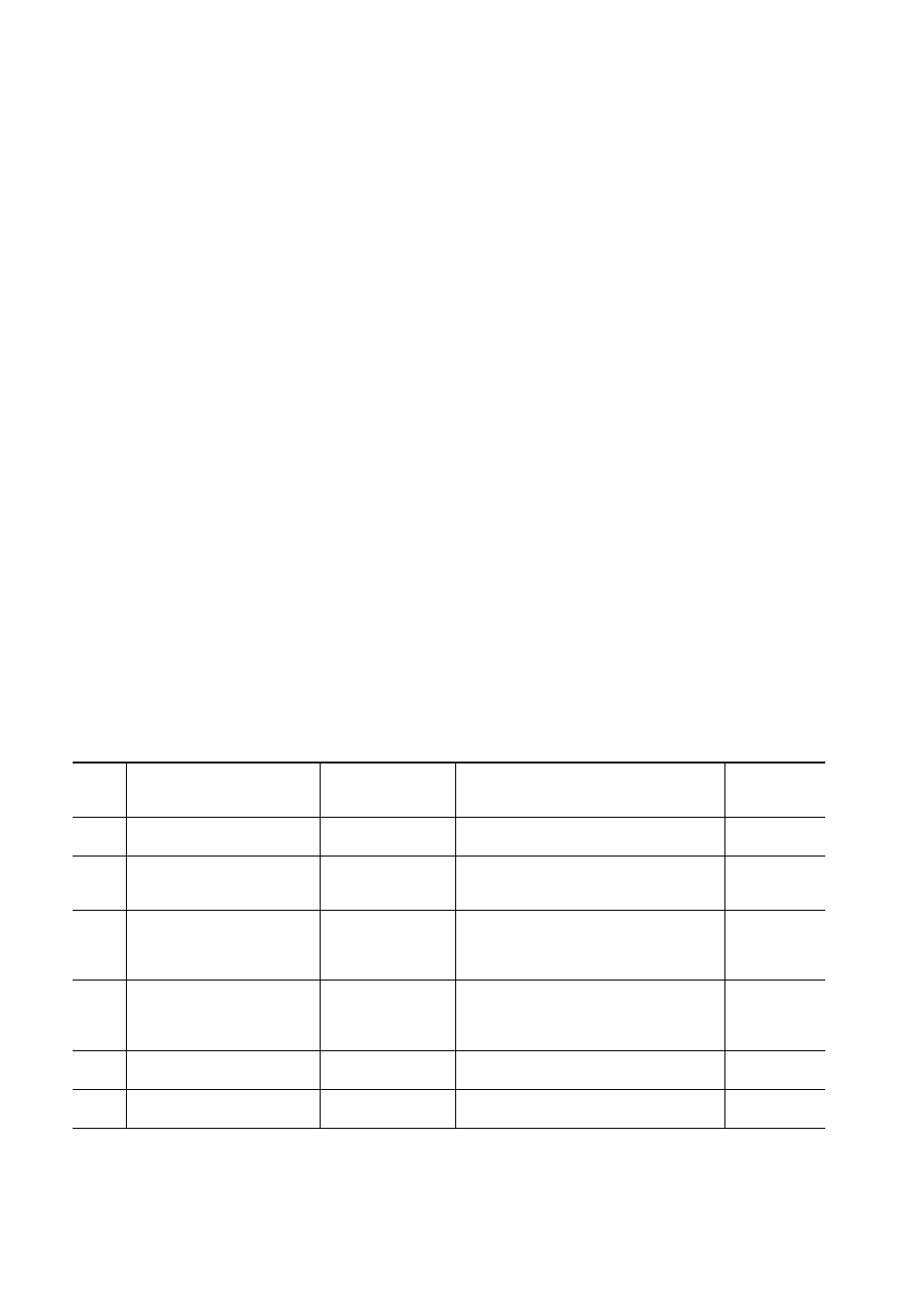
24
8945EDA and 8945EDA-D Instruction Manual
Service
Service
The 8945EDA modules make extensive use of surface-mount technology and pro-
grammed parts to achieve compact size and adherence to demanding technical
specifications. Circuit modules should not be serviced in the field unless otherwise
directed by Customer Service.
Power-up Diagnostics Failure
If the module has not passed self-diagnostics, do not attempt to troubleshoot.
Return the unit to Grass Valley (see Module Repair
Troubleshooting
The Electronic Circuit Breaker
The electronic circuit breaker works during a fault condition or an overcurrent
which stops the module.
Remove the module and replace it in the frame. If the problem persists, please refer
to the Grass Valley Customer Service.
The Tables of Alarms
The table below describes the different type of alarms:
Table 5. List of Alarms
Alarm
degree
Description
LED concerned
WEB page comments
Query status
towards
Netcard&SNMP
High
Hardware failure: no application code Fault red on
Boot status page: Only this page is visible, software
is downloading
High
Bad rear module: if optical rear type
on EDA and EDA-D
Fault: flashing
Status page: bad rear module
PID_RES_DEVICE_STATUS: rear module in yellow
color (green if OK)
YES
High
Electrical signal detect on DA 1 (
DUAL or single mode2) only when
electric selected
PRES COAX IN 1
STATUS PAGE:
elec input arrow is green/red/yellow
SETTING page:
carrier detect : present / not present
YES
High
Electrical signal detect on DA 2(
DUAL or single mode1) only when
electric selected
PRES COAX IN 2
STATUS PAGE:
elec input arrow are green/red/yellow
SETTING page:
carrier detect : present / not present
YES
Equalizer 1 bypassed
Bypass
SETTING page:
equalizer mode : BYPASS
No
Equalizer 2 bypassed
Bypass
SETTING page:
equalizer mode : BYPASS
No
