Installation – Grass Valley 8900FSS User Manual
Page 8
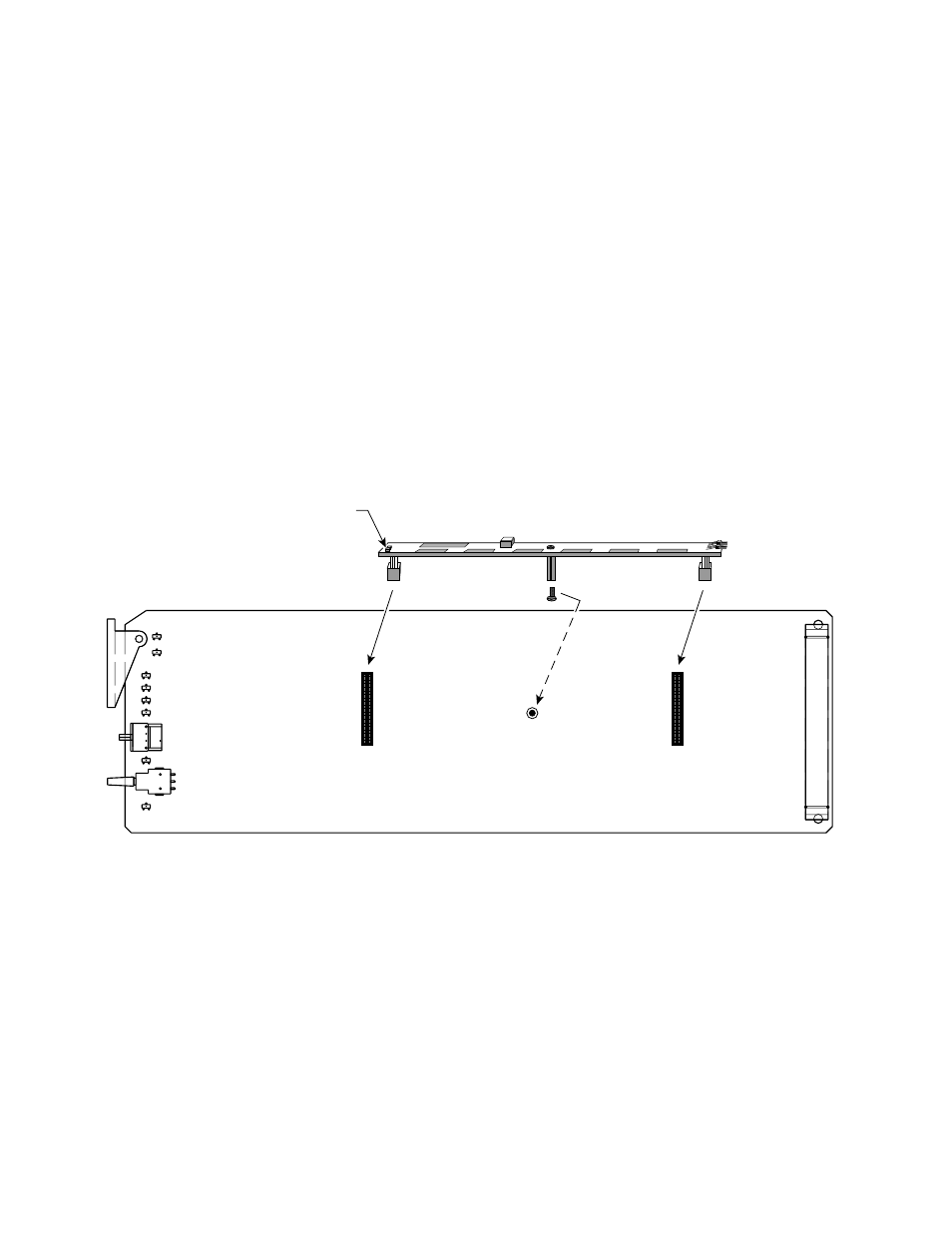
2
8900FSS Instruction Manual
8900FSS Frame Synchronizer Submodule
Installation
To install the 8900FSS submodule on the host module (refer to
1.
Remove the screw from the outer end of the board spacer post.
2.
Carefully attach the 8900FSS to the component side connectors on the
host board as shown.
Note
The submodule text reading “Front Edge” must be oriented to the Host module
front edge (where the card ejector is located). Be certain the mating connector
alignment is correct before pressing the submodule into place. Do not force the
connection.
3.
Verify that the spacer post lines up correctly with the hole in the host
module. If not, re-examine the connector alignment and submodule
orientation. Re-install the screw into the spacer post on the bottom side
of the host module.
Figure 1. 8900FSS Installation on Host Module
Front Edge
(text on board)
Top of Host Module
0588-02
Install screw
on bottom side
Remove
post screw
- LDK 5302 (24 pages)
- SFP Optical Converters (18 pages)
- 2000GEN (22 pages)
- 2011RDA (28 pages)
- 2010RDA-16 (28 pages)
- 2000NET v3.2.2 (72 pages)
- 2000NET v3.1 (68 pages)
- 2020DAC D-To-A (30 pages)
- 2000NET v4.0.0 (92 pages)
- 2020ADC A-To-D (32 pages)
- 2030RDA (36 pages)
- 2031RDA-SM (38 pages)
- 2041EDA (20 pages)
- 2040RDA (24 pages)
- 2041RDA (24 pages)
- 2042EDA (26 pages)
- 2090MDC (30 pages)
- 2040RDA-FR (52 pages)
- LDK 4021 (22 pages)
- 3DX-3901 (38 pages)
- LDK 4420 (82 pages)
- LDK 5307 (40 pages)
- Maestro Master Control Installation v.1.5.1 (455 pages)
- Maestro Master Control Installation v.1.5.1 (428 pages)
- 7600REF Installation (16 pages)
- 7600REF (84 pages)
- 8900GEN-SM (50 pages)
- 8900NET v.4.3.0 (108 pages)
- Safety Summary (17 pages)
- 8900NET v.4.0.0 (94 pages)
- 8906 (34 pages)
- 8911 (16 pages)
- 8900NET v.3.2.2 (78 pages)
- 8914 (18 pages)
- 8912RDA-D (20 pages)
- 8916 (26 pages)
- 8910ADA-SR (58 pages)
- 8920ADC v.2.0 (28 pages)
- 8920ADC v.2.0.1A (40 pages)
- 8920DAC (28 pages)
- 8920DMX (30 pages)
- 8920ADT (36 pages)
- 8920MUX (50 pages)
- 8921ADT (58 pages)
