Panasonic Toughpad FZ-F1 User Manual
Page 36
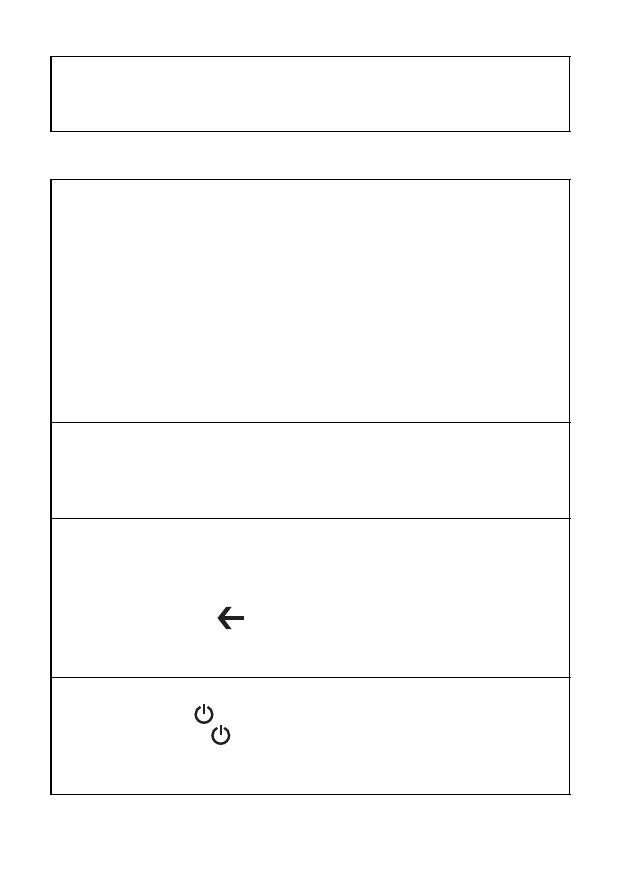
36
Other
The screen is dim and the indicator flashes in red or lights in
green.
• The battery cover may be detached. Attach the cover properly.
The date and time are incorrect.
• Confirm the date and time settings. Flick the Start screen to the
left, and then in the All apps list, tap [Settings]
[Time &
language]
[Date & time].
• Set the date and time automatically.
1. Flick the Start screen to the left, and then in the All apps list,
tap [Settings]
[Time & language] [Date & time].
2. Tap the [Set date and time automatically] and [Set time
zone automatically] switches to turn them on.
3. Make sure the unit is in an area with good wireless reception,
turn the unit off, and then turn it on again.
The unit’s operation is slow.
• Ambient temperature may be too low or too high. Leave the unit
in an environment of 10
C to 35 C (50 F to 95 F) for about an
hour and then try again.
The unit does not respond.
• Turn the unit off and then on again (page 28).
• If an app does not work normally, follow the instructions below to
force quit the problematic app.
1. Press and hold
(Back button) to display the App switcher,
and then flick between the screens to select the desired app.
2. Flick the desired app downwards to force quit.
The screen freezes and no operations can be performed.
• Press and hold
(power button) for at least 10 seconds,
or press and hold
(power button) and [-] of the Volume button
for at least 10 seconds to force the unit to restart, and then try
again.
