Troubleshooting (basic), Factory data reset – Panasonic Toughpad FZ-A2 User Manual
Page 22
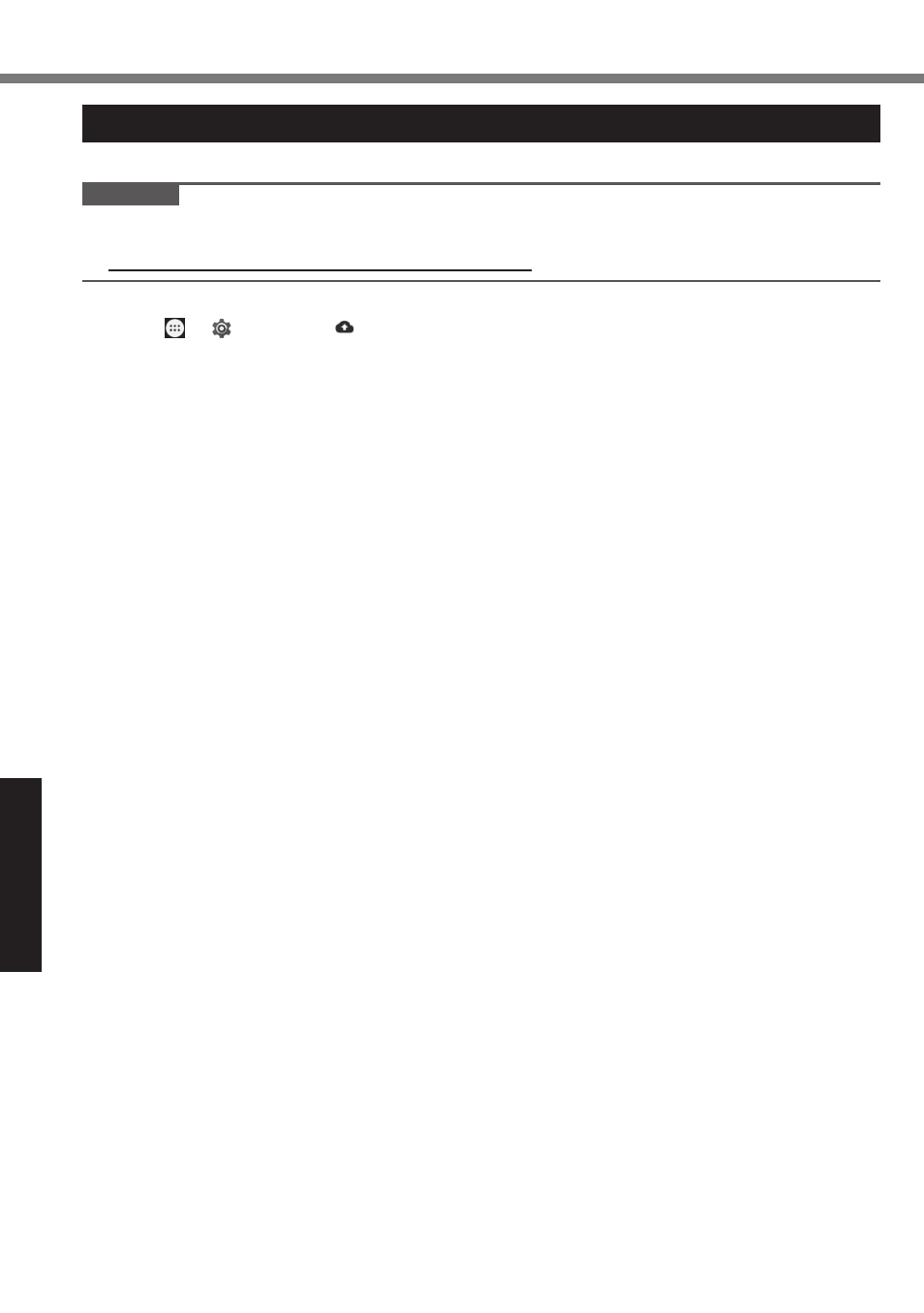
22
Troubleshooting
Troubleshooting (Basic)
Factory Data Reset
If you need to reset the storage to the default condition, perform “Factory data reset”.
CAUTION
l
Factory data reset function will return this computer to the default condition. When you reset
this computer, the stored data will be erased.
Back up important data to other media before reset.
A
Touch - [ Settings] - [ Backup & reset] - [Factory data reset].
All the data in /mnt/sdcard folder will be erased. The data in microSD memory card inserted
into microSD memory card slot will not be erased.
B
Touch [Reset tablet].
C
Follow the on-screen instructions.
See also other documents in the category Panasonic Tablet:
- D-SNAP SV-AS30 (104 pages)
- CF-P1Series (40 pages)
- CF-P1 (40 pages)
- KXTG9140EXX (224 pages)
- KXTG7170EX (216 pages)
- KXTGA717EX (80 pages)
- KXTGA855EX (84 pages)
- KXTGA815EX (84 pages)
- KXTWA51EX (44 pages)
- KXFA102 (4 pages)
- KXTG9140EXX (60 pages)
- KXTG9140EXX (60 pages)
- KXTGA807EX (80 pages)
- KXTGA661EXS (80 pages)
- KXTGA648EX (44 pages)
- KXTCA94EX (4 pages)
- KXPRXA10EX (84 pages)
- KXTGA810EX (76 pages)
- KXTGA681EX (112 pages)
- KXTGA915EX (60 pages)
- KXTCA120EX (60 pages)
- KXTGA850EX (72 pages)
- KXPRWA10EX (116 pages)
- KXTGA651EX (80 pages)
- KXTGA659EX (44 pages)
- KXTGHA20EX (112 pages)
- KXTGA551EX (76 pages)
- KXTCA130EX (60 pages)
- KXTGA750EX (76 pages)
- KXTCA181EX (72 pages)
- KXTGA910EX (36 pages)
- KXTGA820EX (84 pages)
- KXTG9140EXX (16 pages)
- KXTWA50EX (52 pages)
- KXTGA840EX (76 pages)
- KXTGA641EX (76 pages)
- KXTGA721EX (80 pages)
- KXTGA830EX (80 pages)
- KXTGA711EX (76 pages)
- KXTGA731EX (80 pages)
- KXTCA181FX (40 pages)
- KXPRSA10FX (76 pages)
- KXTGA750FX (76 pages)
- KXTGA850FX (72 pages)
- KXTGA810FX (40 pages)
