Obtaining documentation 资料获取方式 – H3C Technologies H3C S5560 Series Switches User Manual
Page 2
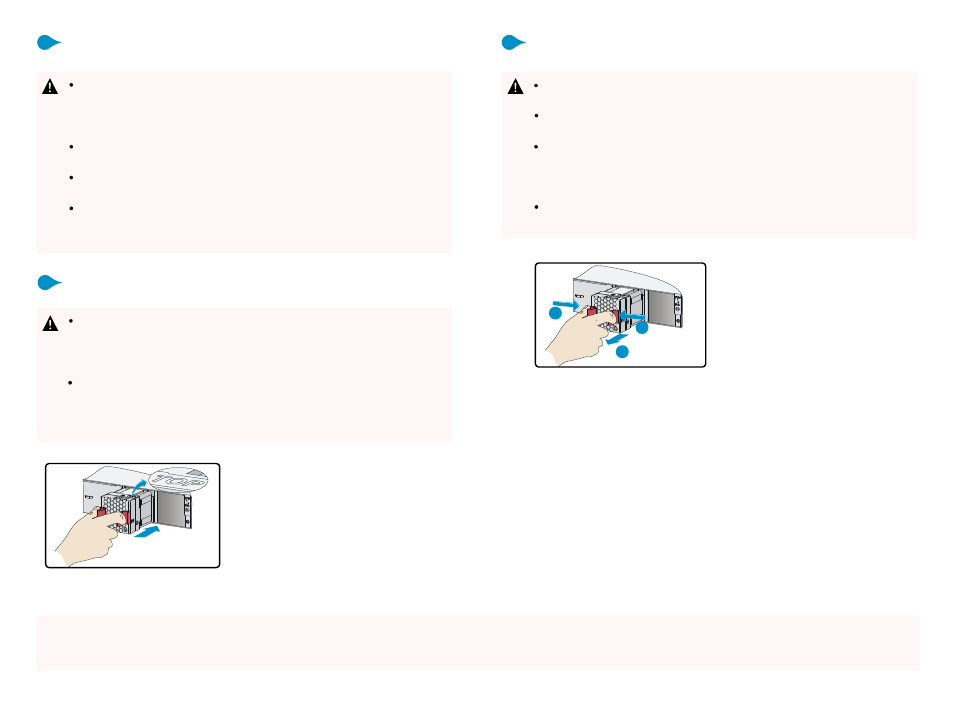
Copyright © 2014, Hangzhou H3C Technologies Co., Ltd.
For more information about the product and installation procedures, log in to www.h3c.com
Copyright © 2014 杭州华三通信技术有限公司 版权所有,保留一切权利。
如需了解产品及安装方面的更多信息,请登录
H3C网站 www.h3c.com.cn
Removing a fan tray 风扇模块的拆卸
3
Ensure electricity safety when you remove a fan tray on an operating device. 在设备运行
状态下更换风扇模块时,请注意用电安全。
Never touch the rotating fans on an operating device. 在设备运行状态下更换风扇模块
时,请不要接触转动中的风扇,避免被旋转中的风扇划伤.
To avoid disturbing the dynamic balance of the fans and large noise caused by the
imbalance, H3C recommends that you do not touch the fans and rotation axis even if the
fans stop rotating. 在风扇停止转动后,建议不要碰触风扇扇叶和旋转轴,以免损害风扇
的动平衡,导致风扇运转时噪音加大。
Place the removed fan tray in an anti-static mat or bag.
请将拆卸下来的风扇模块及时放置到防静电垫子上或防静电袋中。
3
Hold tightly the fan tray handles as shown
in the figure and pull the fan tray slowly
out of the slot along the guide rails. 捏紧风
扇模块的把手,同时沿着插槽导轨水平缓
慢地向外拉出风扇模块。
Orient the fan tray with the "TOP" sign on
the top surface of the fan tray. Holding the
handles of the fan tray as shown in the
figure, insert the fan tray slowly into the
slot along the guide rails until the fan tray
has good contact with the backplane. 将风
扇模块
TOP标识朝向上方,捏住风扇模块
把手,将风扇模块沿着插槽导轨水平插
入,直到风扇模块完全进入插槽,并且与
背板连接器端子接触良好。
Before you install a fan tray, make sure the fan tray model is compatible with the
device and the airflow direction is as required by the installation site. 在安装风扇模
块前,请确认风扇模块型号与设备匹配且风扇模块的风道方向和安装环境的通风方向
要求一致。
To avoid damaging the connectors on the backplane, insert the fan tray slowly. If you
encounter a resistance or the fan tray tilts, remove the fan tray and reinsert it. 为了避
免损坏风扇模块和背板的连接器端子,风扇模块插入过程中动作要缓慢,如果插入过
程阻力较大或风扇模块位置出现偏斜,必须先拔出风扇模块,然后重新插入。
2
Installing a fan tray 风扇模块的安装
Before you install or remove a fan tray, wear an ESD wrist strap and make sure the
wrist strap has good skin contact and is reliably grounded.
在安装和拆卸风扇模块时,操作者需自行准备并佩戴防静电腕带,请确保防静电腕带
已经正确接地并与皮肤良好接触。
Do not touch any naked wire or terminal.
请不要接触风扇模块中露出的任何导线、端子部分。
Do not place the fan tray in a damp environment and prevent liquid from flowing into
the fan tray. 请不要将风扇模块放置在潮湿的地方,也不要让液体进入风扇模块内部。
When an internal circuit or component is faulty, do not remove any components from
the fan tray. Contact H3C Support. 当风扇模块内部线路或元器件出现故障时,请移
交维修人员进行检修,不要随意拆卸风扇模块上的部件。
Safety precautions 安全注意事项
1
Install a fan tray
安装风扇模块
Take the following steps to get related documents from the H3C website at www.h3c.com.
1. Go to
http://www.h3c.com/portal/Technical_Documents
.
2. Choose the desired product category and model.
您可以访问
H3C网站(
www.h3c.com.cn
)获取最新的产品配套资料:
1. 请访问网址:
http://www.h3c.com.cn/Technical_Documents
,或单击主页的
[服务支持
/
文档中心]
;
2. 选择产品类别和产品型号,即可查询和下载与该产品相关的手册。
Obtaining Documentation 资料获取方式
1
2
1
Remove a fan tray
拆卸风扇模块
