Installing and removing a fan tray, Safety guidelines, Tools required – H3C Technologies H3C S5820V2 Series Switches User Manual
Page 8: Installing a fan tray
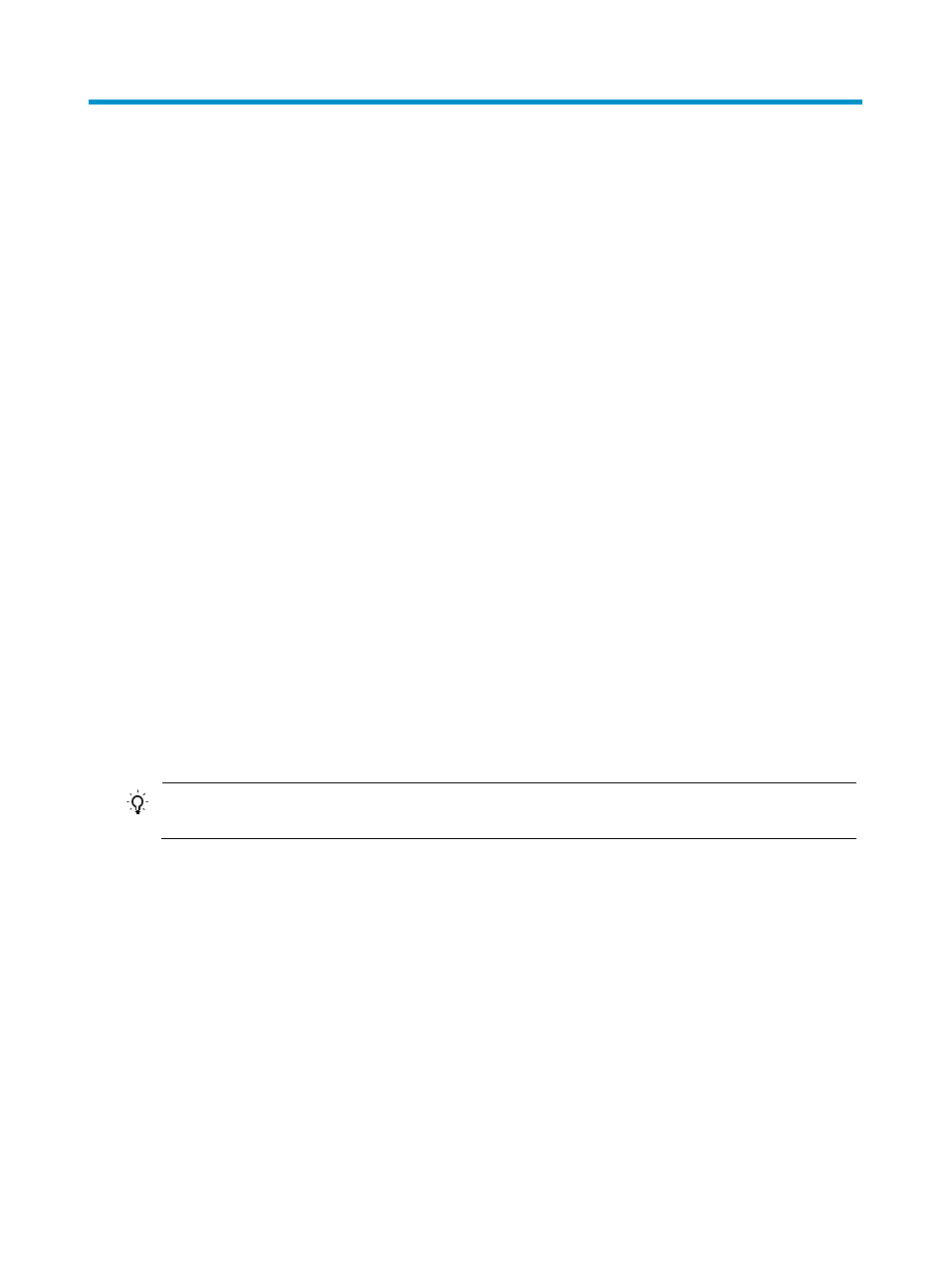
4
Installing and removing a fan tray
The installation and removal procedures for the LSWM1HFANSC and LSWM1HFANSCB are similar.
Safety guidelines
To avoid fan tray and device damage and bodily injury, follow these guidelines when you install or
remove a fan tray:
•
Wear an ESD-preventive wrist strap, and make sure the wrist strap makes good skin contact and is
properly grounded.
•
Do not touch any wire or connector on a fan tray.
•
Do not place a fan tray on a moist area, and avoid liquid flowing into the fan tray.
•
Do not remove any component on a fan tray. If a failure occurs on the internal wires or units, contact
the technical stuff to troubleshoot the problem.
Tools required
•
Phillips screwdriver
•
ESD-preventive wrist strap
Installing a fan tray
TIP:
Before installing a fan tray, make sure the air flow of the fan tray is as required.
To install a fan tray:
1.
Wear an ESD-preventive wrist strap and make sure it makes good skin contact and is properly
grounded.
2.
Unpack the fan tray and verify that the fan tray model is as required.
3.
Face the slot into which the fan tray is to be installed. Grasp the handle of the fan tray with one
hand and support the fan tray bottom with the other, and then slide the fan tray along the guide
rails into the slot until the fan tray seats into the slot and has a firm contact with the connector on
the backplane (see callout 1 in
4.
Fasten the captive screws on the fan tray with a Philips screwdriver until the fan tray is fixed into
the chassis (see callout 2 in
