Ensemble Designs BrightEye 55 Genlockable Sync Generator and Test Signal Generator User Manual
Page 12
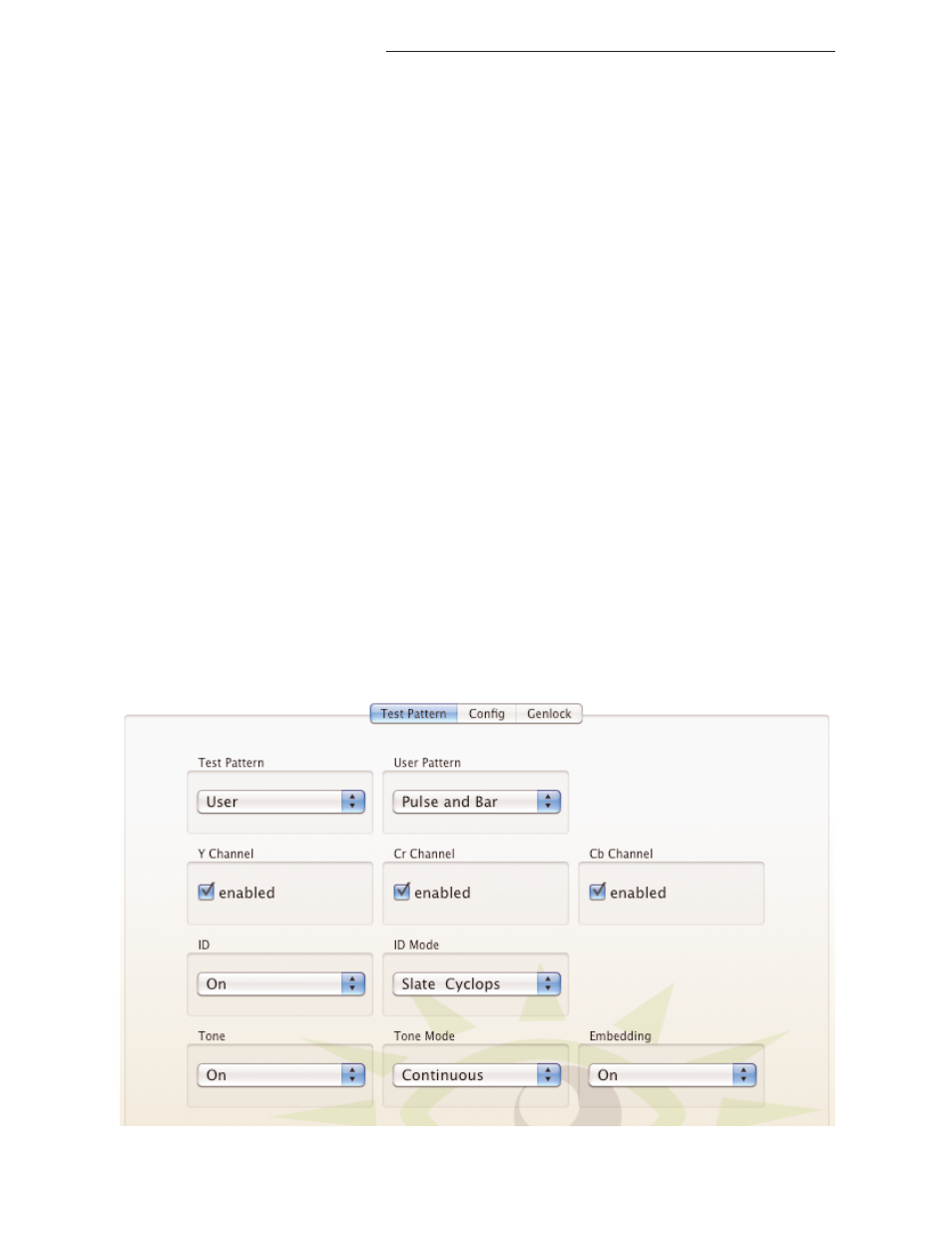
BrightEye 55 Genlockable SPG/TSG
BrightEye 55 - Page 12
USING THE BRIGHTEYE CONTROL APPLICATION
The BrightEye PC and BrightEye Mac applications included on CD-ROM are
designed to allow you to configure and control the BrightEye 55 from a personal
computer. Installation and instructions for using this software application are
given in the PDF manual on disk. If the BrightEye 55 is connected to a computer
running this software, the following menus are available for controlling and
monitoring the unit:
Test Pattern Menu
• Test Pattern – select the type of test pattern from the pulldown: Black,
Flat 20%, Flat 80%, 75% Bars, 100% Bars, SMPTE Bars, Safe Title,
Sweep, Mono Sweep, Multi Burst, Mono Burst, or User (defined under
User Pattern).
• User Pattern – selects the pattern displayed when Test Pattern is set to
User. This pulldown lets you chose between: Pathological, Pulse and
Bar, Ramp, Digital Blanking, Analog Blanking, Interlace,
Crosshatch, and Unit Circle.
• Y, Cr, and Cb Channels – these check boxes allow you to selectively
disable the output in particular luminance and color channels.
• ID and ID Mode – these pulldowns control signal identification. Use ID to
turn signal identification
On or Off. ID Mode selects between Slate Only,
Cyclops Only, or Slate & Cyclops. The content of the ID Slate can be
controlled from the
Config Menu.
• Tone and Tone Mode – these pulldowns control audio tone generation.
Tone turns tone generation On or Off. Tone Mode selects the style of tone
generated. Select between
Continuous, Pop
, or
Beep.
• Embedding – turning this control On embeds the audio test tone into the
SDI output. Turning it
Off, does not embed the audio test tone.
