Module configuration and control, 7110 front panel controls and indicators – Ensemble Designs 7110 HD/SD/ASI Reclocking Distribution Amplifier User Manual
Page 11
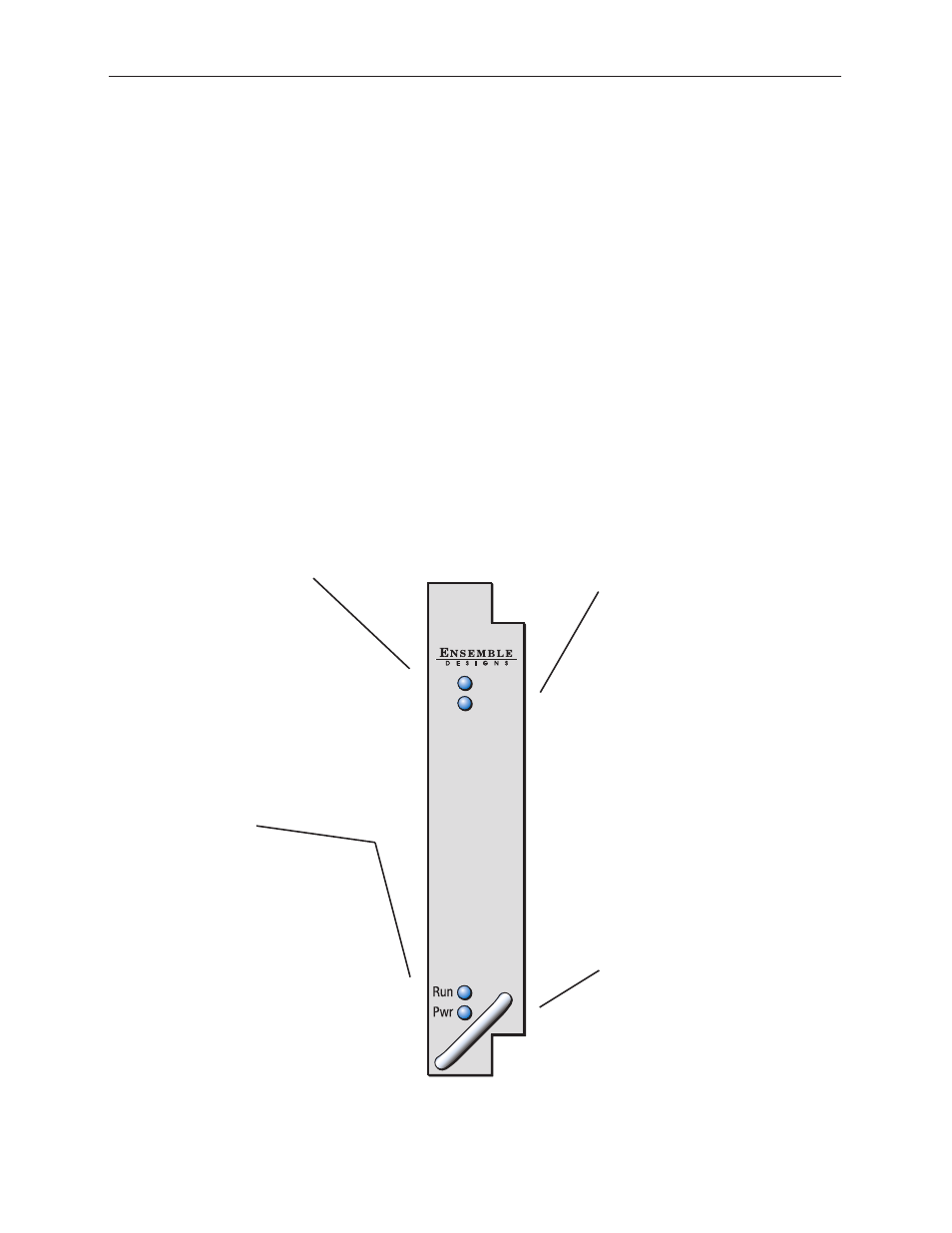
www.ensembledesigns.com
Page 11
Model 7110 HD/SD/ASI and Model 9110 3G/HD/SD/ASI Reclocking DA
Module Configuration and Control
There are no configuration parameters that require setting on the 7110 and 9110 modules. Status of
the modules can be monitored remotely using one of the Avenue remote control options or locally
from the modules’ front panel.
If you are not using a remote control option, the module status can be monitored from the front panel
LEDs illustrated in the Front Panel Control and Indicators section below.
For monitoring the parameters remotely using the Avenue PC option, refer to the Avenue PC Remote
Configuration section of this document.
For monitoring the parameters remotely using the Avenue Touch Screen option, refer to the Avenue
Touch Screen Remote Configuration section of this data pack following following Avenue PC.
For monitoring the parameters remotely using the Avenue Express Control Panel option, refer to the
Avenue Avenue Express Panel data pack that accompanies the option.
7110 Front Panel Controls and Indicators
Each front edge indicator is shown in the diagram below:
7110
HD/SD/ASI
DA
HD In
SD In
SD In green LED
ON: SD signal is present and
equalized for all outputs.
OFF: No SD input, or the signal
may not be present or cable
equalization exceeds maximum
length allowed.
Run green LED
SLOW BLINK: System OK. (If SPI
control is active from the main frame
System Control Module, all Run
indicators will be synchronized.)
OFF: A power fault of halted CPU
ON: A halted CPU
FAST BLINK: CPU Run error
Pwr green LED
ON: Power present.
OFF: Power absent (+5V).
HD In green LED
ON: HD signal is present and
equalized for all outputs.
OFF: No HD input, or the
signal may not be present or
cable equalization exceeds
maximum length allowed.
