De en fr pl ru, Accessing the camera – Eneo PXD-5362F01IR User Manual
Page 17
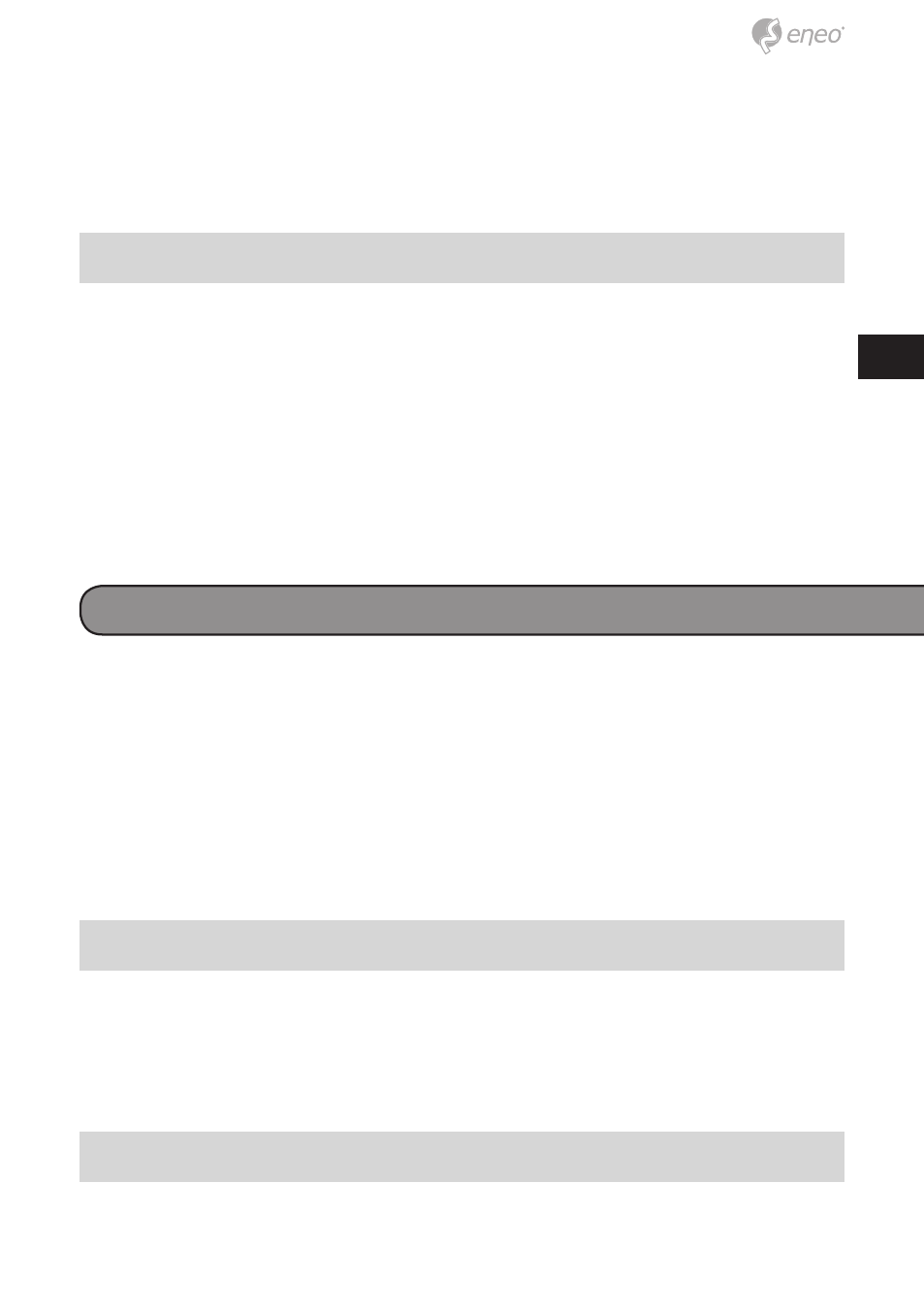
17
DE
EN
FR
PL
RU
Step 3: Click the level> to change ActiveX settings. Step 4: Set “ActiveX controls and plug-ins” items to Internet Security Level Step 1: Start the IE. Step 2: Select Then Click Step 3: Click the Step 4: Down the page, press “Default Level” and click “OK” to confirm the setting. Close the browser window, and open a new one later for accessing the IP Dome Camera Accessing the camera The IP Dome Camera’s default IP address is: 192.168.1.10. Therefore, to access the IP Dome Camera for the first time, set the PC’s IP address as: 192.168.1.XXX; for example: IP Address: 192.168.1.20 Subnet Mask: 255.255.255.0 Login ID & Password • Key in the IP Dome Camera’s IP address in the URL bar of the Web browser window and press “Enter.” • Enter the default user name (admin) and password (admin) in the prompt request dialogue. Note that user name is case sensitive. Install the ActiveX control • After connecting to the IP Dome Camera, the request for installing
