Operating instructions, Advanced camera osd menu – Eneo PXD-2080Z03 D User Manual
Page 23
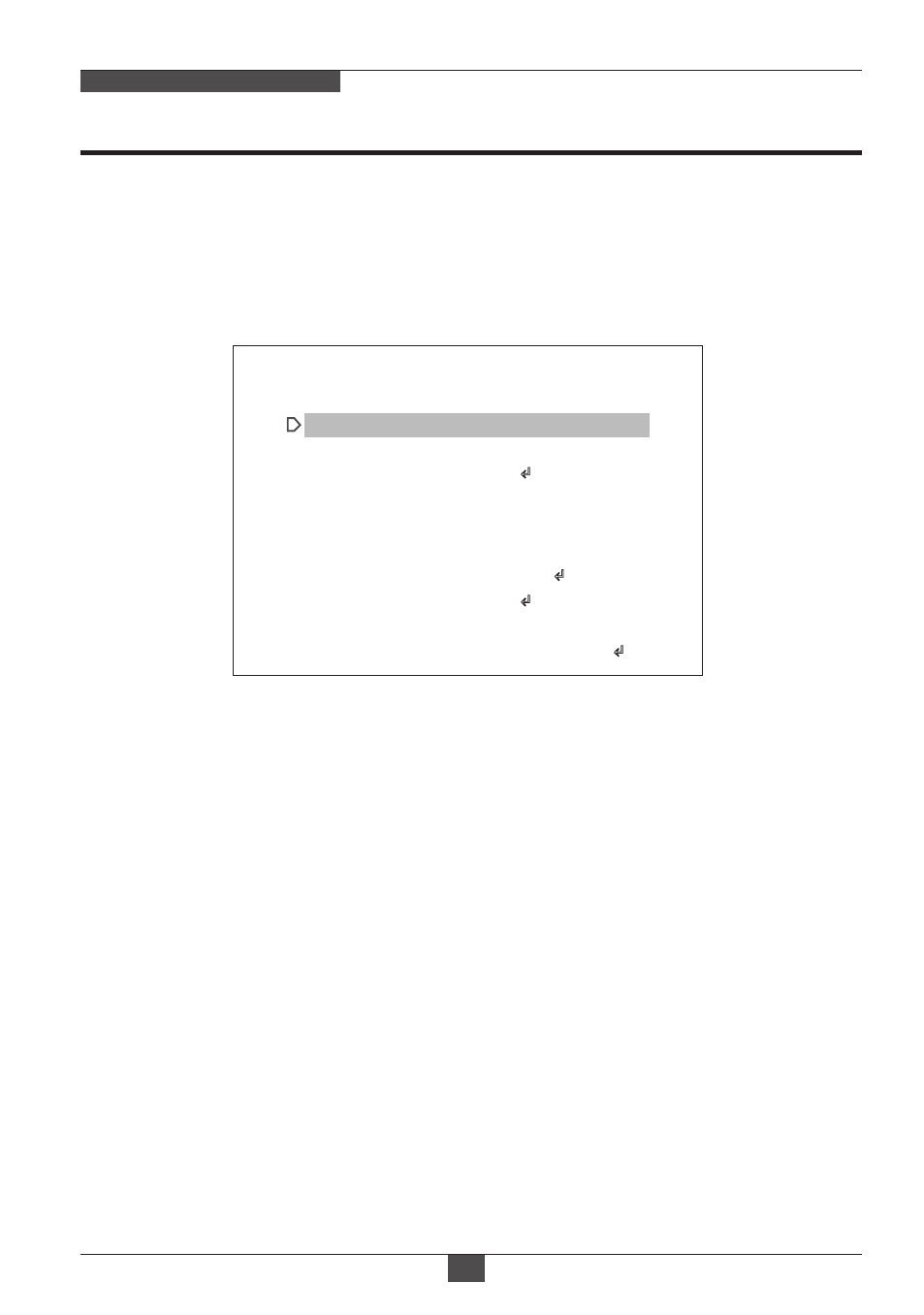
Operating Instructions
23
NETWORK AF ZOOM CAMERA
Advanced Camera OSD menu
Click ‘ADVANCED CAMERA MENU’ bar at CAMERA CONTROL menu to activate
the camera OSD menu.
Click Up/Down/Left/Right bars to navigate or change the parameters.
These options have been pre-configured at the factory for optimal performance.
• ZONE NUMBER – Set a number to select a privacy zone from 1~10.
• ZONE DISP – ON enables a relevant privacy zone.
• H-POS, V-POS, H-SIZE and V-SIZE – Adjust the size and position of zone.
• COLOR – Select the color used for masking the zone form eight colors.
• TRANSPARENCY – Defines the transparency for the mask zone.
10 Privacy zones which can be enabled individually by ZONE DISP are available
to mask the video.
1. PRIVACY
(default: OFF)
• SENSITIVITY – Adjusts the detection sensitivity for motion. High value increases
the sensitivity to detect the small motion easily. Too high sensitivity will cause the
erratic detection by the tree leaves or the light level changes and too low setting
will fail in detecting the motion.
• H-POS,V-POS, H-SIZE,V-SIZE - Adjust the size and position of the detection
window.
• BLOCK DISP – ON enables to display the blocks for the detected area.
• MOTION OSD – ON enables to display a text message, MOVING !!!
MOTION can detect the changes in the motion window and displays the results
in blocks and/or a text message.
2. MOTION
(default: OFF)
MENU V5.xx
PRIVACY
MOTION
TITLE SET
SMART IR
POINTING ZOOM
PRESET ZOOM
HOME POSITION
BLC/HLC
MOTION DEBLUR
EXIT
OFF
OFF
OFF
OFF
ON
↵
↵
OFF
↵
SAVE&EXIT
↵
|::::::::::::::::::| 0
