Operating instructions – Eneo PXD-2080MIR D User Manual
Page 25
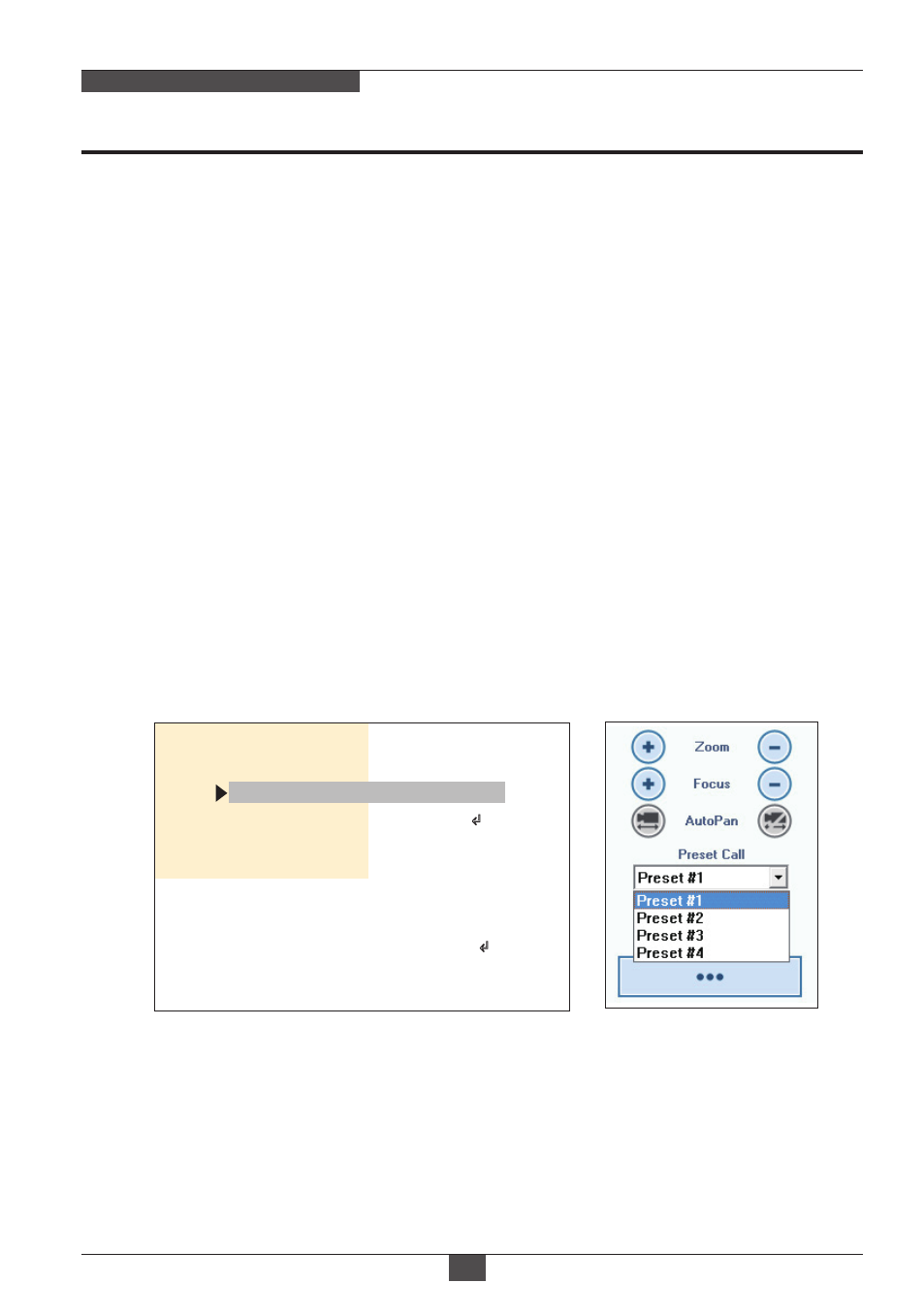
25
Operating Instructions
MEGA-PIXEL NETWORK CAMERA
PRESET ZOOM
ZONE NUM
ZONE VIEW
H-POS
V-POS
D-ZOOM RATIO
STAYING ZOOMING
RETURN
↵
1
ON
5
5
3sec
DZ X2.0
RET ↵
By Remote Controlloer only.
SMART IR can be set to reduce the saturation by the strong IR illumination in
the night in any menu of EXT, AUTO and B/W(NIGHT). Setting SMART IR in any
menu is identically applied to other menu. Zero(0) turns off SMART IR and High
setting avoids the saturation strongly but the corners will be darker accordingly.
4. SMART IR
(default: 0)
ON enables to select POINTING ZOOM, PRESET ZOOM or FLEX zoom modes.
5. ZOOM MODE
(default: OFF)
• SP - Space is inserted when clicked
• BS - Cursor moves back when clicked
• CLR - Clears all the characters on input line when clicked it
• POS - Sets the title position by using four direction bars and enter bar.
5-1. POINTING ZOOM:
• H-POINTER, V-POINTER- Able to set the location of zoom center D-Zoom is
available DZ X1.1~ X8.0. (See page No.28 “POINTING ZOOM”)
• ZONE NUM : Set a number to select a preset zoom from 1~4.
• ZONE VIEW : ON enables a relevant preset zone.
• H-POS and V-POS : Adjust the size and position of preset zone.
• D-ZOOM RATIO: Set the D-Zoom Ratio from DZ X1.1~DZ X5.0
• STAYING ZOOMING : Sets the duration time for preset zoom area.
• RETURN
5-2. PRESET ZOOM: Able to zoom in for the preset area from NVR, VMS or Web
viewer.
[ Web-viewer]
