Operating instructions – Eneo PXD-2080MIR D User Manual
Page 21
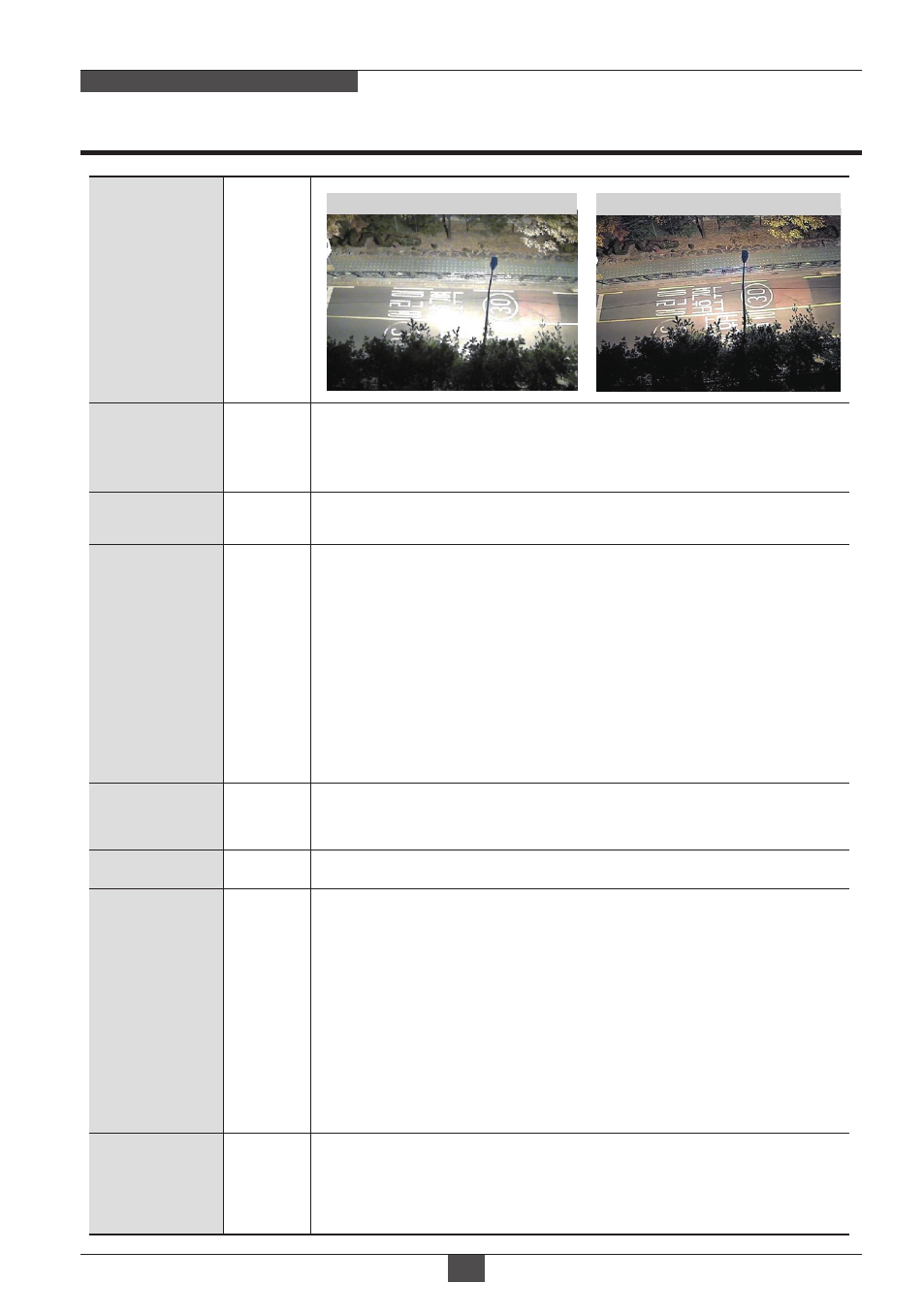
21
Operating Instructions
MEGA-PIXEL NETWORK CAMERA
Sharpness
10
Mirror / Flip
Reverses the video left and right and/or up and down by
MIRROR/FLIP.
No Mirror, No Flip : Normal display without mirroring or flipping
No Mirror, Flip : Video is reversed upside down.
Mirror, No Flip : Video is reversed left and right.
Mirror, Flip : Video is reversed left and right and upside down.
When the video is reversed by Ver. or HV, then the joystick
directions are reversed accordingly.
This feature is very useful when a camera is installed in upside
down.
No Mirror
No Flip
Defog
Off
AUTO : Enhances the foggy video automatically according to
status of scene
MANUAL : Sets to enhance the foggy video manually regardless
of status of scene
Adjusts the sharpness of video.
10
WB Manual
R-Gain/
B-Gain
Activates when WHITE BALANCE is set to MANUAL.
Adjustable 0~20.
White Balance
Mode
ATW
ATW, ONE PUSH, MANUAL and ATW-ext are available for the
white balance modes.
ATW : White balance is continuously working along with the color
temperature changes in the range of 2,000K~8,500K.
ONE PUSH : White balance works only when ONE PUSH is selected.
MANUAL : This mode can be used only when the color temperature
does not vary. White balance is fixed to the settings by R_GAIN
and B-GAIN
Day & Night
Threshold
10
D<-->N Threshold is a threshold level and Gap to switch from DAY
to NIGHT. Low makes camera entered NIGHT at lower light level.
High makes camera exited NIGHT at brighter light level.(0~20)
Conventional COLOR mode in NIGHT
COLOR D/N mode in NIGHT
Day & Night
Day & Night
GAP
Mid
Sets the gap level switching from/to DAY(color) or NIGHT(B/W).
ATW-ext : White balance is continuously working along with the
color temperature changes in the range of 1,800K~11,000K.
