Control, Load and apply the setting v, Control load and apply the setting value – Eiki Network Board MD13NET User Manual
Page 59: Load and apply the setting value
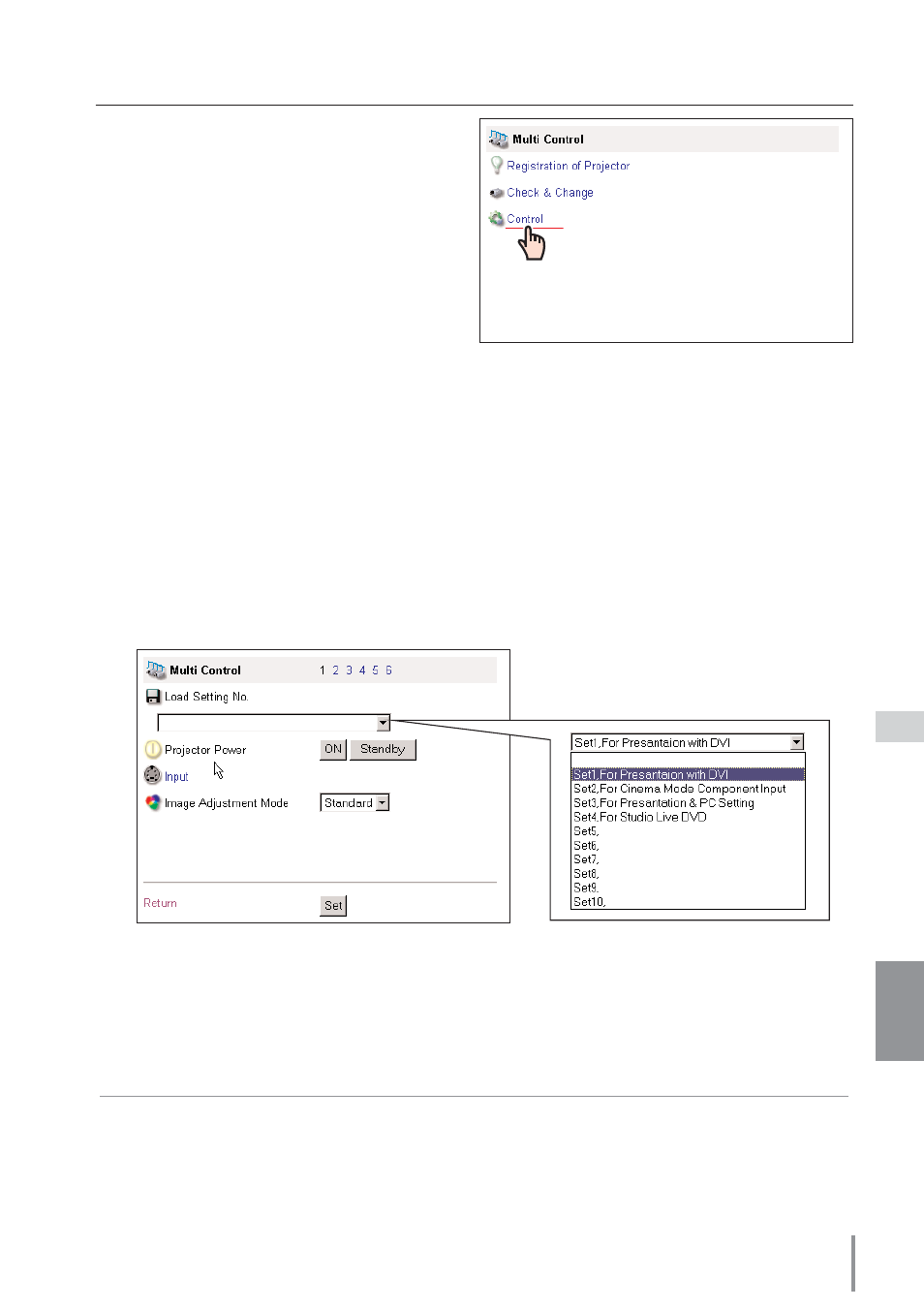
59
Network Board
OWNER’S MANUAL
Control the Multi-Projectors
ENGLISH
Load and apply the setting value
The control sets saved for each projector (p. 50) can be used while the multi-con-
trolled projectors function is being used. Select a setting number from the item
Load
Setting No.
with the pull-down menu button and then press the
Set
button. The con-
trol values stored with selected set number for each projector will be applied to the
individual projector assigned to that set. The control values will not be applied to all of
the projectors under the multi-control.
Control
Display the control page by clicking on
the
Control
linked text on the multi-con-
trol page. The setting pages are con-
structed from 1 to 6 page and each items
are indicated on the next page.
✐ If loading a set to the multiple projectors, the contents of the set must be effective to current
accessed projector. If not, the multi-control can not be performed.
Example: If the DVI computer input for SLOT1 is set into the “Set1” and the current
accessed projector has a video board on the SLOT1, the load set will become
invalid this time and the loading of set for the another projectors will not be carried
out.
