ARAG ORION Visual Flow User Manual
Page 10
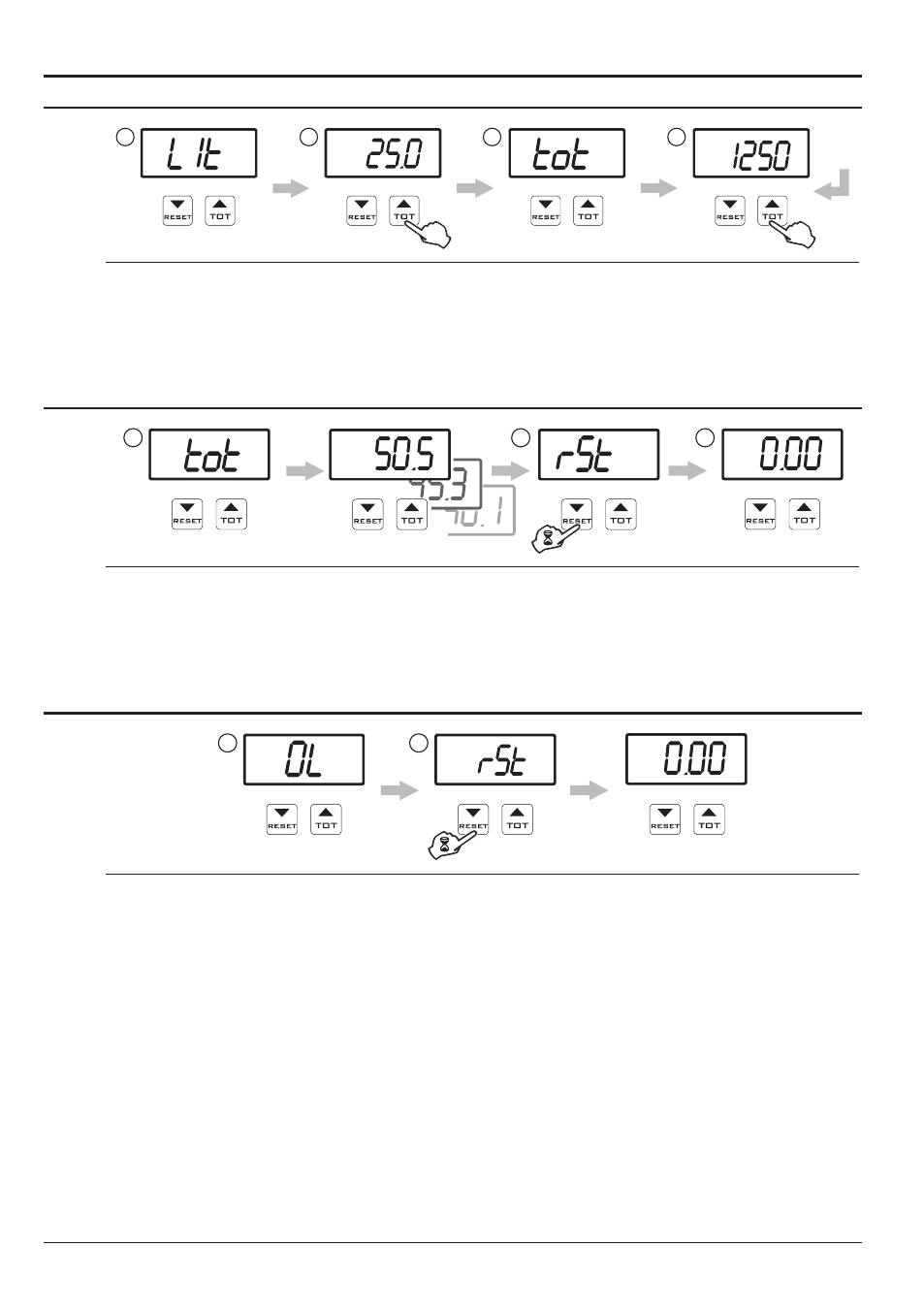
10
5.2
Mode 1 Operation
5.2.1
Displaying data
1
2
3
4
After having been turned on, the display shows the parameters read for
Total liquid introduced into the
tank and Instantaneous rate using the previously set unit of measure (EU / US):
• Total liquid introduced into the tank = 0,00 ÷ 9999 (EU: l - US: Gal).
• Instantaneous rate = 0,0 ÷ 999,9 (EU: l/min - US: Gpm).
5.2.2
Resetting the liquid introduced into the tank counter
1
2
3
1) Access the total amount of liquid introduced into the tank display (Par. 4.2.1).
2) To reset the total amount of liquid introduced into the tank, keep
RESET key pressed until "RST" screeen
appears.
3) At this point the display will show
"TOT" screen followed by the reset total quantity counter.
5.3
Reaching the full scale
1
2
1) The counter displays this screen when the full-scale value (9999 liters - Gal) is reached, and it therefore
becomes necessary to reset the counter.
2) To reset the count of the total amount of liquid introduced into the tank, keep
RESET key pressed until
"RST" screen appears.
Fig. 13
Fig. 14
Fig. 15
