Set up, The m7100 cradle, Introduction t – AML ACC-7025 M7100 Charging Cradle User Manual
Page 2: About this guide, Unpacking the cradle, Connecting the power, Charging
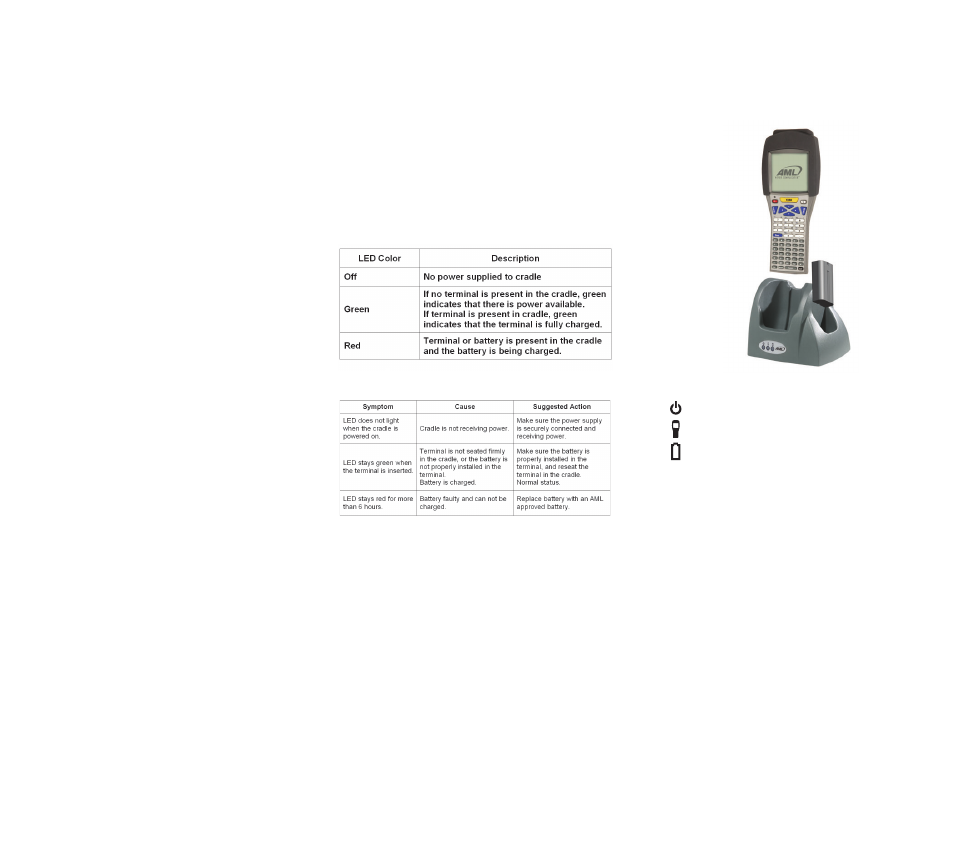
The M7100 Cradle
The M7100 Handheld Terminal has available, an optional
charging and communications cradle. The cradle automatically
charges the M7100 battery while it is resting in the cradle. The
cradle also includes an extra slot to charge a spare battery. The
M7100 cradle can accommodate the M7100 with or without
the optional M7100 handle.
The M7100 Cradle has three indicator lights:
- Indicates that the M7100 Cradle is plugged in.
- Indicates the M7100 main battery is charging.
- Indicates the spare battery is charging.
When the battery charging LED is red, the battery is charging.
When the battery charge LED is green the battery is fully
charged. A fully discharged battery takes about 4 hours to
completely recharge.
©
American Microsystems, Ltd.
2190 Regal Parkway • Euless, TX 76040
Phone 817.571.9015 • Fax 817.571.6176
©
American Microsystems, Ltd.
2190 Regal Parkway • Euless, TX 76040
Phone 817.571.9015 • Fax 817.571.6176
©
American Microsystems, Ltd.
2190 Regal Parkway • Euless, TX 76040
Phone 817.571.9015 • Fax 817.571.6176
Introduction
T
he ACC-7025 Terminal Charger charges the M7100 hand-
held terminal and one spare battery.
About This Guide
This guide provides instruction on setting up and using the
ACC-7025 M7100 Terminal Charger. For instructions on
battery charging, see the M7100 User’s Guide.
Set Up
Setting up the cradle includes unpacking, connecting the
power cable, and mounting the cradle on a table top.
Unpacking the Cradle
The shipping box includes the following:
·
One ACC-7025 M7100 Terminal Charger
·
One PWR-7100 Power Supply (120VAC)
or
PWR-7150
(220VAC)
·
One Line Cord with PWR-7150
·
This User’s Guide.
If any parts are missing or damaged, contact your autho-
rized Customer Support Representative immediately. Save
the shipping box for storing or shipping.
Connecting the Power
The PWR-7100 power supply is included with the ACC-7025
M7100 Terminal Charger for 120VAC. The PWR-7150 power
supply is included with the ACC-7025 M7100 Terminal Char-
ger for 220VAC along with a country specific line cord.
Use only an American Microsystems, Ltd. approved power
supply; output rated 5 VDC and a minimum of 2 Amps. The
power supply connects to the ACC-7025 by a 2.1mm x
5.5mm barrel connector, center positive.
To connect power to the cradle:
1.
Plug-in the Power Supply to a standard AC
electrical
outlet.
2.
Connect the Power Supply Plug to the barrel power
jack on the cradle.
3.
The cradle LED’s will turn green to indicate that
power is available.
4.
The LED’s remain green until a terminal or
battery is inserted into the slots.
Charging
Turn the M7100 terminal off and insert it into a cradle slot. It
begins to charge as soon as it is inserted. To properly charge the
battery, be sure the terminal is off.
Indicator Lights
Troubleshooting
