Acc-5935_inside – AML ACC-5935 4-Position Handheld Charger User Manual
Page 2
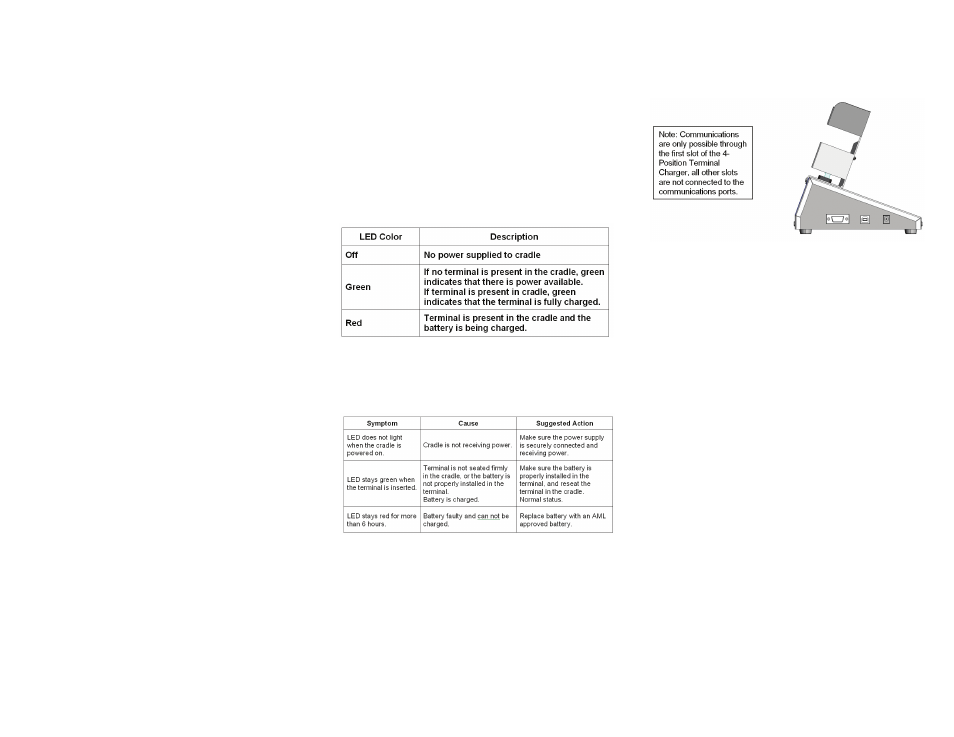
To connect power to the cradle:
1.
Connect one end of the Power Supply Cable to the Power
Connector on the side of the cradle.
2.
Connect the other end of the Power Supply AC to a
standard electrical outlet.
3.
The cradle's LED’s turn green to indicate that power is
available.
4.
The LED’s remain green until a terminal is inserted into one
or more of the slots.
Charging
Turn the M5900 terminal off and insert it into a cradle slot. It begins
to charge as soon as it is inserted. To properly charge the battery,
be sure the terminal is off.
The ACC-5935 Cradle’s Communication Ports
The M5900 portable data terminal has 2 different styles of communi-
cations ports, RS-232 (RJ-45) and USB (Type II). The ACC-5935 Cradle
also has 2 communications ports, RS-232 (DB-9) and USB (Type II).
The ACC-5935 Cradle uses a standard RS-232 (DB-9 Male – DB-9
Female) cable. The USB and RS-232 cables must be 3 meters (9.8
feet) or shorter.
Both communication connectors on the side of the ACC-5935
cradle are wired “straight through”. This means that the communi-
cations settings on the M5900 portable data terminal will determine
the settings on the communication cradle. The ACC-5935 Cradle
has no internal or external settings that can be changed.
DB-9 Pin out (RS-232)
1 – DCD (Data Carrier Detect)
6 – DSR (Data Set Ready)
2 – RXD (Receive Data)
7 – RTS (Request To Send)
3 – TXD (Transmit Data)
8 –CTS (Clear To Send)
4 – DTR (Data Terminal Ready)
9 – NC (No Connection)
5 - GND (Signal Ground)
Introduction
The ACC-5935 4-Position Terminal Charger charges the M5900
portable data terminals. Up to 4 terminals can be seated in the
cradle for battery charging.
About This Guide
This guide provides instruction on setting up and using the
ACC-5935 4-Position Terminal Charger. For instructions on battery
charging, see the M5900 User’s Guide.
Set Up
Setting up the cradle includes unpacking, connecting the power
cable, and mounting the cradle on a table top.
Unpacking the Cradle
The shipping box includes the following:
·
One ACC-5935 4-Position Terminal Charger
·
One PWR-2946 Power Supply
·
One 120 VAC Power Cable
·
This User’s Guide.
If any parts are missing or damaged, contact your authorized
Customer Support Representative immediately. Save the shipping
box for storing or shipping.
Connecting the Power
The PWR-2946 power supply is included with the ACC-5935
4-Position Terminal Charger. If a country-specific AC power supply
is required, please contact your authorized Customer Support
Representative.
Use only an AML approved power supply; output rated 5 VDC and
a minimum of 6 Amps. The power supply connects to the ACC-5935
by a 2.1 mm x 5.5 mm barrel connector, center positive.
© 2013 AML
2190 Regal Parkway • Euless, TX 76040
800.648.4452 • Local: 817.571.9015
© 2013 AML
2190 Regal Parkway • Euless, TX 76040
800.648.4452 • Local: 817.571.9015
© 2013 AML
2190 Regal Parkway • Euless, TX 76040
800.648.4452 • Local: 817.571.9015
Indicator Lights
Troubleshooting
