Unpacking and setup, Unpacking, Setup – Airlink AWLC011 User Manual
Page 8
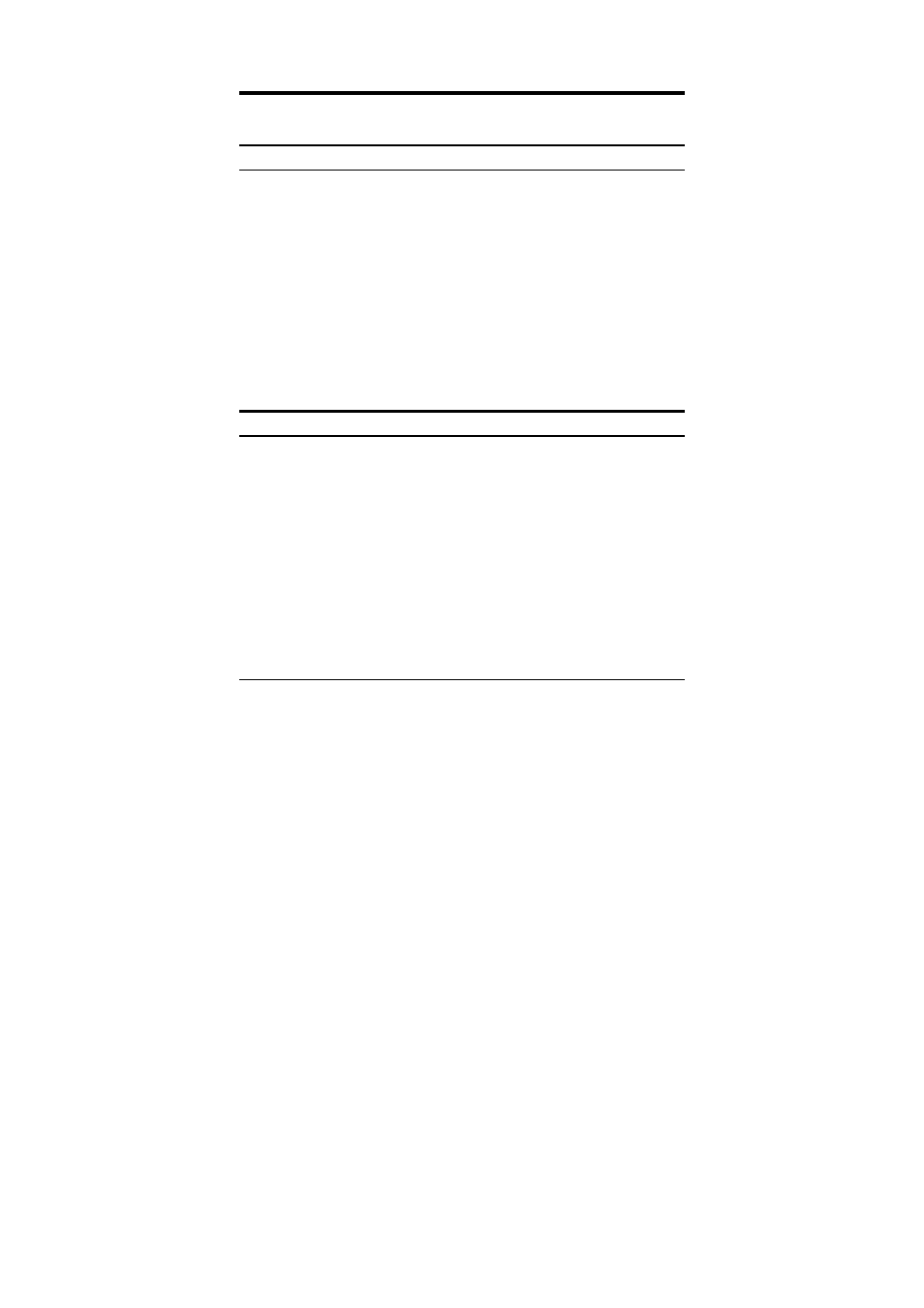
2
UNPACKING AND SETUP
This chapter provides unpacking and setup information for the
Wireless Cardbus Adapter.
Unpacking
Open the box of the Wireless Cardbus Adapter and carefully unpack it.
The box should contain the following items:
One 802.11b Wireless Cardbus Adapter
One Driver & Utility CD-ROM
One Quick Installation Guide
If any item is found missing or damaged, please contact your local
reseller for replacement.
Setup
The setup of the Wireless Cardbus Adapter can be performed using
the following steps:
Visually inspect the Cardbus Adapter, but do not insert it into
the Cardbus slot before installing the software from the provided
CD-ROM.
Make sure the laptop or computer is in an open area with as
little radio interference with other nearby radio signal devices
(e.g. cordless phones, microwave oven, etc.) as possible.
