Hardware installation, Install cardbus and driver, Led indicator – Airlink AWLC011 User Manual
Page 10
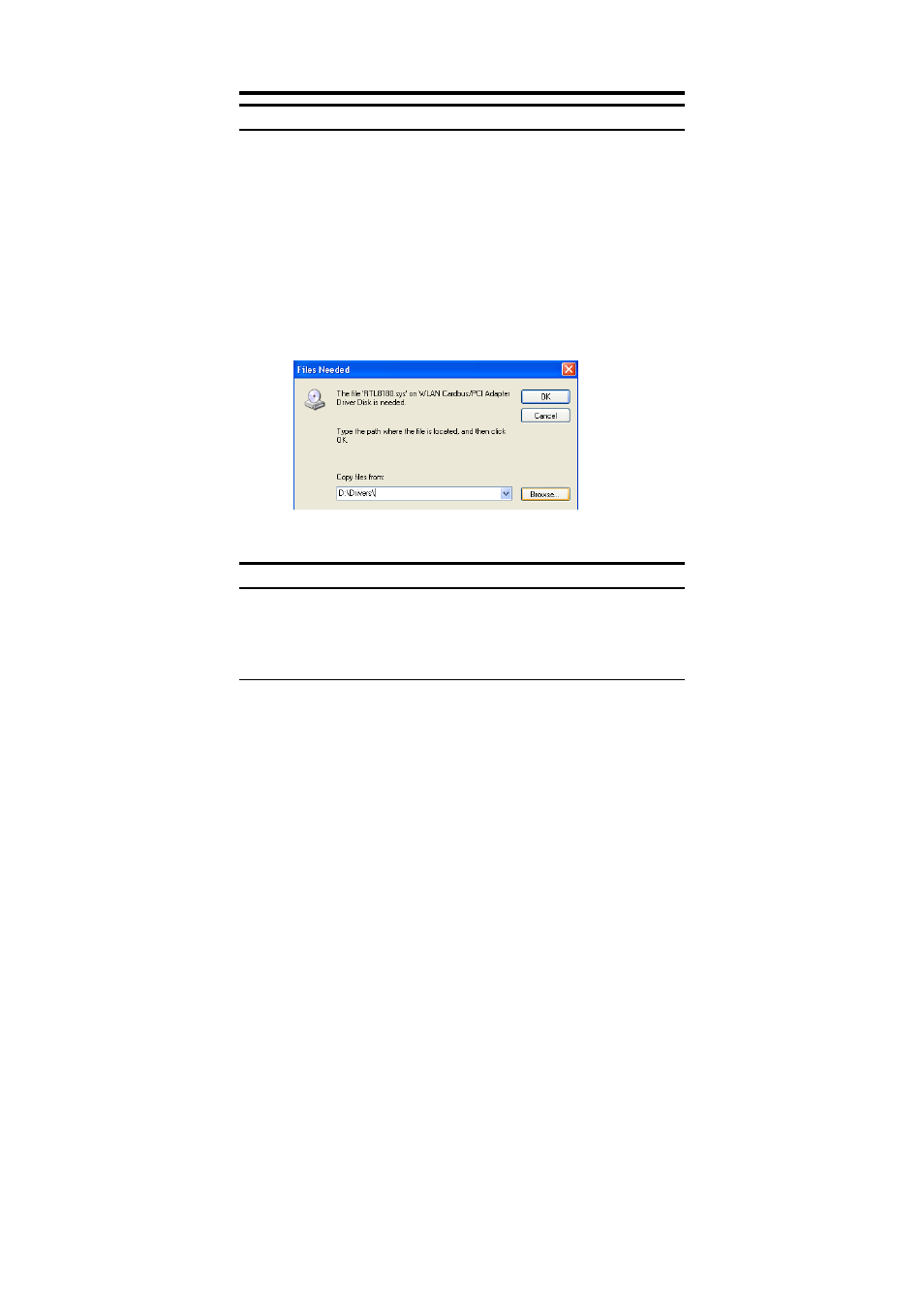
HARDWARE INSTALLATION
Install Cardbus and Driver
1. Once the computer is restarted, insert the Cardbus into the
Cardbus slot. The Found New Hardware Wizard will appear.
2. Select
Install the software automatically and click Next.
3. If you are prompted for the location of the driver, browse to the
Drivers folder on your CD-ROM drive or type D:\Drivers\
(where D is the letter of your CD-ROM drive) and click OK. See
Fig. 2.1
Note: For Windows XP/2000, click Continue Anyway or Yes if the
Windows logo compatibility message appears.
Fig. 2.1
4. Click
Finish to complete the driver installation.
LED Indicator
PWR (POWER)
The PWR indicator lights green when the Wireless Cardbus Adapter is
receiving power, otherwise, it is off.
4
