ACTi Camera Go! V1.5.10 User Manual
Page 2
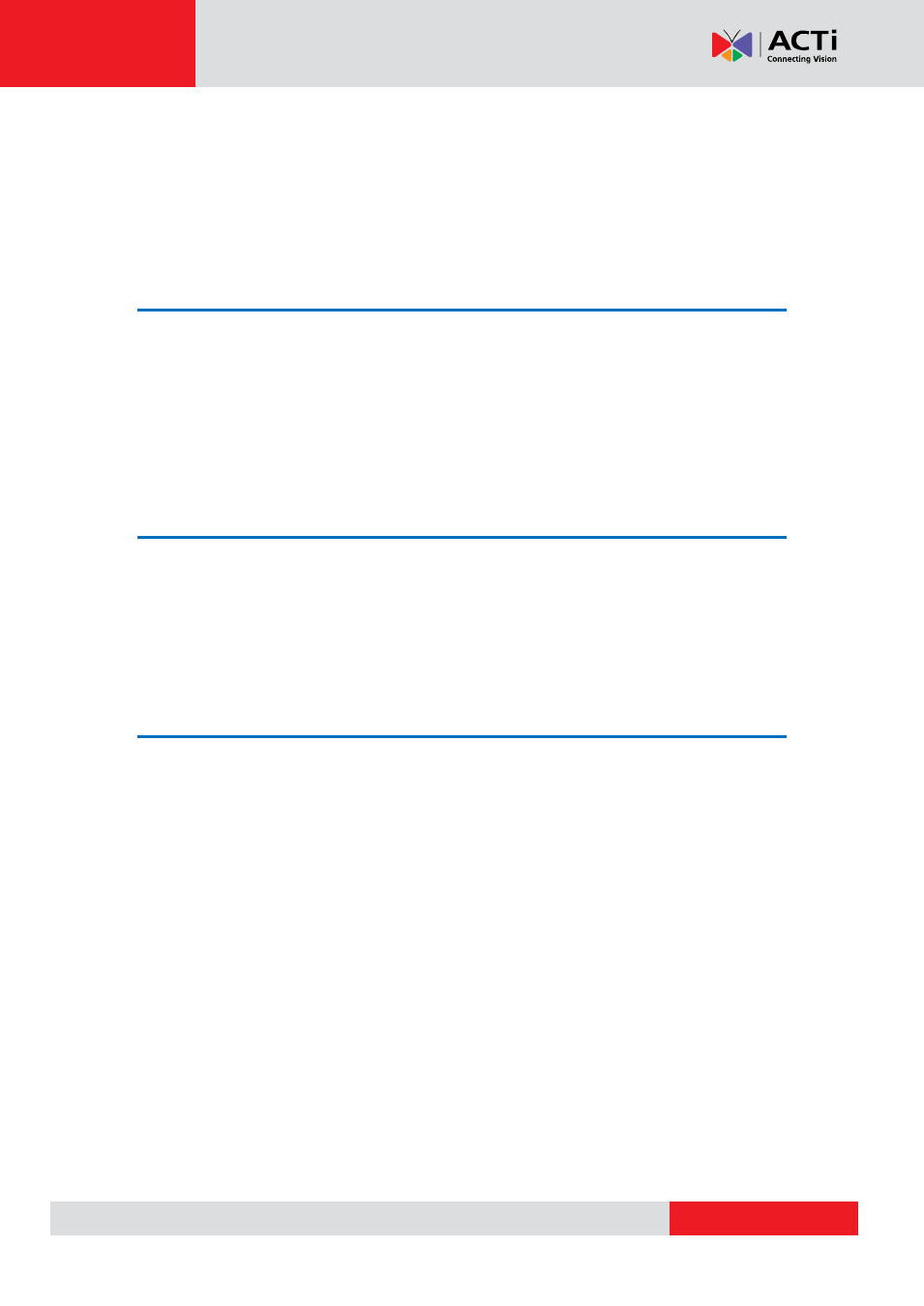
ACTi CameraGo! User Manual
Table of Contents
Introduction ............................................................................ 3
CameraGo! specifications ........................................................ 5
Compatible ACTi cameras ....................................................... 5
Download and installation of CameraGo! .............................. 6
Prepare camera for CameraGo! .............................................. 7
Connecting to camera via PMON-1001 ................................... 8
Establishing connection to PMON-1001 ........................................ 8
Connecting to the camera by CameraGo! app .............................. 9
Connection or login failure ........................................................... 11
Unplugging the camera while CameraGo! is connected to Wi-Fi 12
Live View ............................................................................... 13
Launch the live view page ........................................................... 13
Re-focus the camera ................................................................... 14
Digital PTZ Control ...................................................................... 14
Optical zoom control .................................................................... 15
PTZ control .................................................................................. 16
Logout ......................................................................................... 17
