Optical zoom control – ACTi Camera Go! V1.5.10 User Manual
Page 15
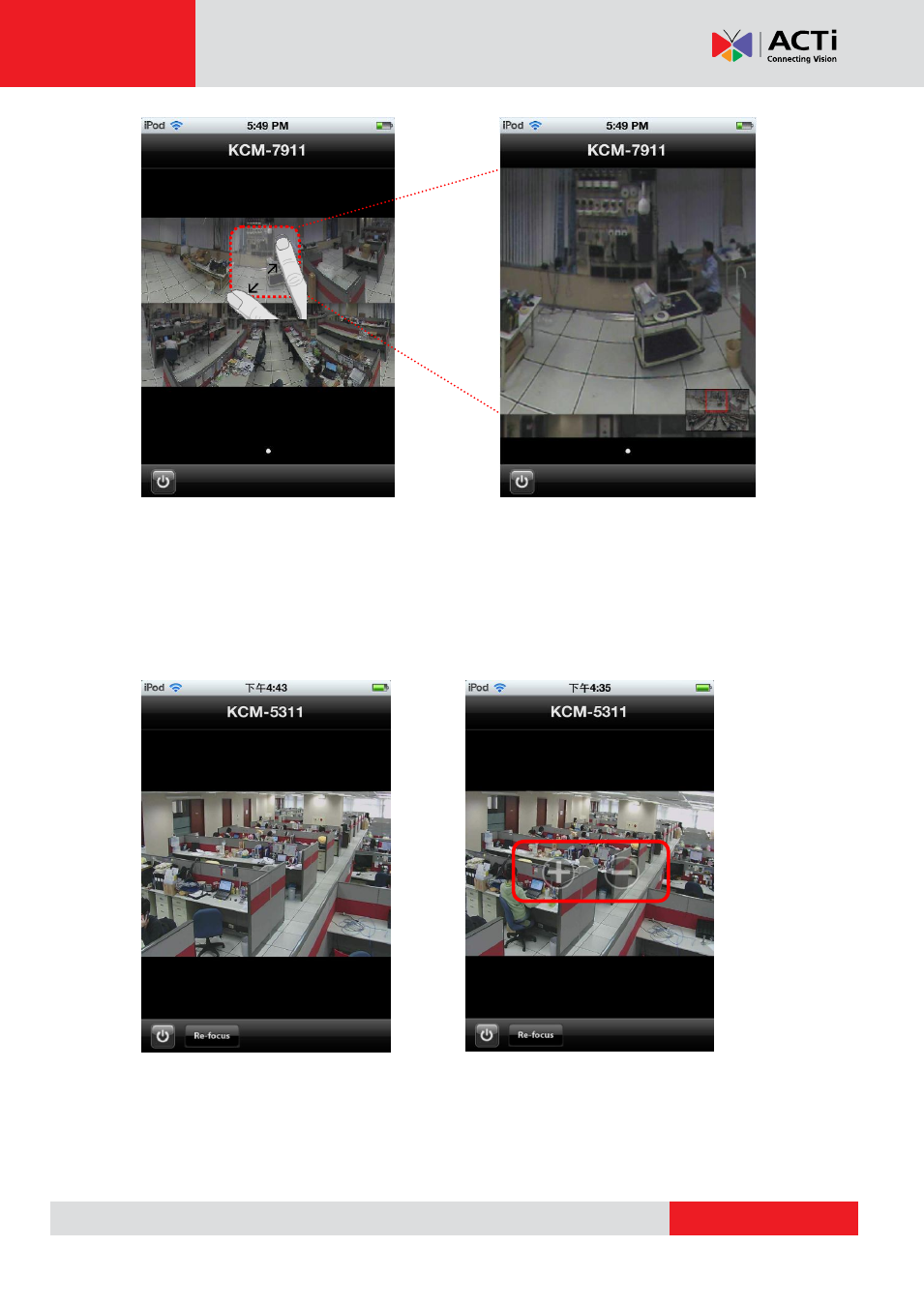
ACTi CameraGo! User Manual
Fig. 21 Tap on live view
Fig. 22 The PIP area appear
Optical zoom control
If the camera has the optical zoom capability, then the zoom-in and zoom-out buttons will
appear above the video display when tapping on the video area. [+] button zooms in, [-] button
zooms out.
Fig. 23 Tap on live view
Fig. 24 The zoom buttons appear
After zooming in or out, the camera will re-focus itself automatically.
Spread or double-tap
Picture-in-Picture area
