Live view, 2 live view – ACTi Camera Go! V1.5.10 User Manual
Page 13
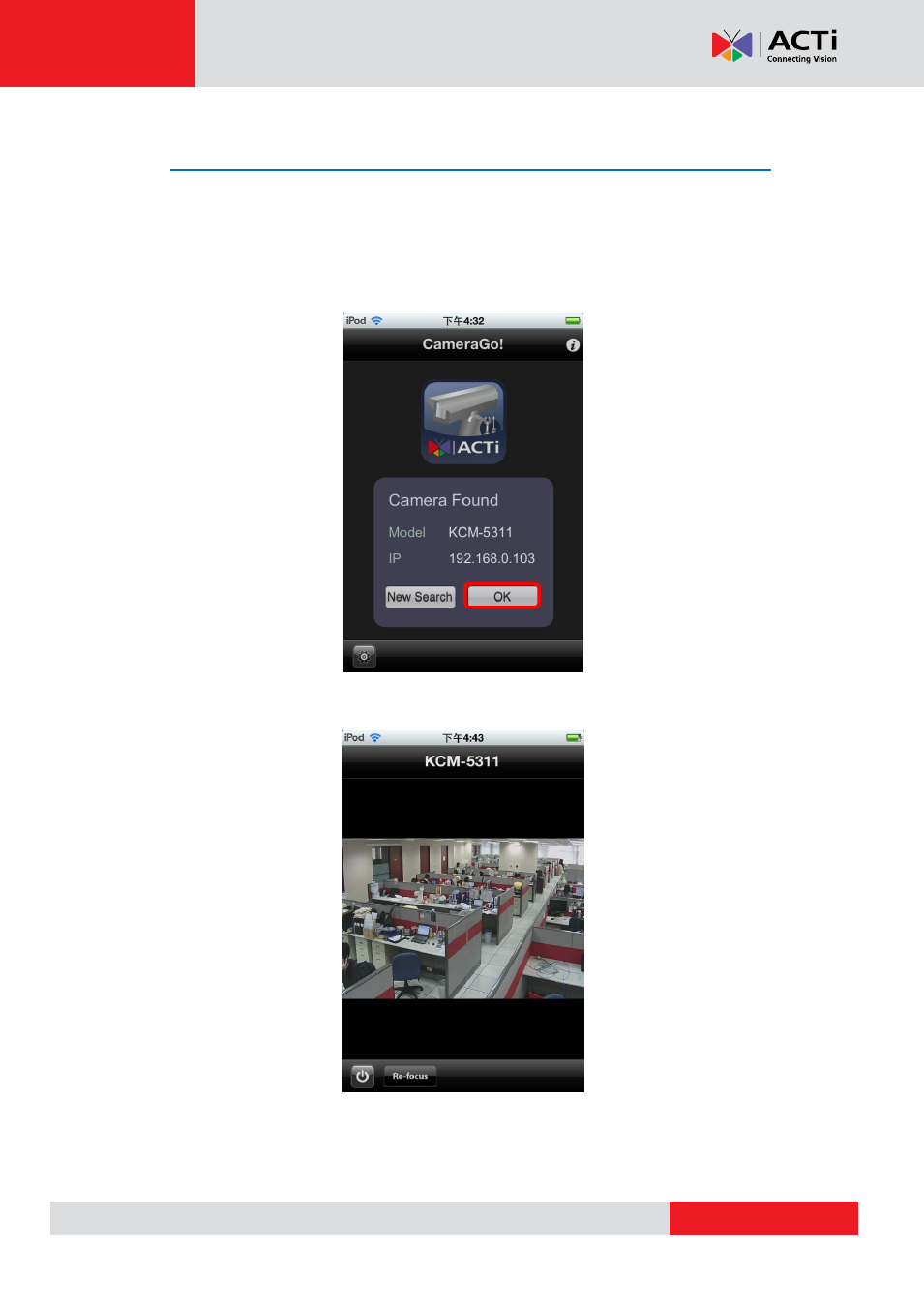
ACTi CameraGo! User Manual
3.2 Live View
Launch the live view page
It is possible to launch the Live View page by pressing the
“OK” button. Regardless of the
resolution of the video source it will be automatically re-scaled to fit to full width of screen of the
mobile device.
Fig. 17 Open the live video by pressing
“OK”
Fig. 18 Successful live view (Portrait view)
