ACTi INR-410 INR-420 V3.0.09 User Manual
Page 6
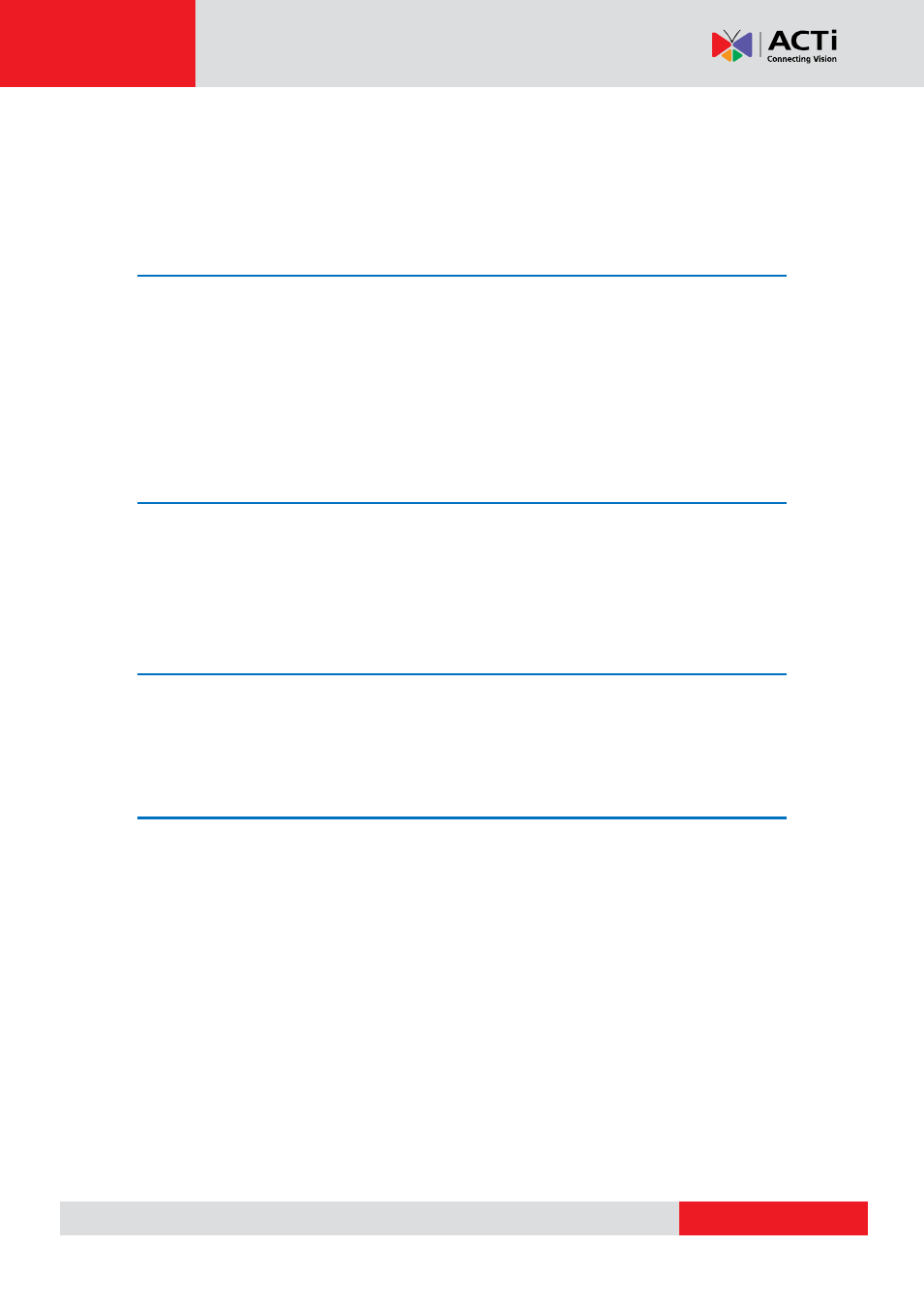
GNR-3000 User’s Manual
Table of Contents
Content Overview ................................................................................. 2
Related Documentation ........................................................................ 3
Conventions Used in This Manual ......................................................... 4
Server / Client Architecture ................................................................. 10
Access the NVR Server via NVR3 Workstation ..................................... 11
Local Workstation Client Login ..................................................... 12
D. Remember Login Information and Auto Login
Remote Workstation Client Login ................................................. 13
E. Remember Login Information and Auto Login
G. Server Name/Server Sites List
Change User Profile ............................................................................. 16
Access the NVR Server via Internet Explorer ....................................... 17
