Instant event playback – ACTi INR-410 INR-420 V3.0.09 User Manual
Page 32
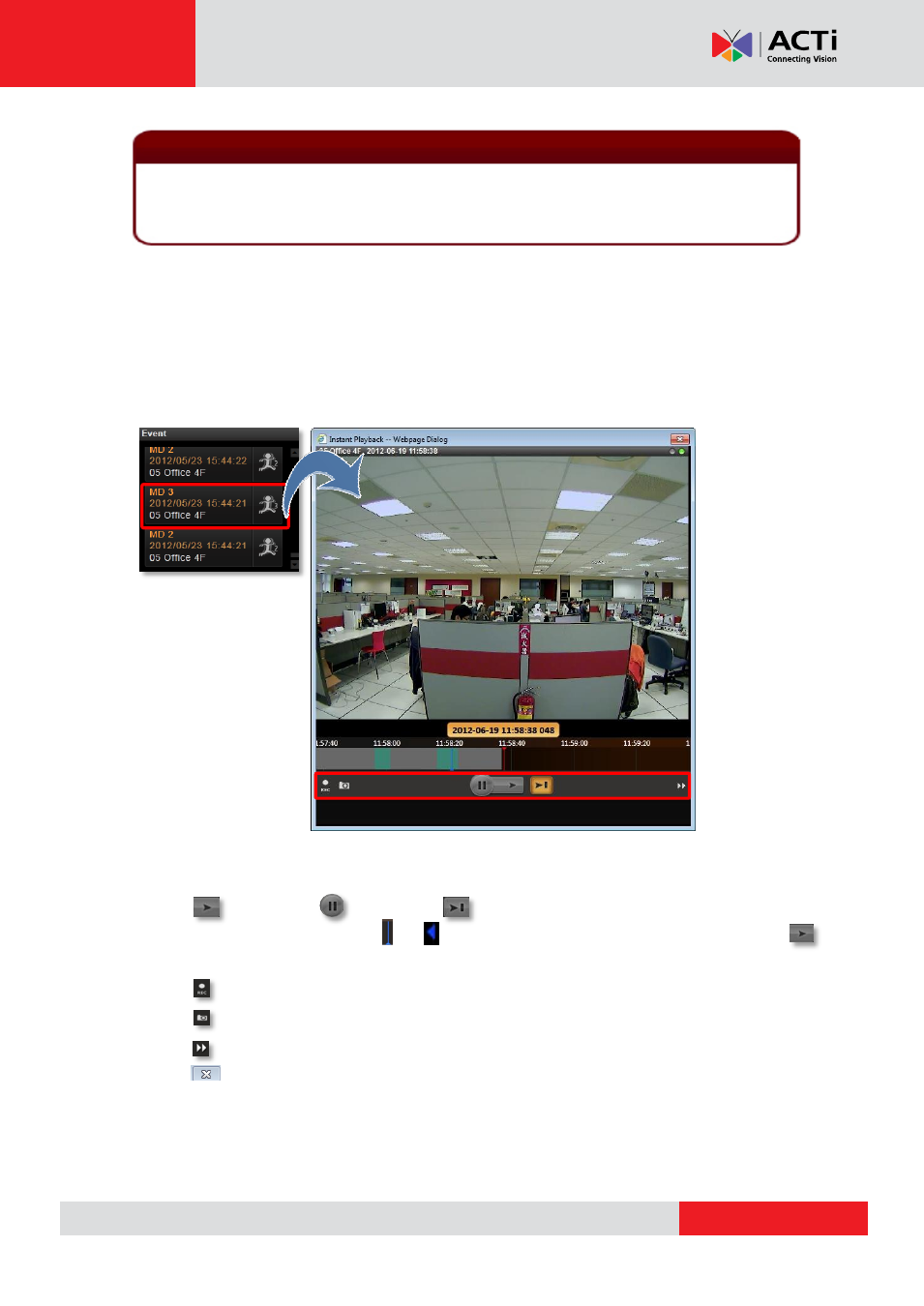
GNR-3000 User’s Manual
Instant Event Playback
Among these types of Event messages, you may individually watch the event playback of a
motion (video motion, DI or PIR) event or transmission status event (video recovery & loss,
network recovery& loss).
To bring up the instant event playback window, double-click on an event entry:
As the window pops out, it will immediately start playing live view stream. You may draw the
time bar back and forth to search.
Click to play video, to pause, or to play live view video.
On time bar, click the blue mark or
which indicates the
event’s occurrence, and then
to playback this event.
Click to start manual recording the currently-playing video.
Click to take a snapshot of this view.
Click to switch to Playback screen.
Click
on top right of the window title to close.
Important Notice
When NVR server fails to connect a device, to get the video or have disk problems, it might be
caused by a temporary network disconnection in your overall environment. The connection
might recover after the problem is fixed. If not, please contact your System Administrator.
