Search by video analytics – ACTi INR-410 INR-420 V3.0.09 User Manual
Page 53
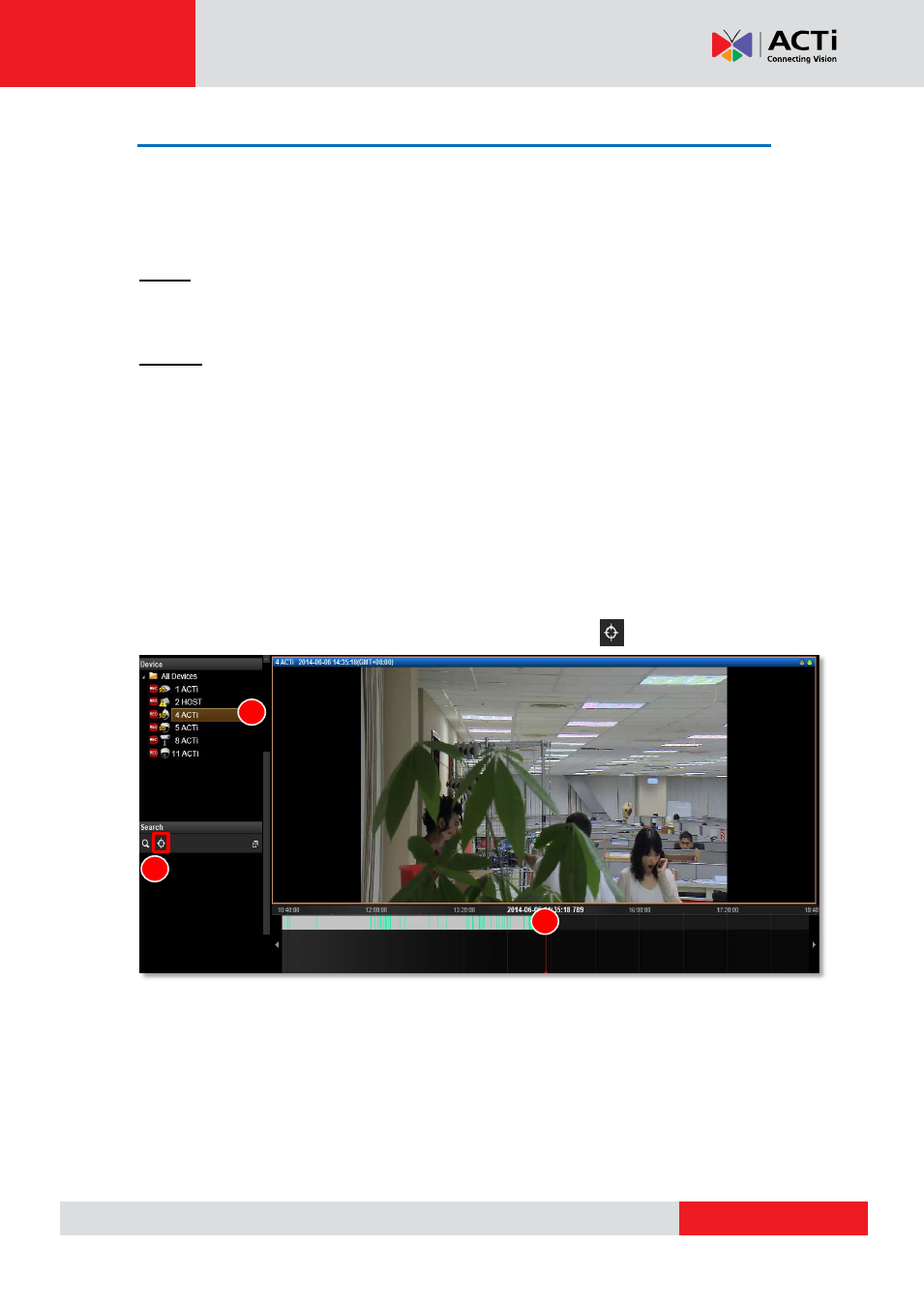
GNR-3000 User’s Manual
Search by Video Analytics
NVR server is equipped with two useful video analytics that can perform advanced search
–
Motion and Tamper.
Motion
- Unlike the typical motion detection method, this motion video analytics algorithm can detect
a maximum of six regions in a view, including rectangle regions and polygon regions.
Tamper
- A camera that has been tampered with is not able to serve its purpose. To avoid this, NVR
offers an algorithm to detect whether any form of tampering has been done to a camera
device, whether it be in the form of redirecting the angle of the device, de-focusing the device,
covering, or spray-painting the device.
To start,
1. Double-click on your desired channel or drag it to the display window. The channel
view will appear in the window.
2. Drag time bar to the target time.
3. On Search Tool panel, two search tools will appear, click
4. Define the time range.
5. Select the video analytics type
6.
Click “+” to create this filter. You can select an unwanted filter and delete it by clicking
on the “x” on the right.
1
2
3
