7 log in to the system 27, 8 set up the system 34 – ACTi CMS 2 User Manual
Page 7
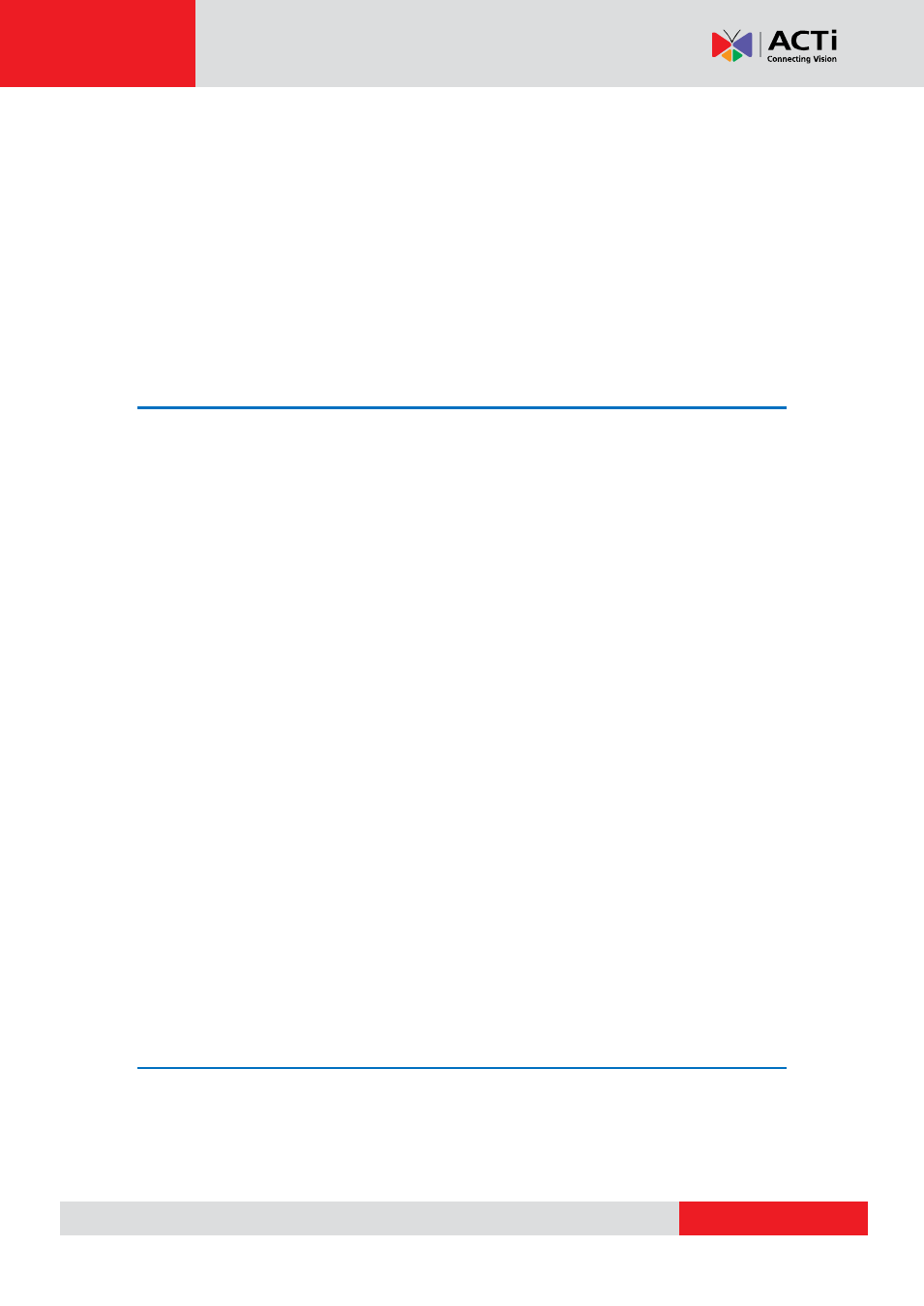
CMS 2.0 System Administrator’s Manual
Workstation Installation ...................................................................... 21
Install the Software....................................................................... 21
License and Activation ......................................................................... 23
How Does License Activation Work .............................................. 23
How to Activate the Licenses ....................................................... 23
Offline Activation .......................................................................... 25
Verify Your License ....................................................................... 26
Access CMS via Internet Explorer ........................................................ 27
From Server Computer Using Local Client ................................... 27
From Remote Client Computer .................................................... 27
Accept ActiveX Controls Installation Requests ............................ 27
Login Failure Troubleshooting ...................................................... 28
Condition 1: Why can’t I access CMS server via my browser?
Condition 2: Why can’t I install Active X controls after logging in?
D. Retrieve the Forgotten Password
Access CMS Server via Workstation ..................................................... 31
F. Retrieve the Forgotten Password
G. Server Name/Server Sites List
CMS Main Screen ................................................................................. 34
Live View ...................................................................................... 34
Playback....................................................................................... 34
Setup............................................................................................ 34
