Prerequisites, Upgrade all the nvr servers, Suitable system specifications – ACTi CMS 2 User Manual
Page 16: Uninstall previous acti nvr or cms products, Turn off uac in windows, Disable uac in windows 7
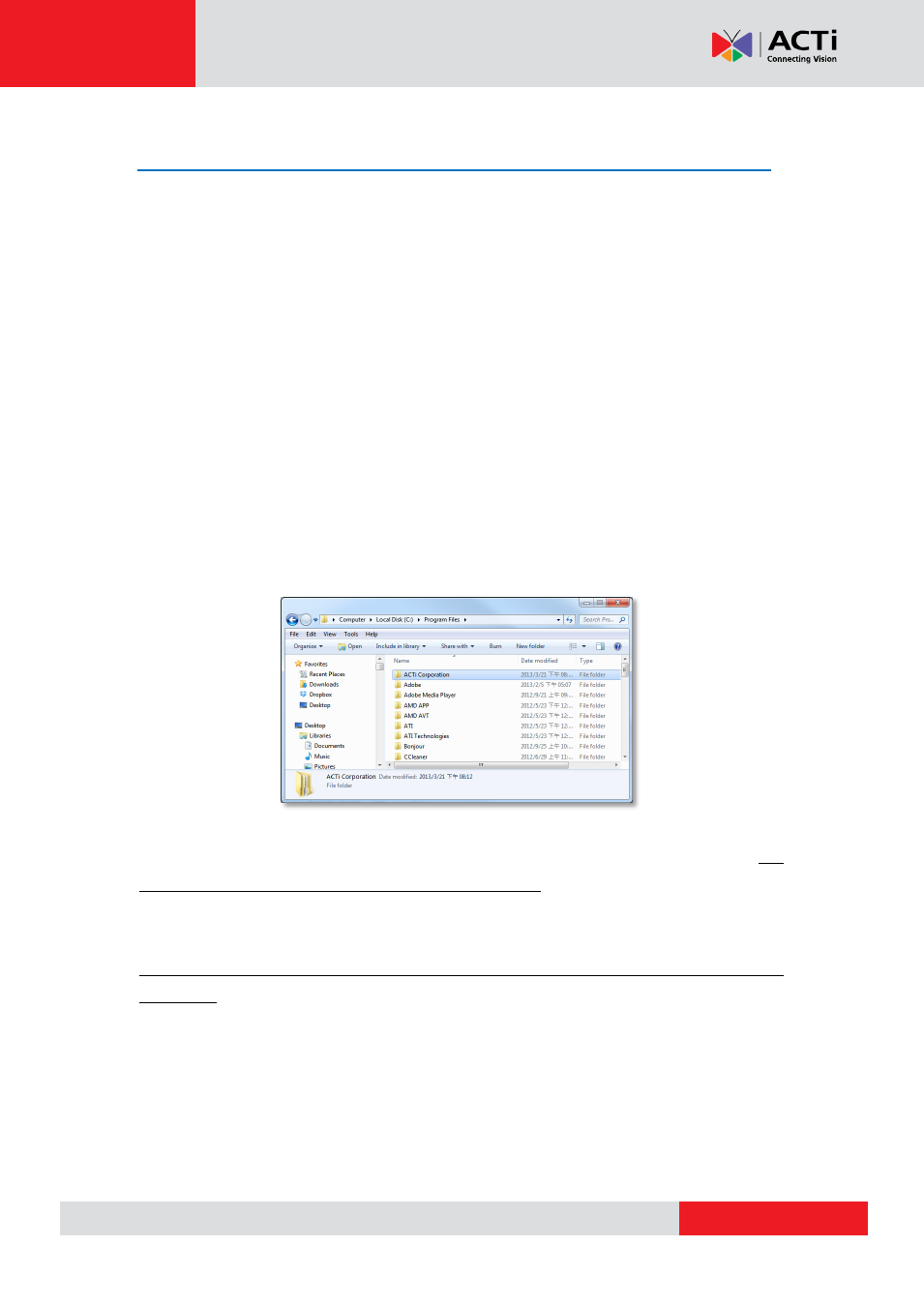
CMS 2.0 System Administrator’s Manual
Prerequisites
Please preview these prerequisites below and make sure they are met before installation:
1. Upgrade All the NVR servers
Please upgrade all the NVR servers to the latest version.
2. Suitable System Specifications
Ensure that the server computer meets the minimum system requirements.
3. Uninstall Previous ACTi NVR or CMS Products
As the previous ACTi NVR server software ( NVR 2.X) or previous CMS server software
(CMS1.X) cannot co-exist with CMS 2.0 server on the same computer, please uninstall their
main program and patches from Windows Control Panel before installing CMS 2.0 server.
Please also manually delete the program folder. By default, this folder ACTi Corporation is
under C:\Program Files.
4. Turn off UAC in Windows
UAC (User Access Control) is a security setting that restricts access in Microsoft Windows. You
must disable UAC before installing CMS 2.0 in Windows 7, for the installation of application
components and certain program features would be interrupted by this security rule.
If you are using Windows 8, please enable the built-in Administrator account and log in with
this identity, or add this CMS site to IE browser
’s trusted sites (please follow the solution
provided for Condition 2: Why
can’t I install Active X controls after logging in? on page 29 to do
so).
Disable UAC in Windows 7
1. Go to Windows Control Panel
, type “UAC” in search box.
2.
Click “Change User Account Control settings”
