ACTi I51 User Manual
Page 2
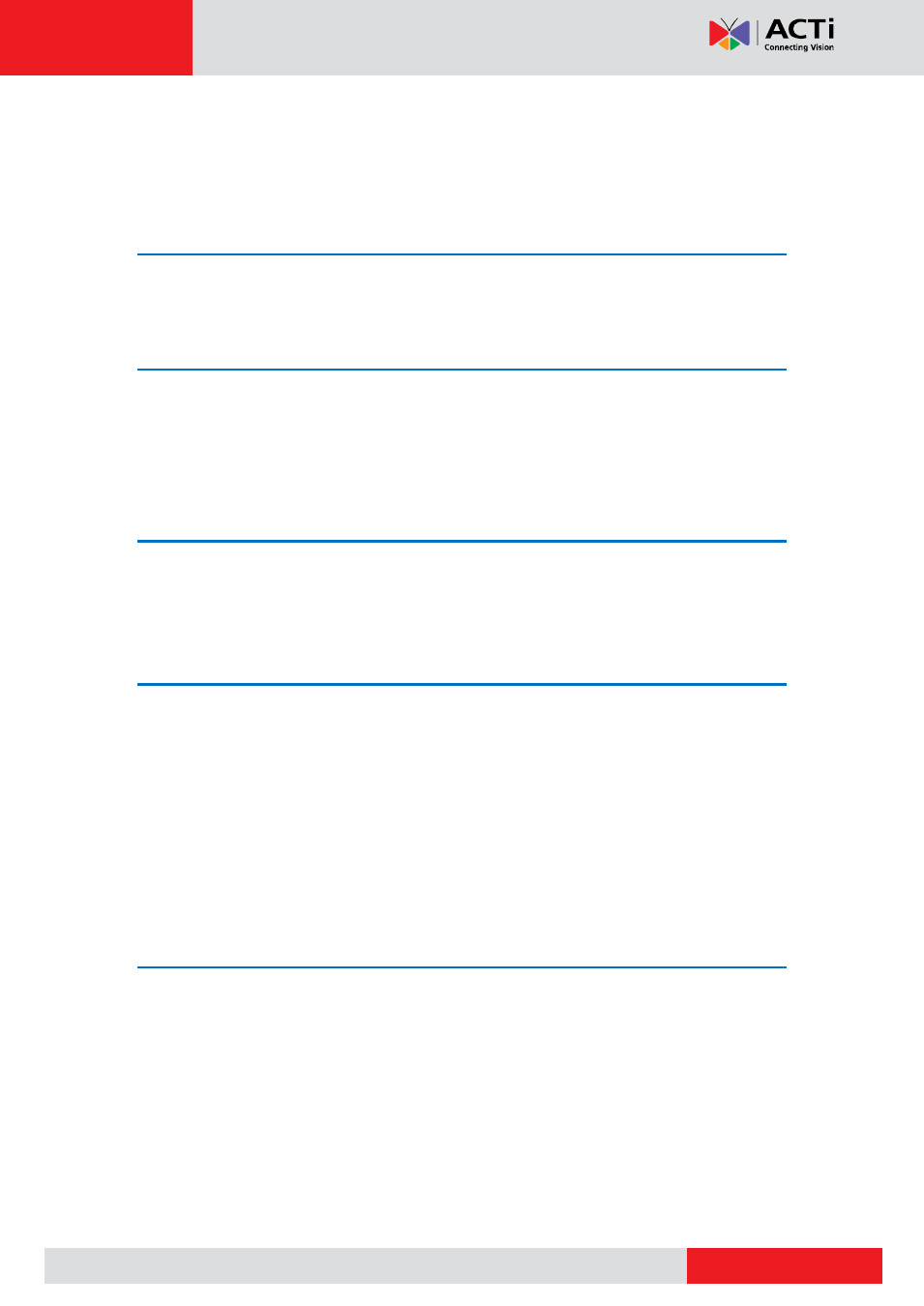
Hardware Manual
Table of Contents
Safety Instructions ........................................................................... 5
The List of Models ............................................................................ 7
Package Contents ............................................................................. 8
Physical Description ........................................................................ 9
Prepare the Power Adaptor (Optional) .......................................... 10
Prepare the DI/DO Connector (Optional) ...................................... 12
Mounting Solutions ........................................................................ 15
Mounting on the Ceiling or Wall .................................................... 17
Step 1: Drill the Holes .................................................................. 17
Step 2: Prepare the Camera ........................................................ 18
Step 3: Install the Camera............................................................ 19
Step 4: Connect the Cable(s) ....................................................... 19
Step 5: Access the Camera Live View ......................................... 22
Configure the IP Addresses ........................................................... 23
Access the Camera ......................................................................... 27
