Widex M‑DEX User Manual
Page 36
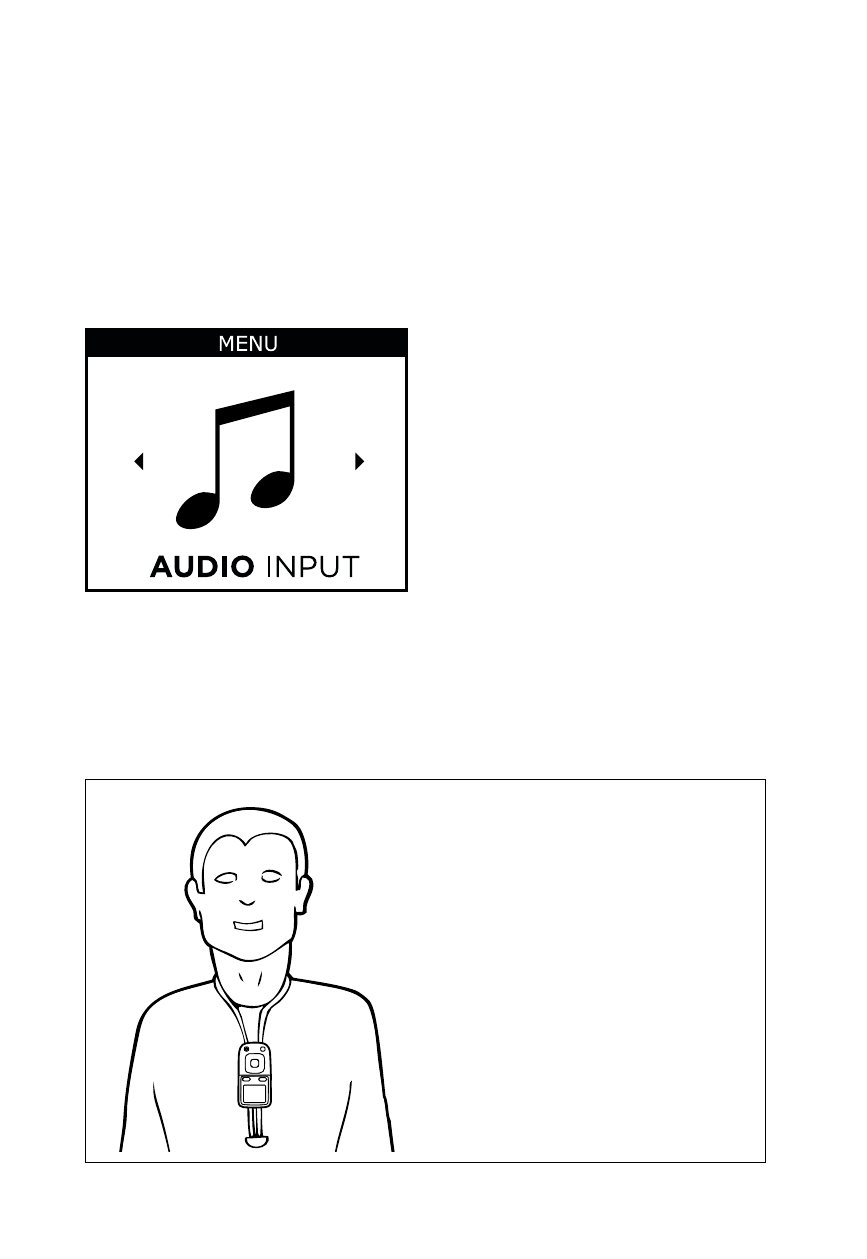
AUDIO INPUT
This function may be useful if you wish to listen to an
external audio source such as an mp3 player . When you
connect a jack plug to the audio input, the Audio input
screen will automatically be displayed .
The Audio input menu is only available (indicated by a
blue colour) if the M-DEX and the audio source are con-
nected by a jack-to-jack cable .
Note
When using the M-DEX for au-
dio input, it must be within
range of the hearing aids (up
to 50 cm) .
36
See also other documents in the category Widex Health and hygiene:
- FL-XP (44 pages)
- FL-CIC (48 pages)
- RE-m (64 pages)
- SV-38 (36 pages)
- S2-VS (56 pages)
- P38 (32 pages)
- B2-CIC (21 pages)
- D-PA (76 pages)
- D-CIC-M (84 pages)
- m2-X (64 pages)
- C2-PA (RIC) (44 pages)
- FL-9é Custom (52 pages)
- IN-19 (23 pages)
- PA-440 (37 pages)
- RE-CIC-TR (19 pages)
- RE-9 (44 pages)
- RE-X (36 pages)
- PHONE-Dex (16 pages)
- FM+DEX (44 pages)
- RC-DEX for tinnitus devices (28 pages)
- T-Dex (12 pages)
- TV-DEX (40 pages)
- UNI-DEX (2 pages)
- UNI-DEX (2 pages)
- BB4 (60 pages)
- BABY440 (15 pages)
- D-XP (80 pages)
- SCOLA FLEX-i (36 pages)
- SCOLA TALK (40 pages)
- SCOLA Buddy (48 pages)
- SCOLA Classmate (32 pages)
- CROS-FA (48 pages)
- Ear-sets for BTE (84 pages)
