Widex M‑DEX User Manual
Page 26
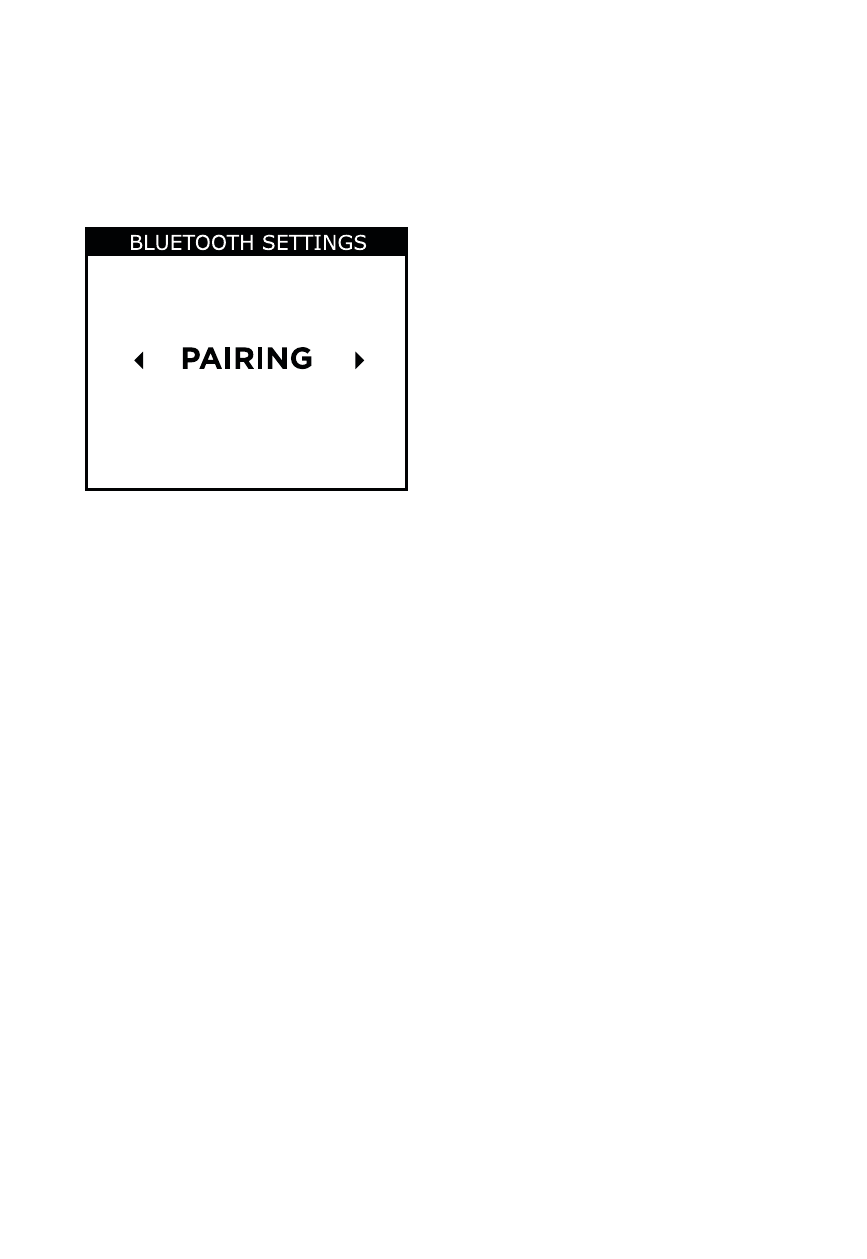
4 . When the M-DEX is found on the mobile phone, pair
the two devices . To do this:
4a . Press or to go to pairing
4b . Press the Menu key
4c . Press the Menu key again to start pairing . You
can follow the progress on the screen .
5 . Select the M-DEX on your phone, and enter the pin
code (0000) displayed on your M-DEX into your
phone, if prompted .
The devices are now paired .
If no device can be detected, “Device not found . Try
again?” will be displayed on your M-DEX .
26
