Functional description – Westermo FD-20 User Manual
Page 27
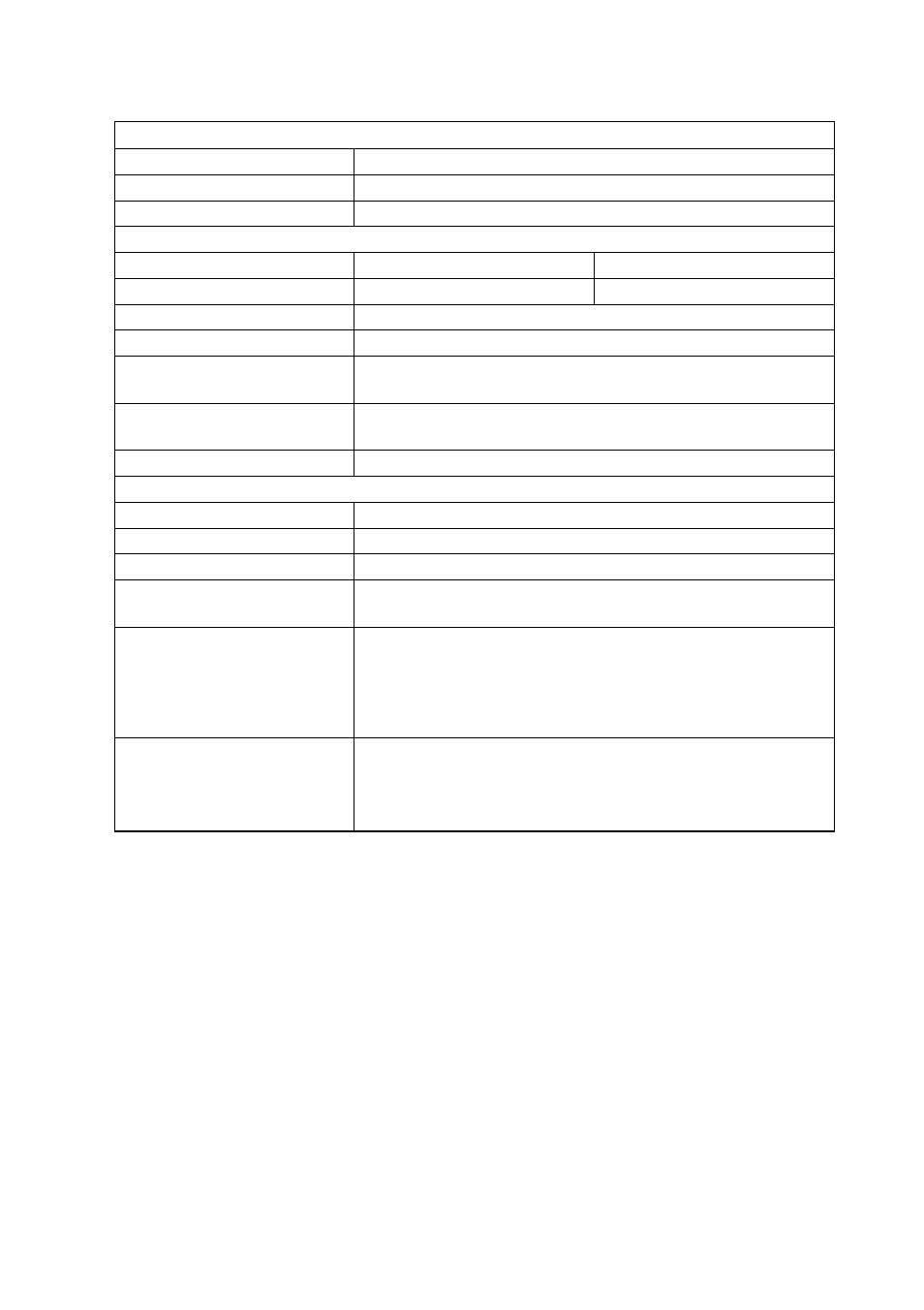
PROFIBUS DP
GSD-file
HIL_7505.GSD
Device type
DP Master (Class 1)
Address range
0 to 125 (Default address=0)
Serial transfer
Transfer type
Point to point
Addressed
Seriell adress
–
1 to 254
Transfer initiation
Passive. FD-20 reply after a correct received frame
Transfer check
16 bit CRC
Allowed timeout between
Up to 5 or 40 s, set by DIP-switch (S1:6)
correct received frames
Allowed timeout between
Up to 100 ms
correct received frames
Turning time
2 or 100 ms, set by DIP-switch (S1:5)
Serial transfer of PROFIBUS DP data
Number of modules
Unlimited (depend on remote Fieldbus adapter)
Length of input data
Up to 249 bytes
Length of output data
Up to 249 bytes
Data location
Slaves: In increased address order
Modules: In order as defined by configuration tool
Running, PROFIBUS DP
• Correct received frame with correct data length, and
and serial (RS-232/485)
• All slaves exchanging PROFIBUS DP data, and
transfer in operation, if:
• No Stat_Diag (static diagnostics), or
• Ignored Stat_Diag (static diagnostics), set by DIP-switch
(S1:7)
Serial transfer timeout
• Stop the data exchange with slaves
(SW 1:8 set to OFF), or
• Continue the data exchange with slaves
(SW 1:8 set to ON)
27
6630-2220
7. Functional description
The FD-20 acts as a stand-alone master that can control all PROFIBUS DP traffic with
connected slaves on that bus.The master can be configured, within the limits set by the
serial transfer of the input and output data.The serial link has higher priority than the
PROFIBUS DP network.
If the stop PROFIBUS data exchange on serial transfer timeout (SW 1:8 set to OFF) is
selected, PROFIBUS communication with the slaves is stopped.This eliminates the risk of
a slaves output being lost whilst the link is down.
Alternatively the PROFIBUS DP network can be run whether the serial link is opera-
tional or not, by selecting the continue data exchange with slaves at serial transfer time-
out (SW 1:8 set to ON).The PROFIBUS DP traffic will be active as long as no failure
occurs on the PROFIBUS DP network.
