Watson-Marlow 101F User Manual
Page 5
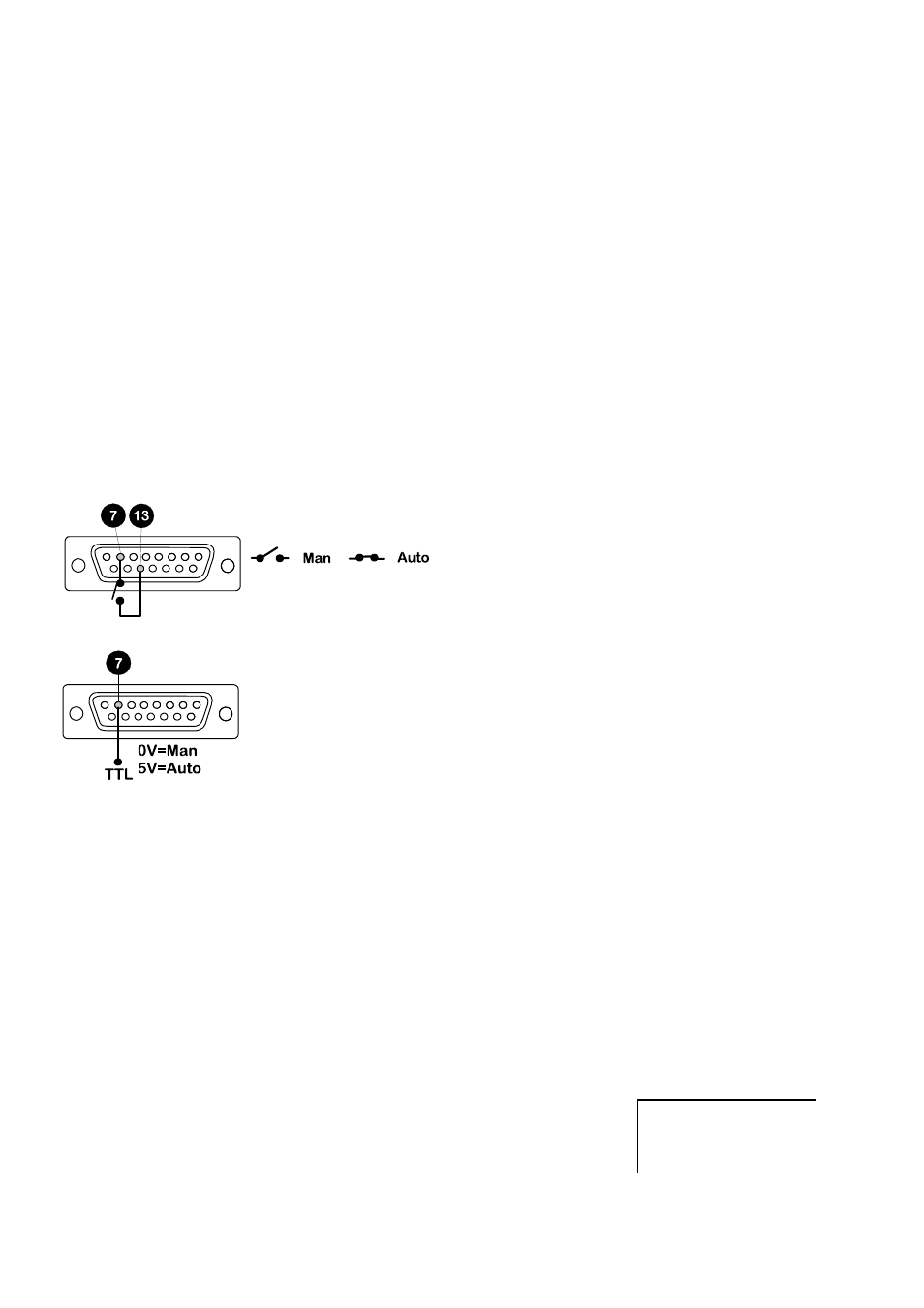
5
101U/R Calibration procedure
•
Turn the signal offset potentiometer (20 turn potentiometer) clockwise until the s lider traverse limit is reached and is
signified by a clicking noise. Now tur n the potentiom eter ten tur ns antic lockwise. Repeat f or the s ignal r ange
potentiometer. This ensures correct potentiometer set-up for calibration.
•
Set the process signal offset.
•
Turn the signal offset potentiometer clockwise to set the pump shaft speed to the desired minimum.
•
Set the process signal at its upper range limit (not exceeding 30V or 32mA).
•
Turn the s ignal range potentiometer (marked "Range" on bac k panel) clockwise to s et the drive shaft speed to the
desired maximum.
If the process signal or pump speed are set above their designated m aximums the pum p will be over loaded which is
signified by the signal overload indicator illuminating. This is an indication of the limiting control and speed levels of the
drive. Reset to operate within these levels.
•
Repeat the procedure until pump response coincides exactly with the process signal.
Remote auto manual switch and TTL option
If the front panel s witch is to be us ed for changing between "manual" and "auto", link pins 6 and 13 in the 15- pin Dee
connector. If a remote switch is to be used, ensure that no link is present between pins 6 and 13, and w ire the s witch
between pins 7 and 13 of the 15-pin Dee connector. Close switch for auto-control.
Alternatively, the r emote auto- manual s witch m ay be r eplaced by a 0/5V T TL c ompatible s ignal applied to pin 7
(reference pin 13). 0V = manual (Man), +5V = auto (Auto).
Remote operation
Stop/start
Connect r emote s witch betw een pins 8 and 13 of the 15 pin c onnector. A T TL c ompatible input (low 0V, High 5V)
maybe applied to pin 8. Low input stops the pump, high input r uns the pump. With no connection, the pump will default
to running.
INVERT FAILSAFE
Please contact Watson-
Marlow Technical
Support
