3d 2d s, S r/g r/b b/a – Vuzix Wrap 1200 Video Eyewear User Guide User Manual
Page 18
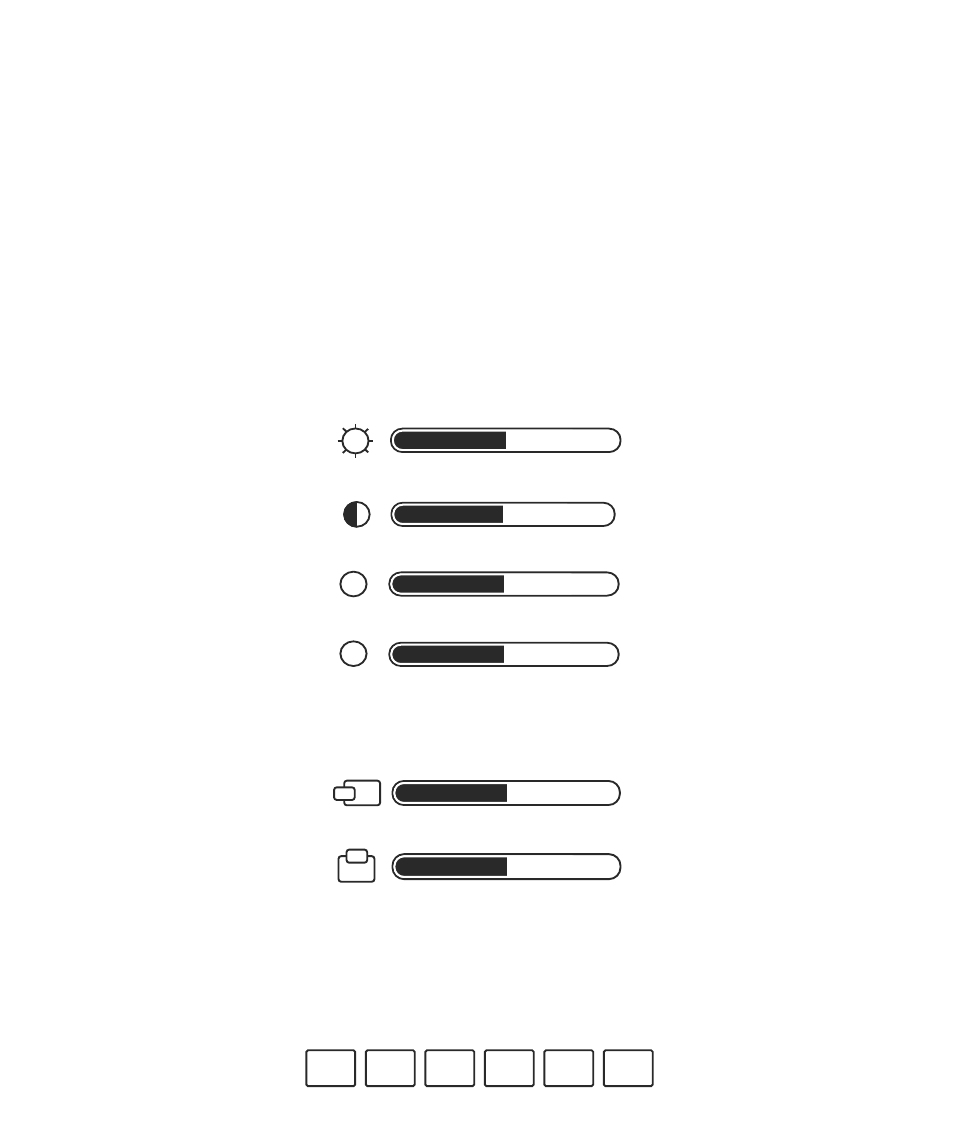
Aspect Ratio
The Wrap 1200 is a widescreen display capable of viewing video content in a variety of aspect
ratios.
4:3
A “User” configured setting is saved when custom settings are adjusted with this option
selected. They are recalled when this setting is selected again.
16:9
The “Default” configuration, as shipped from the factory.
ZOOM
A preset for viewing light video content.
FULL
A preset for viewing medium video content.
Note:
If you are using an optional Wrap VGA Adapter (Control Box), all content will be displayed in
or stretched full screen to the native 16:9 aspect ration.
Brightness Adjustment
Contrast Adjustment
Hue Adjustment
Saturation Adjustment
The function of the above four options is self-evident. Their values are adjusted using the left and
right arrow Adjustment Buttons.
Horizontal Alignment
Vertical Alignment
The screen position may vary when Wrap eyewear is connected to different PCs therefore
requiring horizontal and/or vertical adjustment, the same as is sometimes required with a desktop
monitor. As this is relevant to computer connections only, these control options are not available
when using the Media Player Control Box.
H
S
3D 2D S
x
S R/G R/B B/A
