Tech support, Advanced notes, Removing parts of acoustic legends hd – Vir2 Instruments Acoustic Legends HD User Manual
Page 19: Acoustic legends hd, Removing parts of
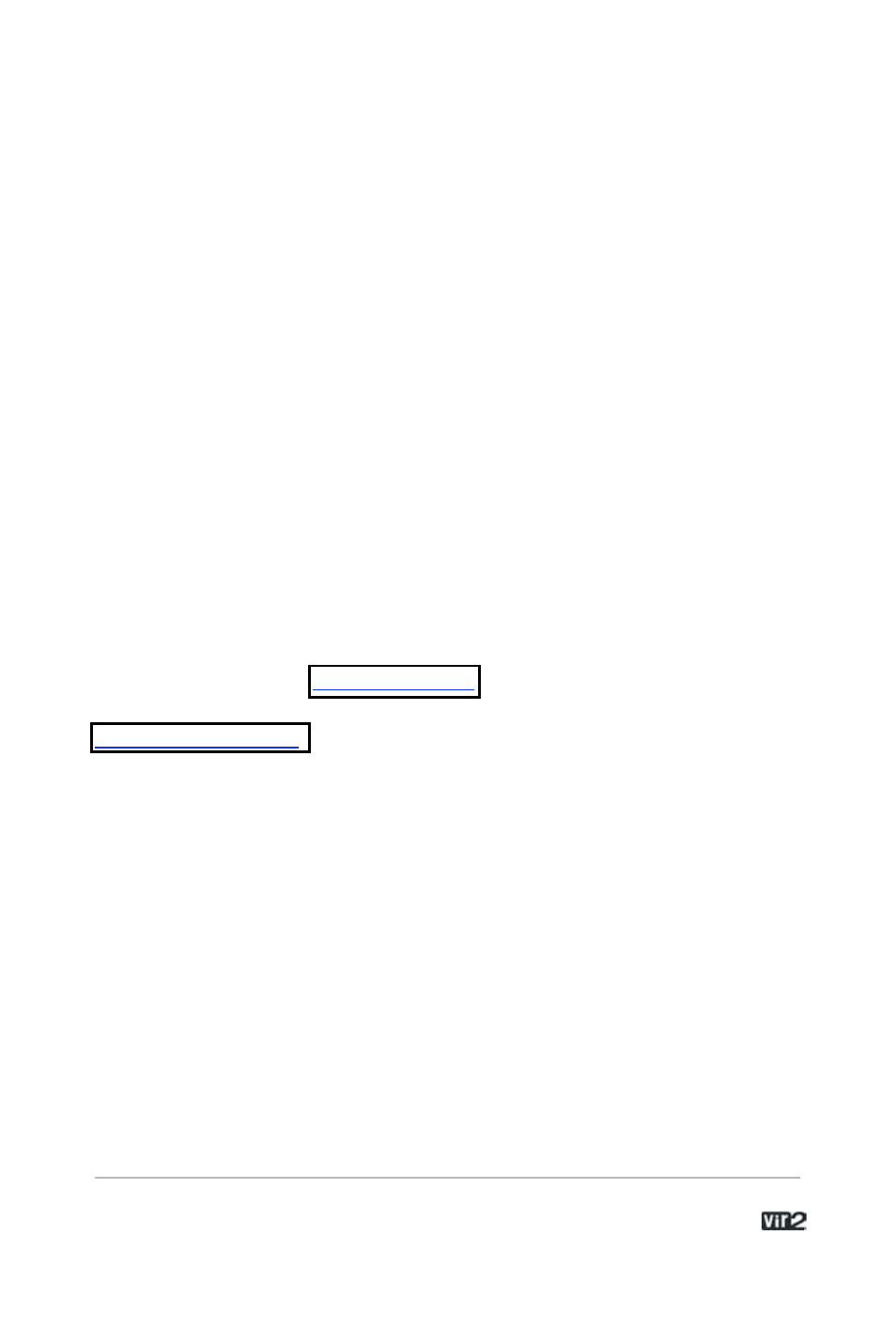
1 9 . . . . . . . . . . . . . . . . . . . A c o u s t i c L e g e n d s H D
prefer each note to ring out to the end of the sample instead of being
cut off when the key is released.
CC#14 - Falls: In most guitars, this knob acts as an on-off switch. If
CC#14 is in its lower half (0-64) then when each key is released, a
very quiet release sample is triggered. This sample is the sound of
the finger being lifted off the fretboard, and adds an additional
degree of realism to sequenced guitar playing. (Note that you can
control the level of the release layer via the onscreen knob within the
instrument.) If CC#14 is turned to its upper half (65-127) then the
release layer is silenced and is replaced with a layer of falls, which is
the sound of the finger zooming towards the first fret. This can
effectively be used for soloistic playing, for example, for the last note
in a phrase.
Tech Support
Vir2 Instruments stands behind its products and is committed to
helping you get the most out of using them. Please check the
Support area of the
web site if you encounter any
difficulties in using the product. You may also e-mail
Before getting in touch with Vir2 Instruments regarding problems
with the product, make sure you are running the latest versions of
the library, engine, and Service Center. Many problems are rectified
by interim updates that may have been released after the physical
manufacturing of your installation discs.
Advanced Notes
Removing Parts of
Acoustic Legends HD
Due to the large size of the Acoustic Legends HD library, we have
designed it in such a way that if you would like to delete a specific
