Installing ts2000 – Verilink TS 2000 (880-502215-001) Product Manual User Manual
Page 16
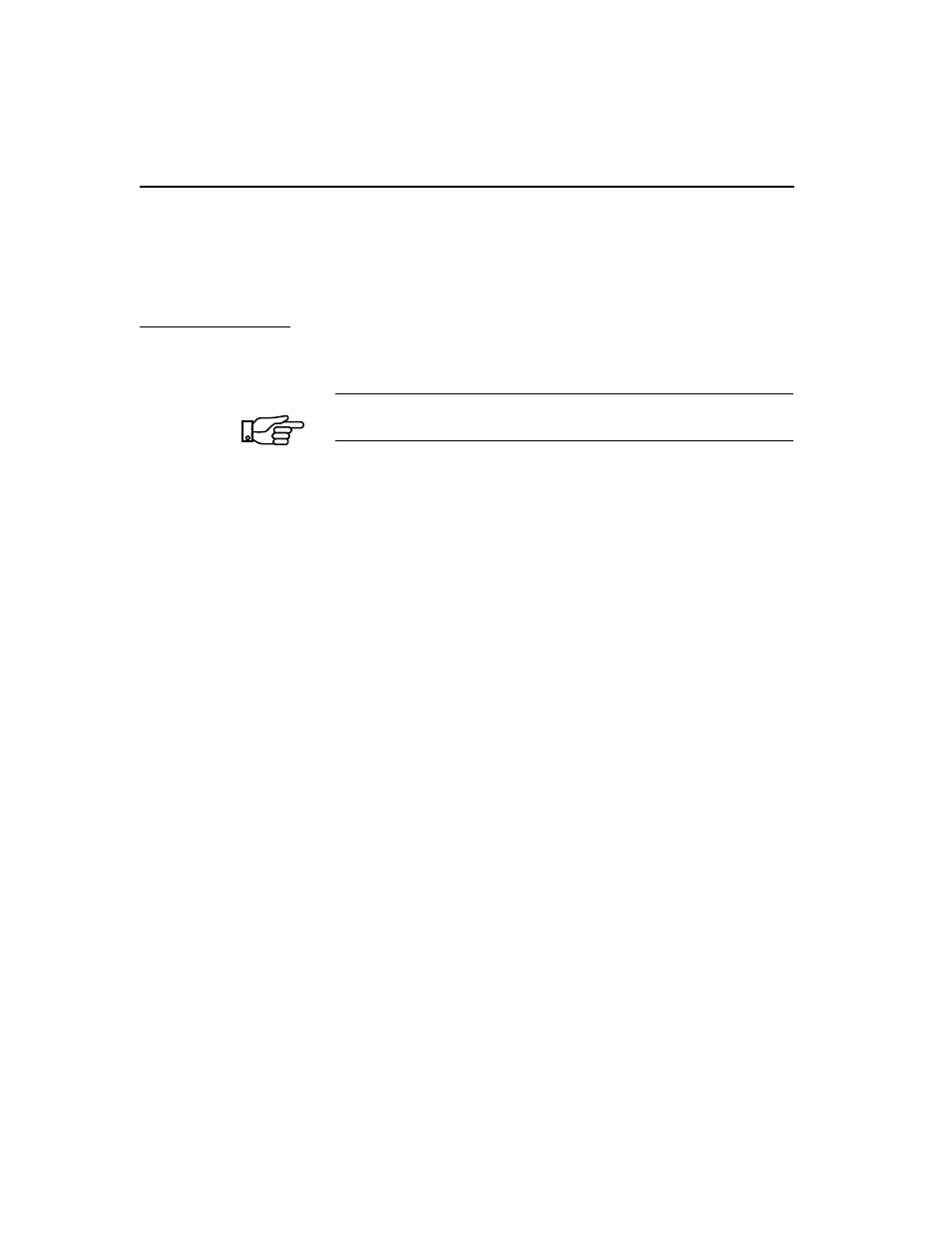
10
Test System 2000 Release Notes
(For more information on using AM2000 for downloads, see Access
Manager 2000 User Manual. For more details, you can also refer to
upgrade instruction in the AS2000 Release 1.5 Upgrade Instructions.)
Installing TS2000
Install TS2000 software on your PC from the TS2000 distribution
diskette as follows.
TS2000 software usually does not have its own directory. It usually
resides in the same directory as your installation directory for AM2000.
1.
From
the
File/Run menu in the Windows Program Manager, select:
A:\SETUP.EXE
2.
Select the TS2000 default installation path:
C:\AM2000
where
C:\AM2000
is the default path. If you have installed
AM2000 in a different directory substitute:
C:\
Verilink recommends you install TS2000 in the AM2000 directory.
However, you can select an alternative path for TS2000. If so,
perform the following step 3.
3.
If you select an installation path for TS2000 different from that of
AM2000, you must inform TS2000 of the path for the AM2000
database, which TS2000 uses. (The AM2000 database is located in
the AM2000 directory.) Modify
AUTOEXEC.BAT
to include the
default path of AM2000:
c:> SET DBDPATH=C:\AM2000
c:> SET DBFPATH=C:\AM2000
where
C:\AM2000
is the default path. If you have installed
AM2000 in a different directory substitute:
C:\
NOTE
