Verilink DIU 2131 (880-502765-001) Product Manual User Manual
Page 7
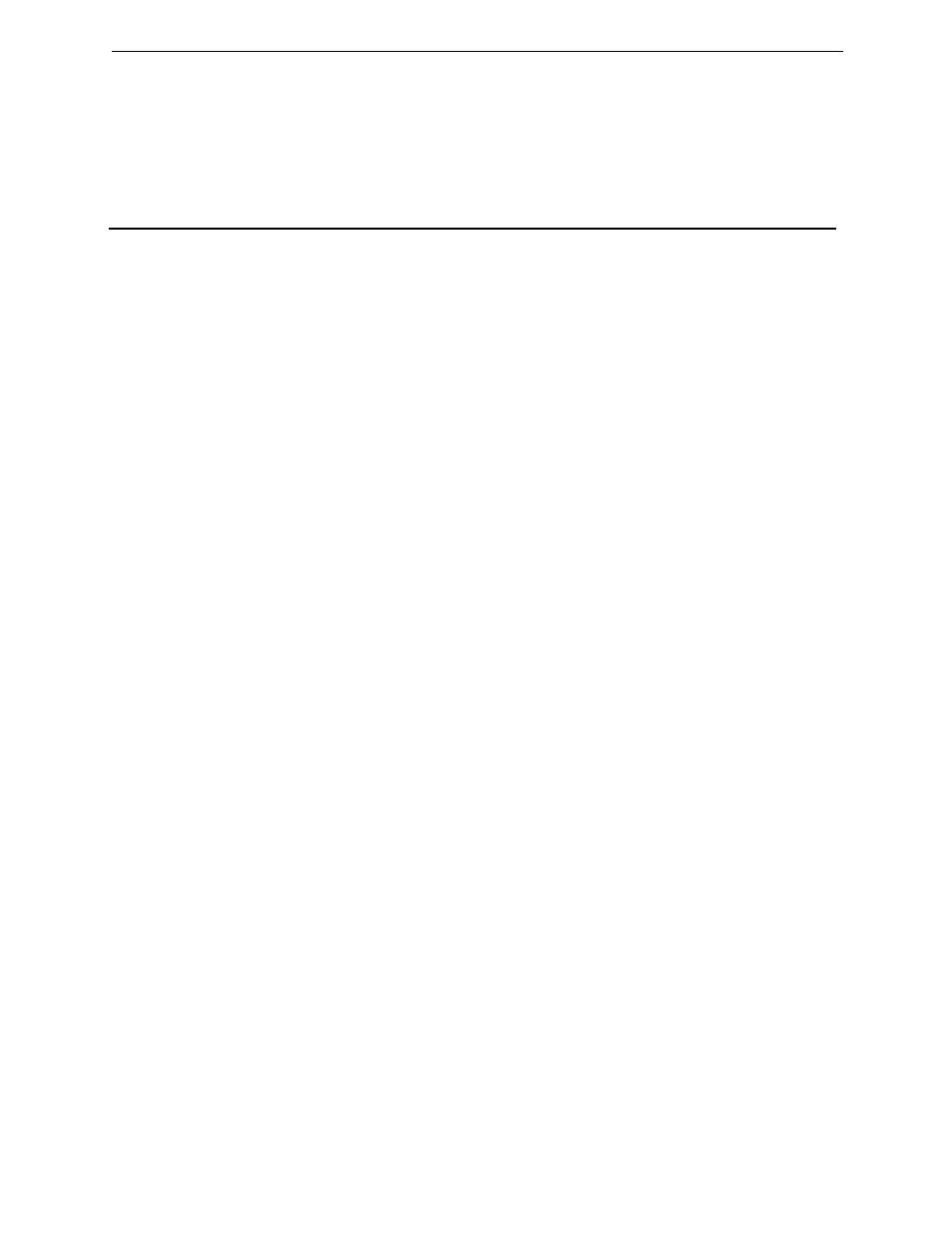
Table of Contents
Verilink User Guide
vii
1 High-Low Application ......................................................................................1-1
Overview .......................................................................................................1-1
Network Management ..........................................................................1-2
2 Quick Set-up .....................................................................................................2-1
Sample Application ......................................................................................2-1
Physical Configuration .................................................................................2-2
Software Configuration ................................................................................2-2
Logging on ...........................................................................................2-3
SCC 2020 ..............................................................................................2-3
DIU 2131 ..............................................................................................2-3
3 Configuration Menu .........................................................................................3-1
Pre-requisites ...............................................................................................3-1
Configuring the DIU 2131 ............................................................................3-1
Menu Layout ........................................................................................3-2
Assigning the DIU to a CSU .................................................................3-2
Setting DIU up for Multiplexing ..........................................................3-3
Summary of Commands ......................................................................3-4
4 Diagnostics and Troubleshooting ...................................................................4-1
DIU 2131 Front Panel ...................................................................................4-1
Near End Loop LED ..............................................................................4-1
Far End Loop LED ................................................................................4-1
STAT LED .............................................................................................4-1
Monitoring Test Pattern Errors ...........................................................4-3
Monitoring Leads and Status ..............................................................4-4
A Specifications ................................................................................................................... A-1
